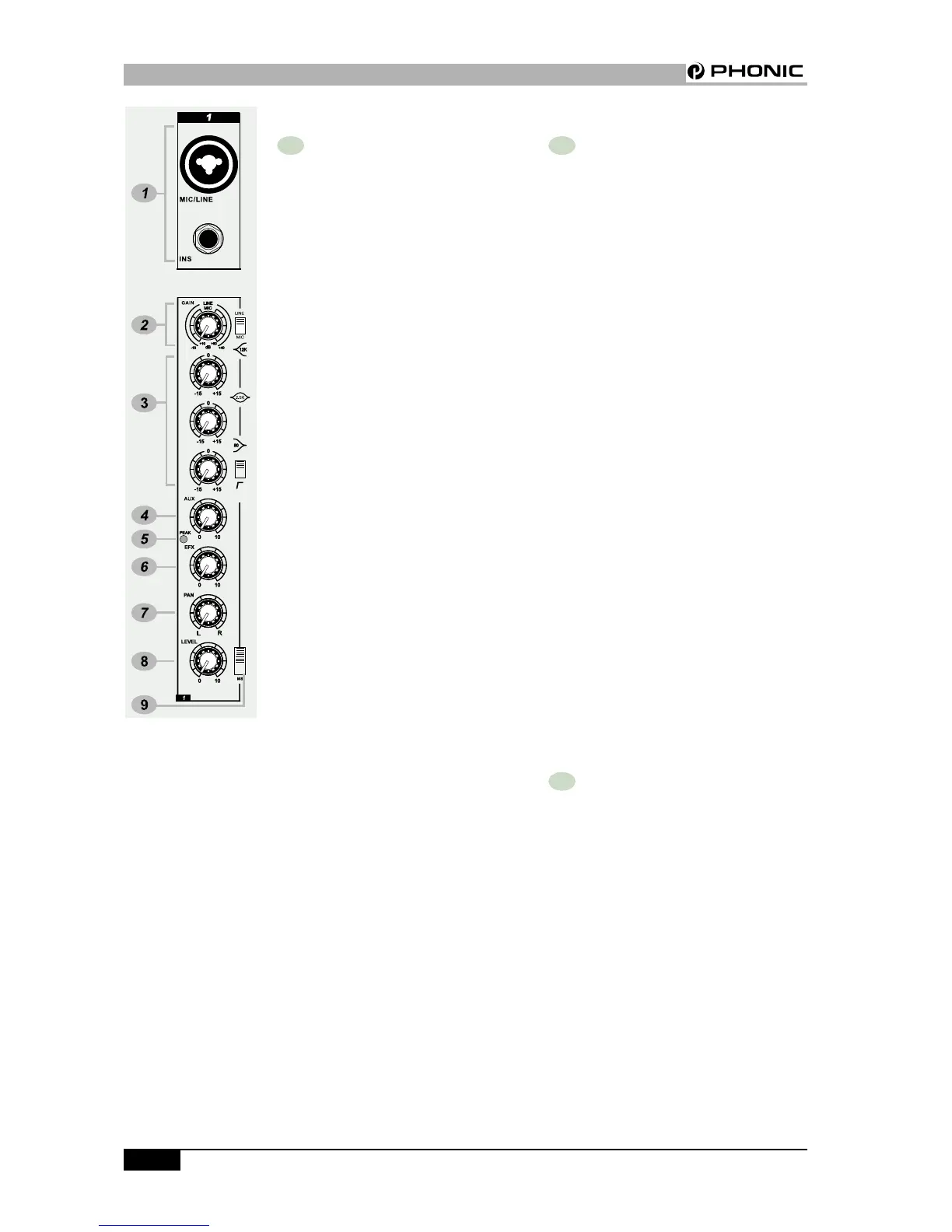PHONIC CORPORATIONMM1002 / MM1202 USER’S MANUALPage 8
CHANNEL STRIP DESCRIPTION
1 MIC/LINE MM1002(Ch1~2)/
MM1202 (Ch1~4)
The Microphone is via a combo connector,
which allows the connections of XLR or
1/4 “ type phone jack. Please use only
professional low impedance microphone
and properly wired cable for best result.
When the 1/4“ phone jack plug into the
combo connector, the connection can be
microphone or line level signal, we can
change the input trim for MIC or LINE by
using the LINE/MIC slide-switch to set
the different TRIM accordingly. However,
the phantom power is only available for
the XLR connection. Never turn on the
phantom power when you have line level
source connected to the XLR connector.
48V PHANTOM POWER
+48V Phantom Power is available on
each microphone input channel. All
faders should be all the way down
when switching on/off the phantom
power, in order to prevent excessive
noise to stage monitor speakers and
main speakers; Phantom powered
mics should not be plugged in with
the +48V switched on.
INS
The INSERT is a break point in the input
channel signal path. It allows the signal
to be taken out from the mixer, through
an external equipment such as a
compressor, and then back to the mixer
to continue the final mix output.
2 GAIN
This rotary knob adjusts the channel sig-
nal level. Too high, the signal will distort
as it overloads the channel. Too low, the
level of back hiss will be more noticeable
and there might be insufficient signal level
to the output of the mixer. Proper gain
setting allows the mixer to work in the
best operating level, adjusts the gain when
signal presents to the highest level with-
out triggering the peak LED. That is the
most appropriate position.
This gain has two kinds of indication to
suit mic or line input, when you use mic
input, please read inside ring from
+10~+60 dB, if you use line input, please
read outside ring from -10~+40dB.
LINE / MIC SWITCH
When you use the channel for
microphone, either through XLR or Phone
plug, please switch to MIC. If you use
the channel for line level source, either
through XLR or Phone plug, please switch
to the LINE. This switch will set the ap-
propriate gain range for the input signal.
3 EQUALIZER
HIGH
Turn right to boost high frequency, add-
ing crispness to cymbals, vocals and
electronic instruments. Turn left to cut this
frequency, reducing sibilance or hiss. The
control has a shelving response that gives
15dB of boost or cut at 12KHZ.
CHANNEL STRIP DESCRIPRION
