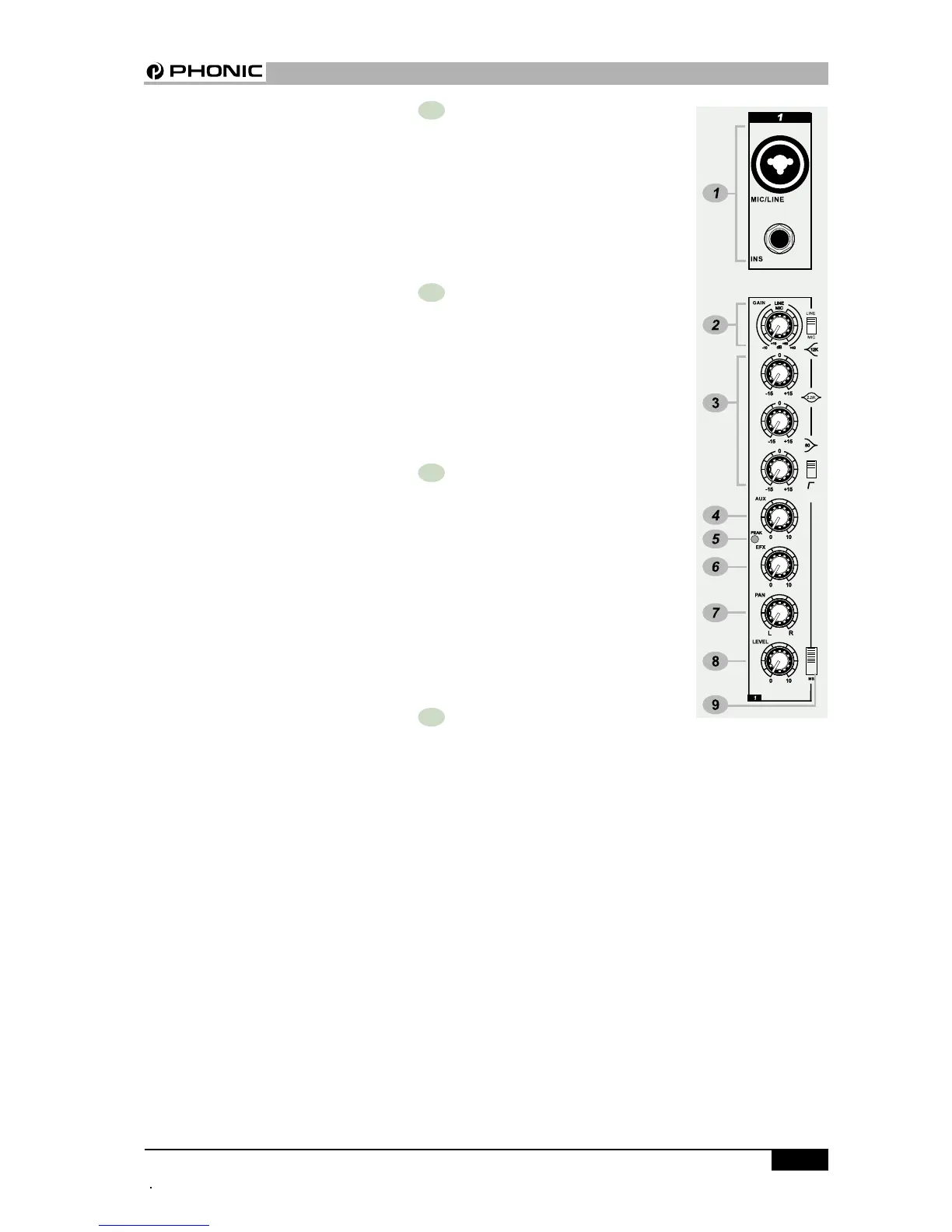MID (MM1202 ONLY)
The knob provides 15dB of boost or cut
at 2.5KHz, just like the HF EQ knob, the
mid band covers the range of most vocals.
Listen carefully when you use this con-
trol to find how particular characteristics
of vocal or guitar signal can be enhanced
or reduced .Set the upper knob in the “0”
position when not required.
LOW
The control has shelving response that
gives 15dB of boost or cut at 80Hz. Add-
ing warmth to vocals or extra punch to
guitars, drums and synths by turning to
the right. Turn left to reduce stage rumble,
hum or to improve a mushy sound.
These equalizers are designed to
accomodate different room acoustics,
feedback control and improve live PA
sound. But no amount of equalization will
correct the frequency response curve of
a poor loudspeaker. Always begin with
all control at the “0” position and avoid
excessively cutting/boosting large seg-
ments of the peculiar frequency, which
would limit the system dynamic range or
increase the possibility of the unpleas-
ant feedback sound.To make sound more
impressive, dynamic process is
necessary. Channel inserts are designed
to add-on a compressor, limiter or gate.
Please refer to Phonic PCL3200 or
MCL2000 for further information.
LOW CUT
Slide down the slide-switch; insert the
18dB per octave 75Hz low cut filter in the
signal path. This low cut filter is useful on
live vocals to reduce stage rumble or ‘pop-
ping’ from microphones. It can also be
used to cut off low frequency hum.
4 AUX
This rotary fader sends out the channel
signal to AUX bus. The signal is pre-fader
so that the aux send to be independent
of the fader; this is suitable for foldback
or monitor.
5 EFX (MM1202 ONLY)
This rotary fader feeds the channel sig-
nal to the external effect. The signal is
post fader. This is very helpful in simulta-
neously adjusting the level of the pro-
cessed signal.
6 PEAK
This red LED will warn you when an ex-
cessively high signal level is present in
the channel. The signal is sampled at two
points in the channel, immediately after/
before the HPF and equalizer. The peak
LED will illuminate approximately 6dB
before clipping and therefore give warn-
ing of a possible overload.
7 PAN
This control sets the amount of the chan-
nel signal feeding the left and right mix
bus, allows you to locate the source
smoothly across the stereo image.
PHONIC CORPORATION MM1002 / MM1202 USER’S MANUAL Page 9
CHANNEL STRIP DESCRIPTION
