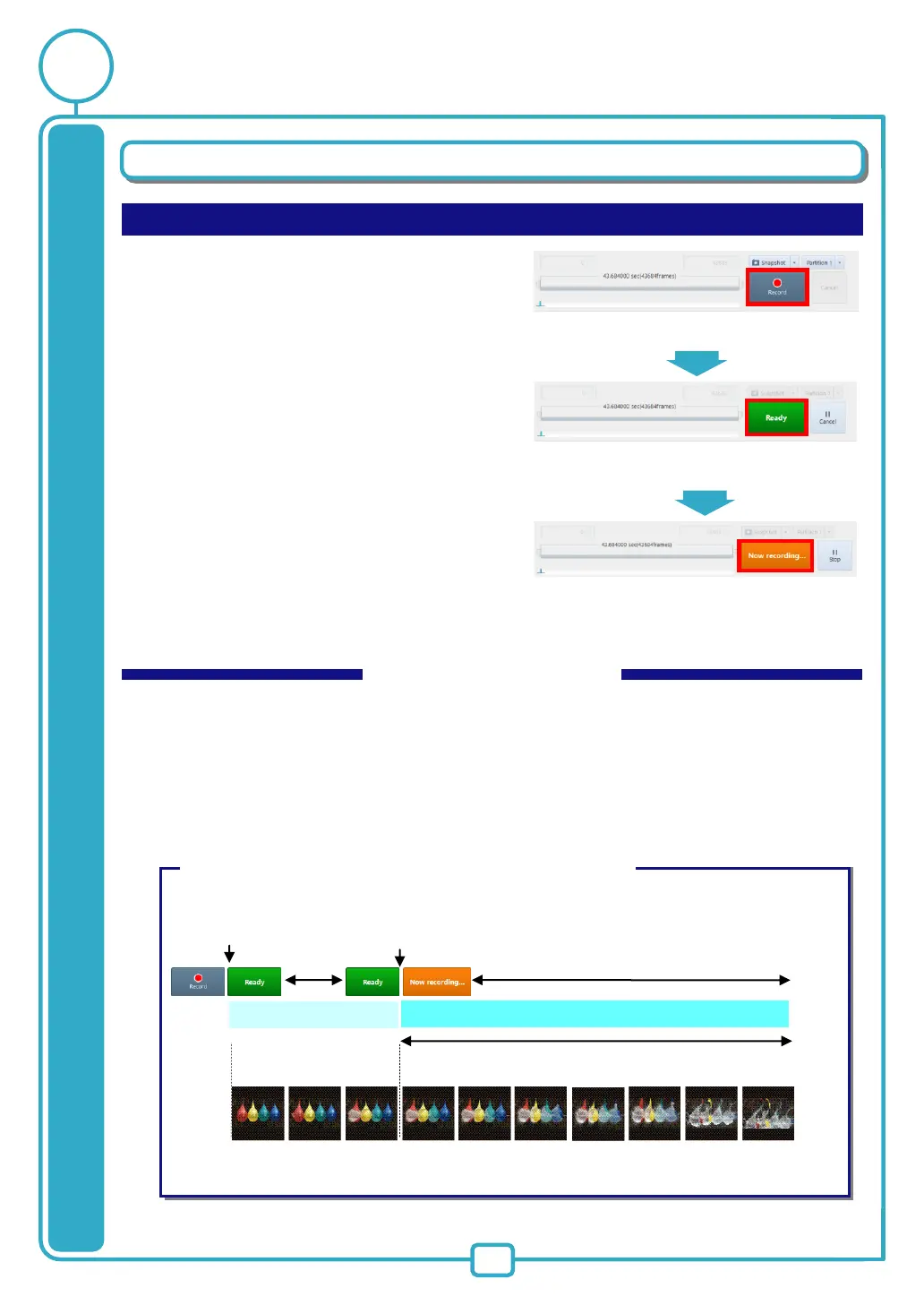12
Recording
Recording in START Mode
1.
Click [Record] button.
[START] Mode
In START mode, camera starts recording at the moment a trigger is input (or REC button is pressed).
Recording continues until the memory is full, and automatically stops recording.
This mode is useful when you know for sure when an anticipated event will occur.
Recording 2000 frames when the frame rate is 1000
frame/second.
Example: With a camera that can record 2 seconds
It records the high speed image for 2 seconds right after [Ready] button is
clicked.
