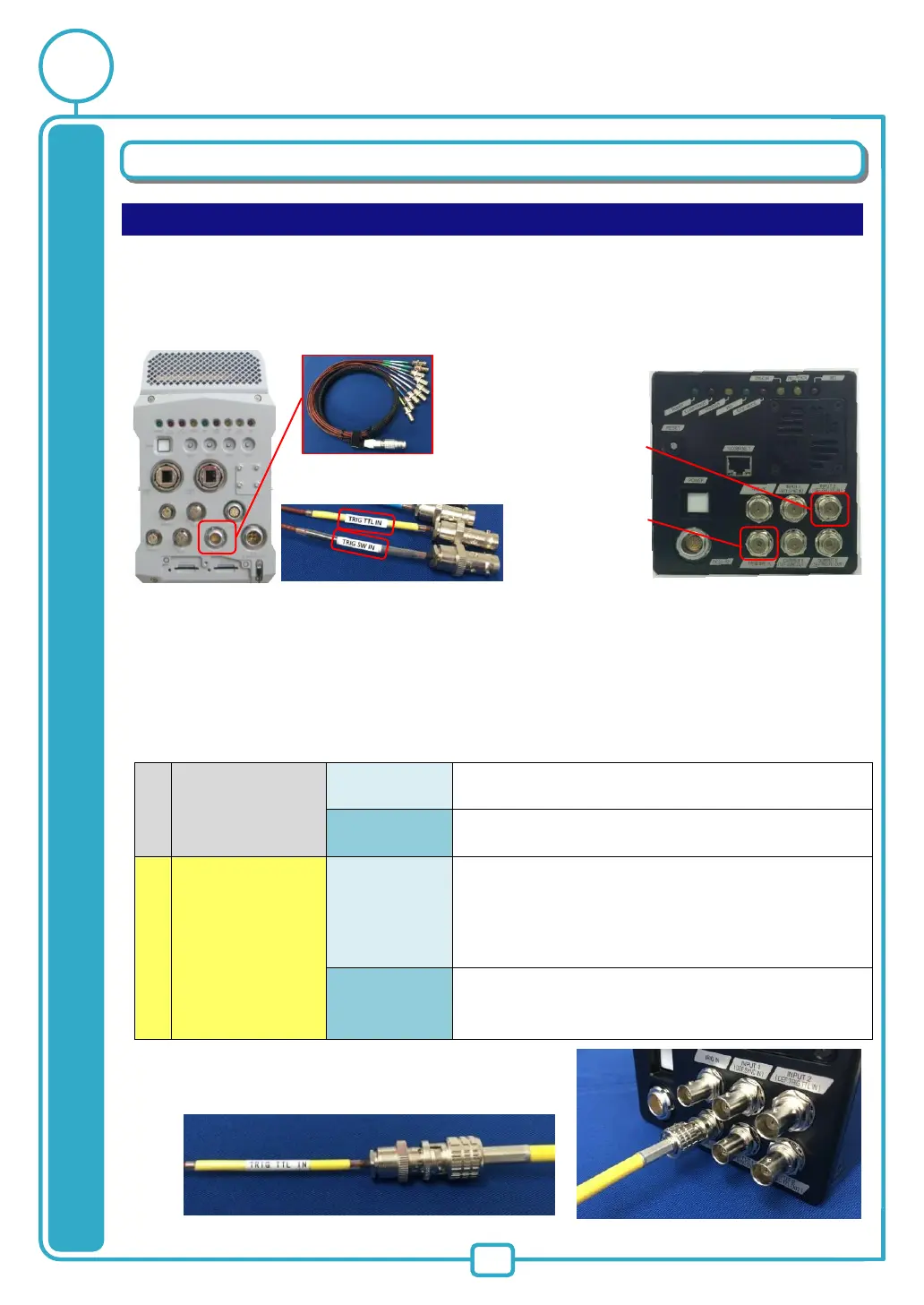14
Using External Triggers
SW IN and TTL IN
These products support a start and stop of recording triggered by external signals.
There are two types of trigger input terminals. Details are explained here, with two typical
camera systems as examples.
On SA-Z, connect the I/O cable to the camera.
On Mini AX, the connectors are equipped on the camera.
Each feature is described below.
・
Open collector output is supported.
・
Diverting the cable does not affect the trigger signal.
・
Compared to TTL input, relatively a longer delay of
approximately 26us occurs.
TRIG TTL IN
(yellow)
・
INPUT 2
(DEF: TRIG TTL
IN)
・
The industry standard of TTL 5V is supported, and up
to +12V can be input.
・
Compared to TRIG SW IN, the delay is much shorter.
(approximately 0.1us)
・
Shorter pulse signal than SW IN is supported.
・
Trigger signal is attenuated by diverting the cable,
which may result in abnormal trigger input.
Connect the BNC cable as shown in the pictures.
INPUT2
(DEF: TRIG TTL IN)
