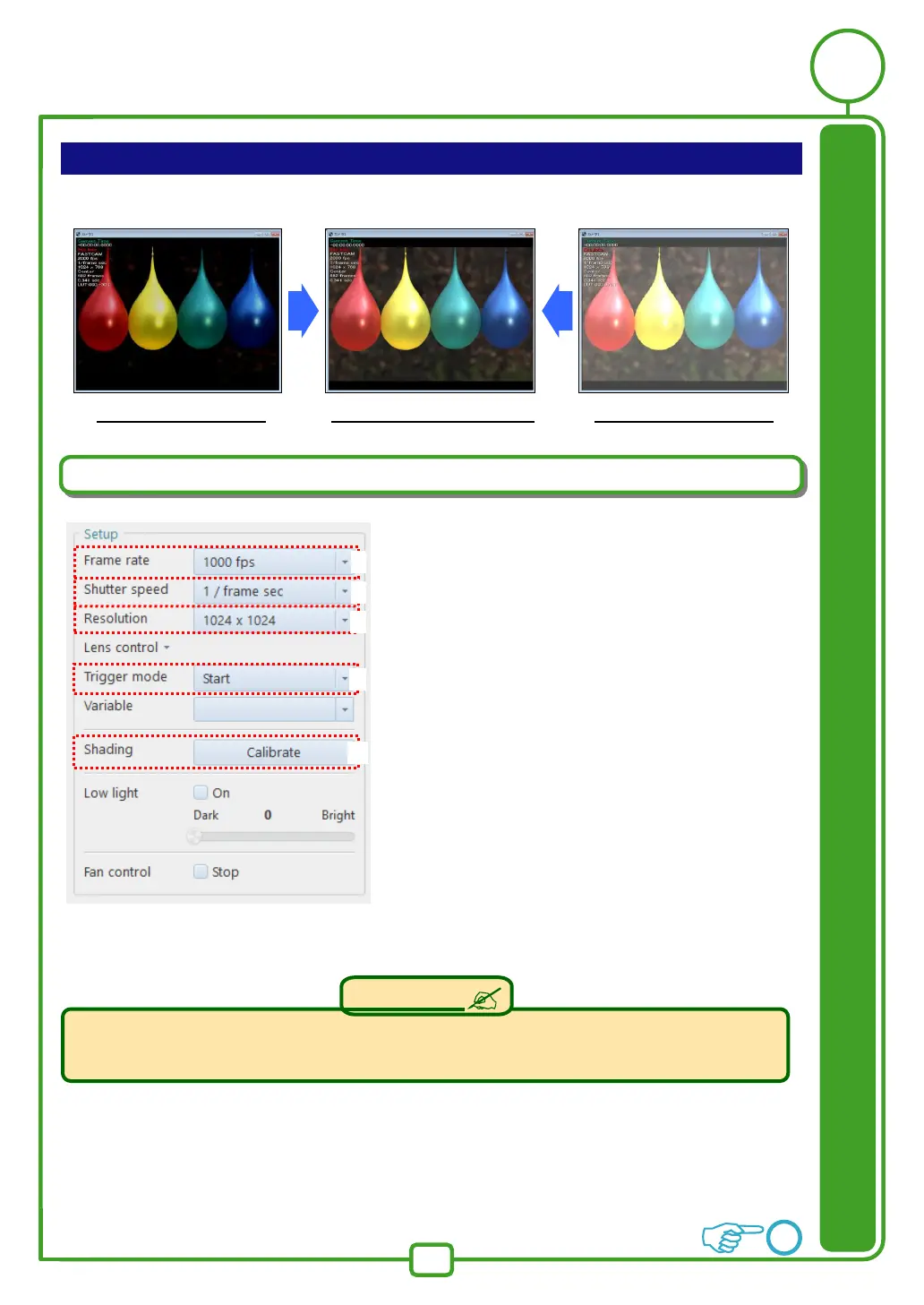11
Starting and setting camera
If live image is too dark or too bright
Turn an iris ring (near lens mount) CW or CCW to readjust image brightness.
Setting recording conditions
Click each of
A [Frame rate] ,
B [Shutter speed] ,
C [Resolution] and
D [Trigger mode], at a time, and select recording conditions
in relevant menu.
E Execute [Shading] after setting the above recording
conditions. Or execute [Shading] right before recording to
shoot with best image quality.
* All of cameras except Mini UX, Multi, MH4, MH6, and SA8
require [Shading] calibration before recording.
Before (image too bright)
After (brightness readjusted)
Recording and reviewing in the next page.
・ Menu items differ from model to model.
Please see Photron FASTCAM Viewer User’s Manual.
