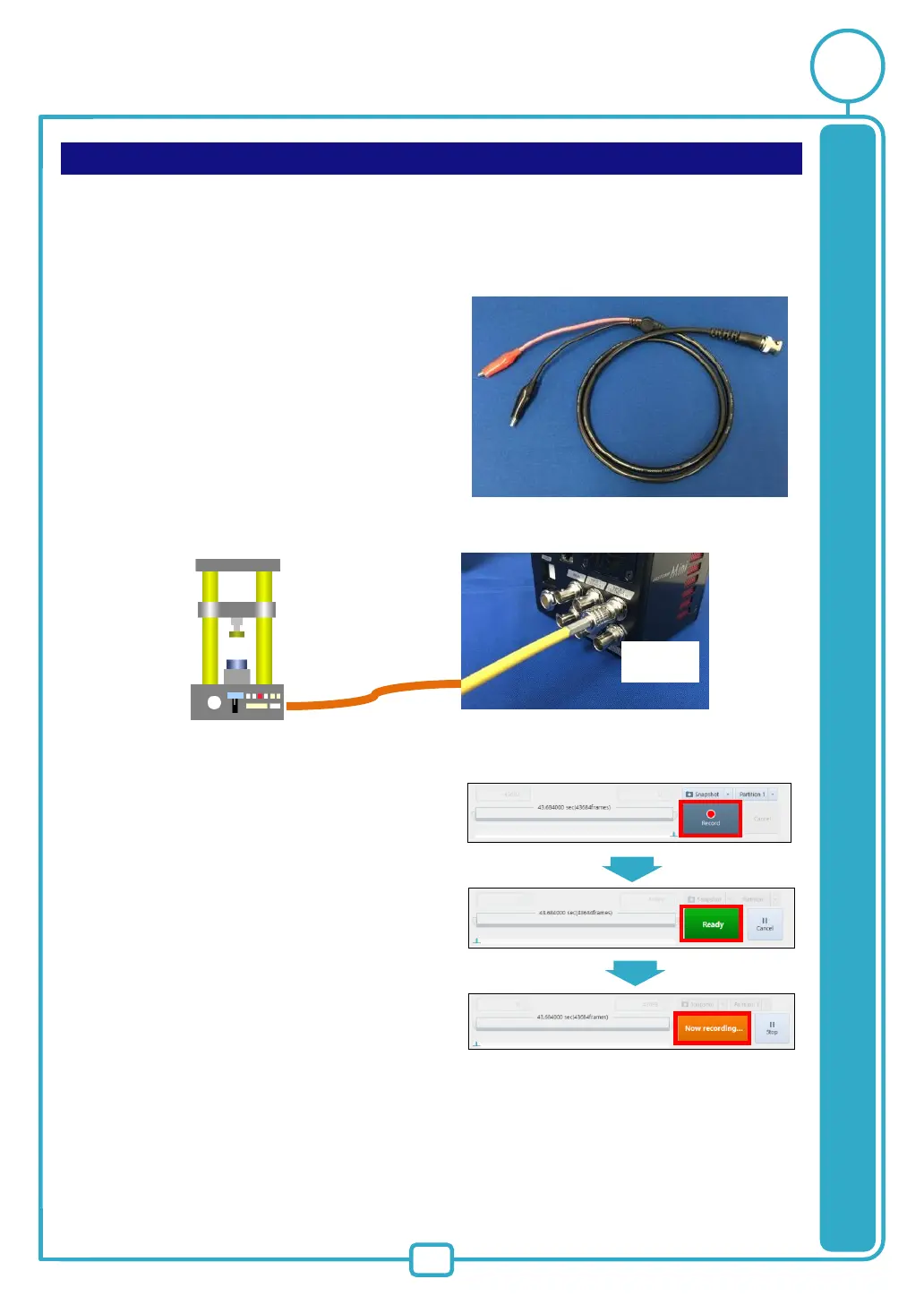15
How to Use Start Trigger
Settings of the start trigger mode when the TTL signal is used are explained here.
1.
Using the BNC cable, send the TTL signal generated by an external device to TRIG TTL
IN connector of the camera.
Mini AX: “INPUT2” connector
SA-Z: “TRIG TTL IN” connector (yellow)
If the external device does not have a BNC
Connector, this kind of BNC-2 cable is useful.
2.
Connection is shown below.
3.
Click “Record” button on PFV, and let the
camera wait for “Trigger In”
4.
Start the test equipment, and output the TTL
signal. If the camera starts recording, it is
successful.
The time that the signal was input is the trigger
point.
