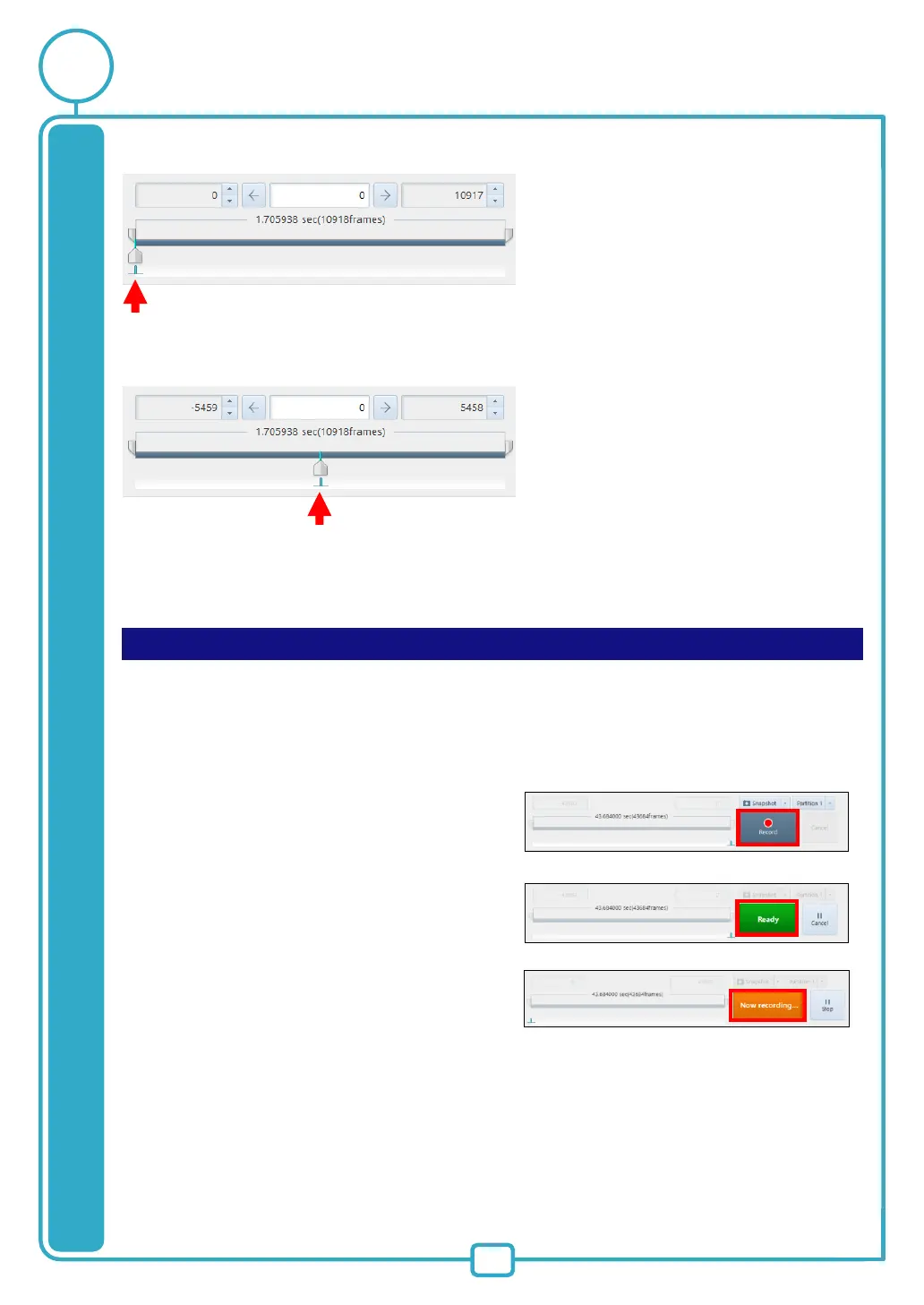16
The time that the signal was input is the trigger point.
How to Use Center, End, Manual Trigger Modes
The settings of the other trigger modes are explained here.
The procedures 1~3 of “How to Use Start Trigger” are the same. The procedures thereafter
are described here.
1.
Up to [Ready] are the same procedures. Click
[Record] button.
2.
Let the status be [Ready]. Start the test equipment
and output the TTL signal.
3.
In case of Center and manual triggers, the status
will become
“
Now recording
”
, and the rest are
recorded.
Trigger point (start trigger)
Trigger point (center trigger)
