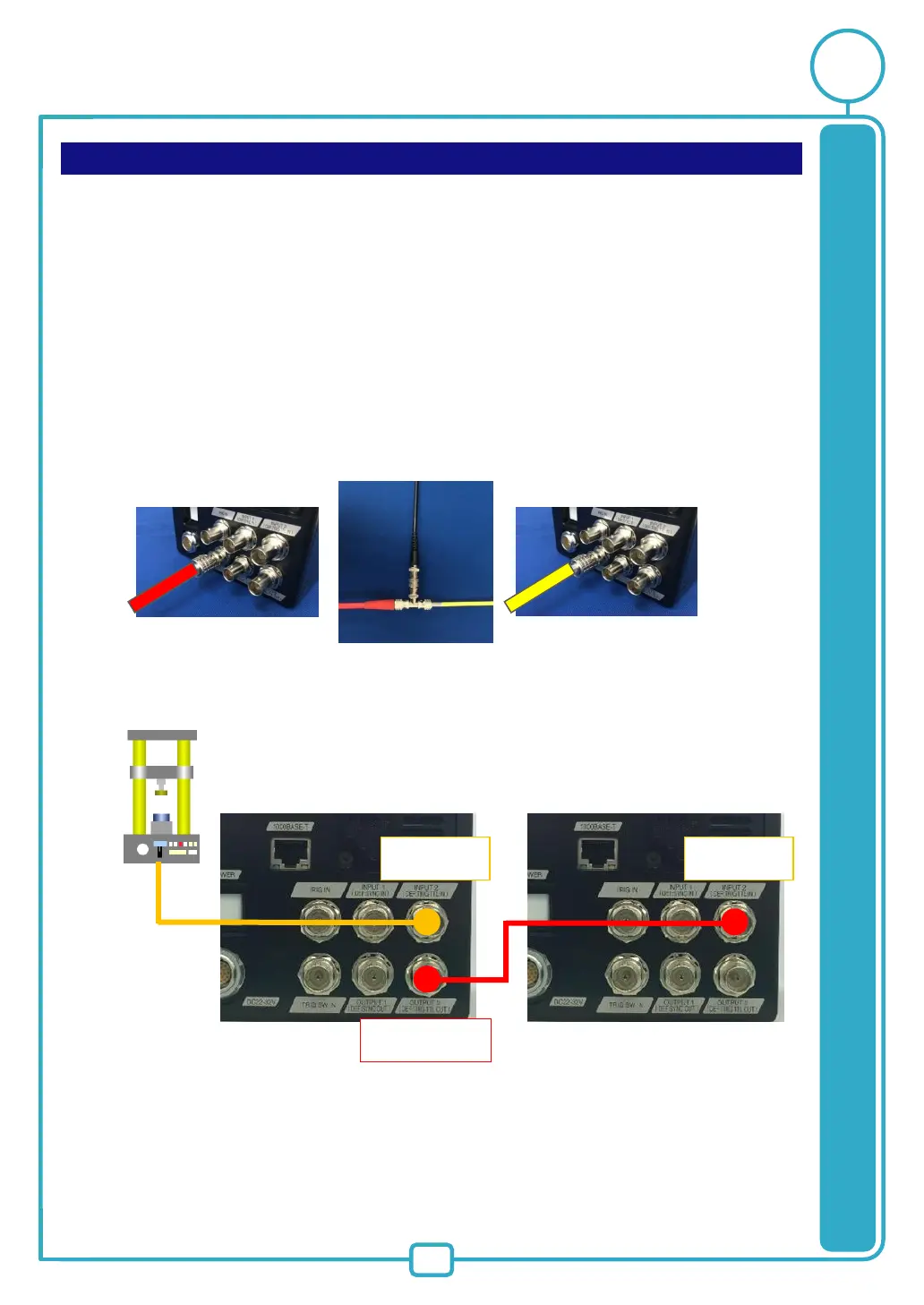17
Other Cautions for the Use of Triggers
Please beware of the following cautions.
1. Inputting over-voltage
The protection circuit is equipped, but it will be broken if over-voltage is input.
TRIG SW IN supports 0V~+5V, and TRIG TTL IN supports 0V~+12V.
2. How to divert the cable
In case of diverting the cable to input signals to camera or other equipments, the signal
level may be lowered depending on how to divert the cable.
In case of TRIG SW IN: Divert the cable with a T-connector.
In case of TRIG TTL IN: After inputting the signal to Camera 1, output the signal from TRIG
TTL OUT terminal of Camera 1 to another camera or device.
