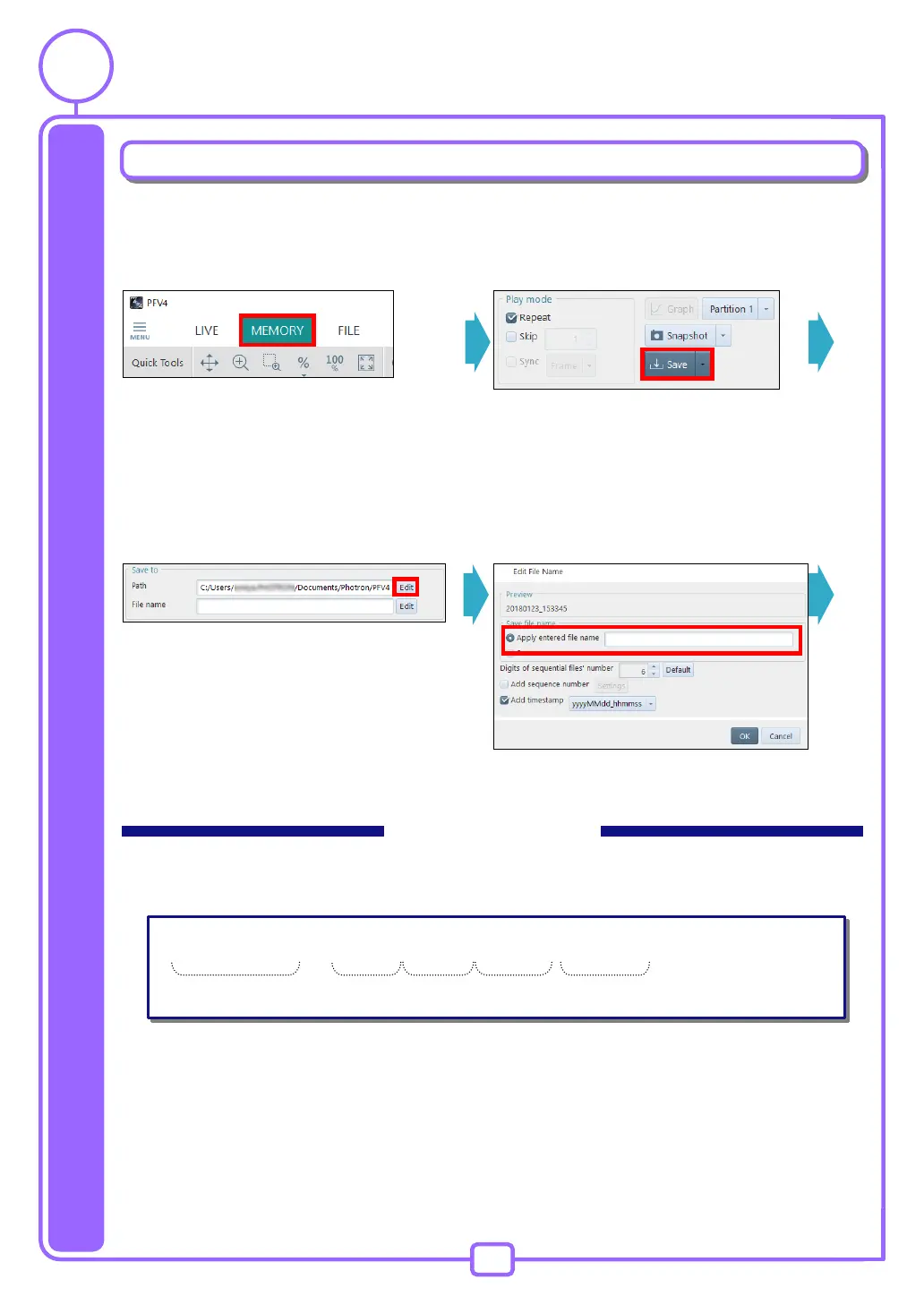20
Saving recorded images in PC
1.
Click [MEMORY] mode tab in the mode
switching tab on the upper left of the
screen.
2.
Click [Save] button on the lower
side of the screen.
3.
Specify the folder in the save location.
When specifying the save location,
click [Edit] button next to [Path] and
select the save location.
4.
If you want to change the file name,
enter a file name directly or press
[Edit] button next to [File name] and
select [Apply entered file name] and
enter the file name.
[File name]
Image files are saved with a name in the following format as default.
[File name] _ C001 H001 S0001 000001.[extension]
