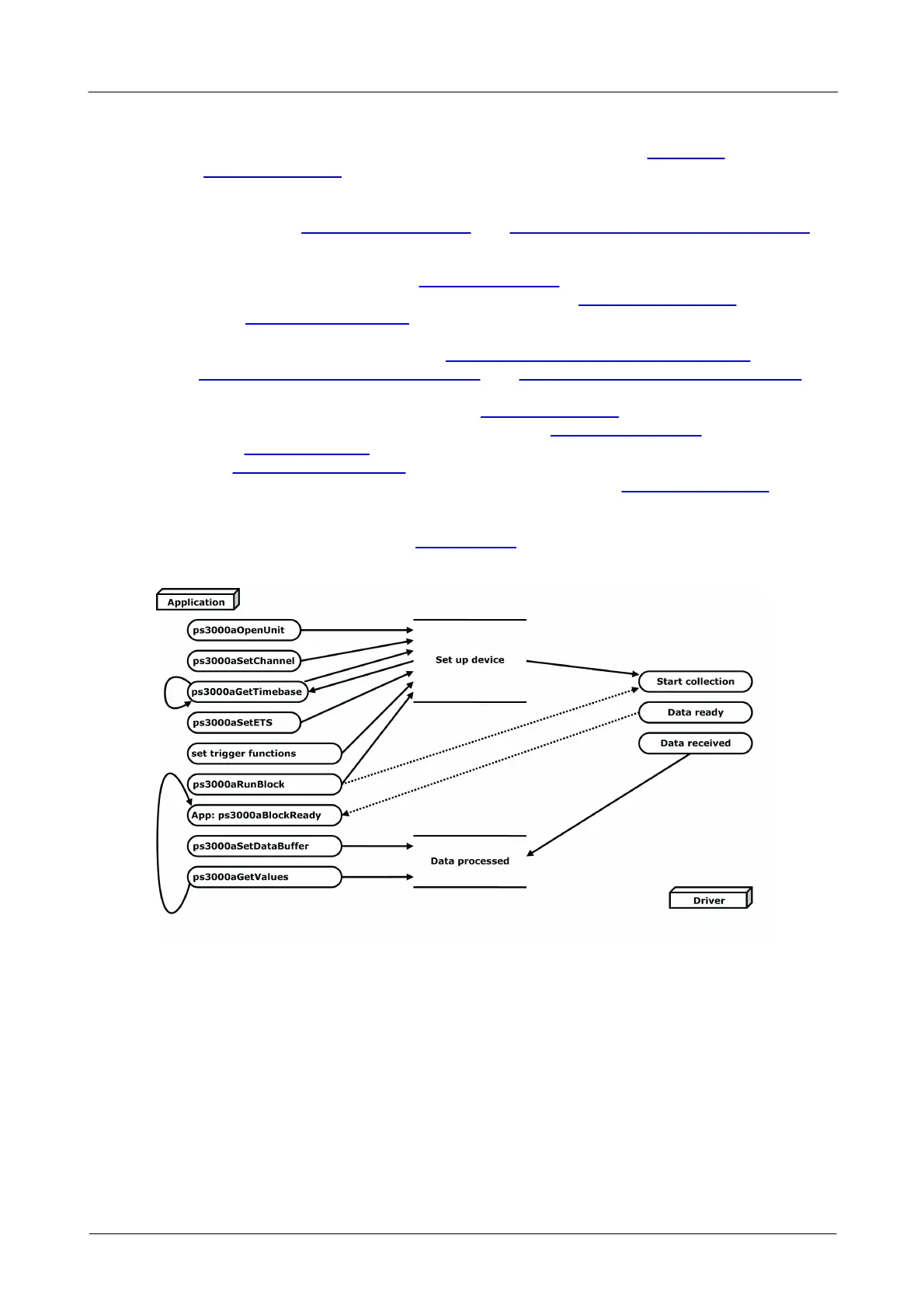Prog ramming the 3000A Series oscilloscopes16
Copyright © 2011-2013 Pico Technology Limited. All rights reserved.ps3000abpg.en r9
2.7.3.1 Using ETS mode
This is the general procedure for reading and displaying data in ETS mode using a
single memory segment:
When using ETS mode the user must consider if a digital port has previously been
active. If so, then ps3000aSetDigitalPort and ps3000aSetTriggerDigitalPortProperties
should be called to ensure these are not active when using ETS.
1. Open the oscilloscope using ps3000aOpenUnit.
2. Select channel ranges and AC/DC coupling using ps3000aSetChannel.
3. Using ps3000aGetTimebase, select timebases until the required nanoseconds per
sample is located.
4. Use the trigger setup functions ps3000aSetTriggerChannelConditionsV2,
ps3000aSetTriggerChannelDirections and ps3000aSetTriggerChannelProperties to
set up the trigger if required.
5. Start the oscilloscope running using ps3000aRunBlock.
6. Wait until the oscilloscope is ready using the ps3000aBlockReady callback (or poll
using ps3000aIsReady).
7. Use ps3000aSetDataBuffer to tell the driver where your memory buffer is.
8. Transfer the block of data from the oscilloscope using ps3000aGetValues.
9. Display the data.
10. While you want to collect updated captures, repeat steps 6-9.
11. Stop the oscilloscope using ps3000aStop.
12. Repeat steps 5 to 11.
