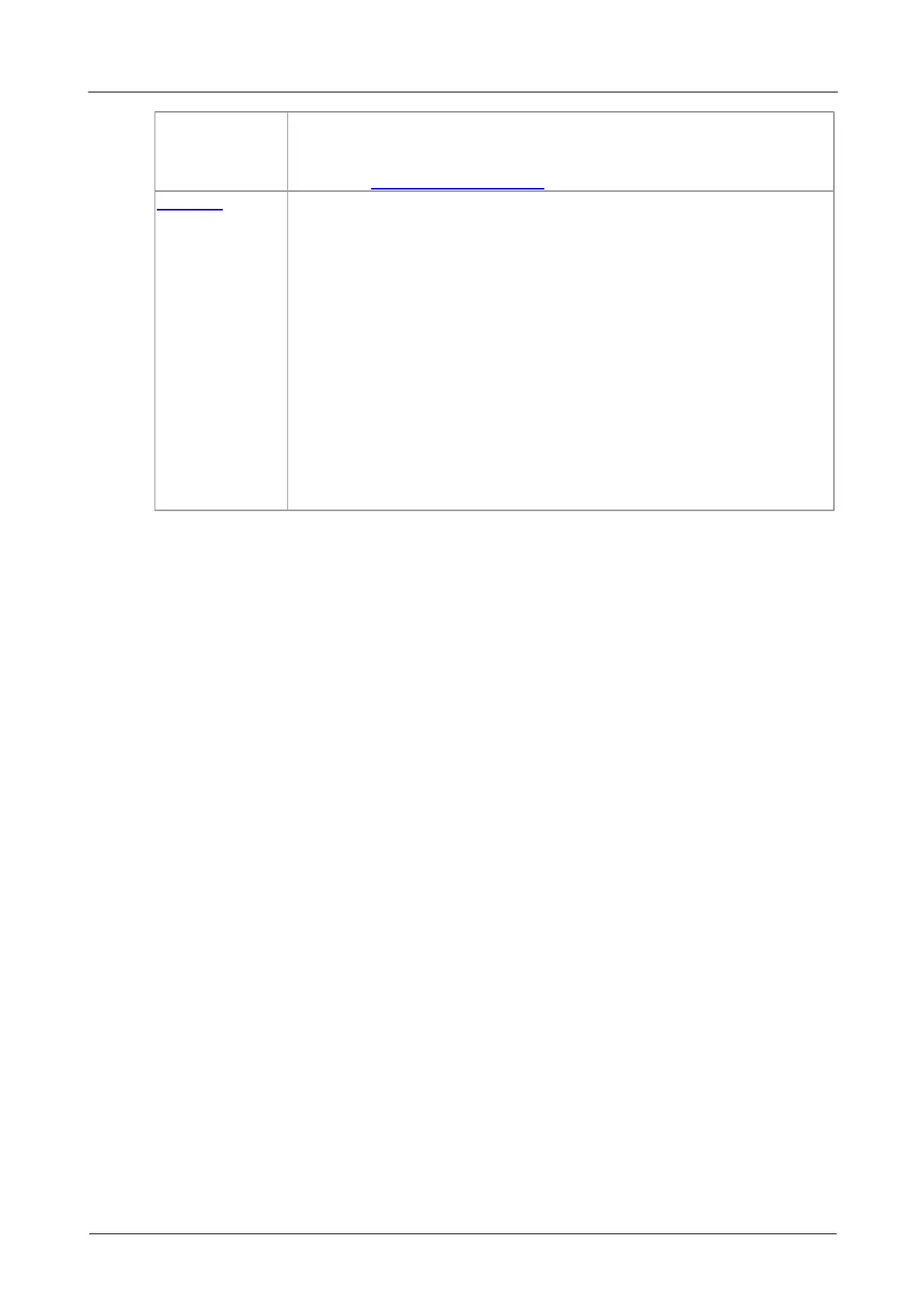Prog ramming the 3000A Series oscilloscopes66
Copyright © 2011-2013 Pico Technology Limited. All rights reserved.ps3000abpg.en r9
overviewBufferSize, the size of the overview buffers. These
are temporary buffers used for storing the data before returning it to
the application. The size is the same as the bufferLth value
passed to ps3000aSetDataBuffer.
PICO_OK
PICO_INVALID_HANDLE
PICO_ETS_MODE_SET
PICO_USER_CALLBACK
PICO_NULL_PARAMETER
PICO_INVALID_PARAMETER
PICO_STREAMING_FAILED
PICO_NOT_RESPONDING
PICO_POWER_SUPPLY_CONNECTED
PICO_POWER_SUPPLY_NOT_CONNECTED
PICO_TRIGGER_ERROR
PICO_INVALID_SAMPLE_INTERVAL
PICO_INVALID_BUFFER
PICO_DRIVER_FUNCTION
PICO_FW_FAIL
PICO_MEMORY
