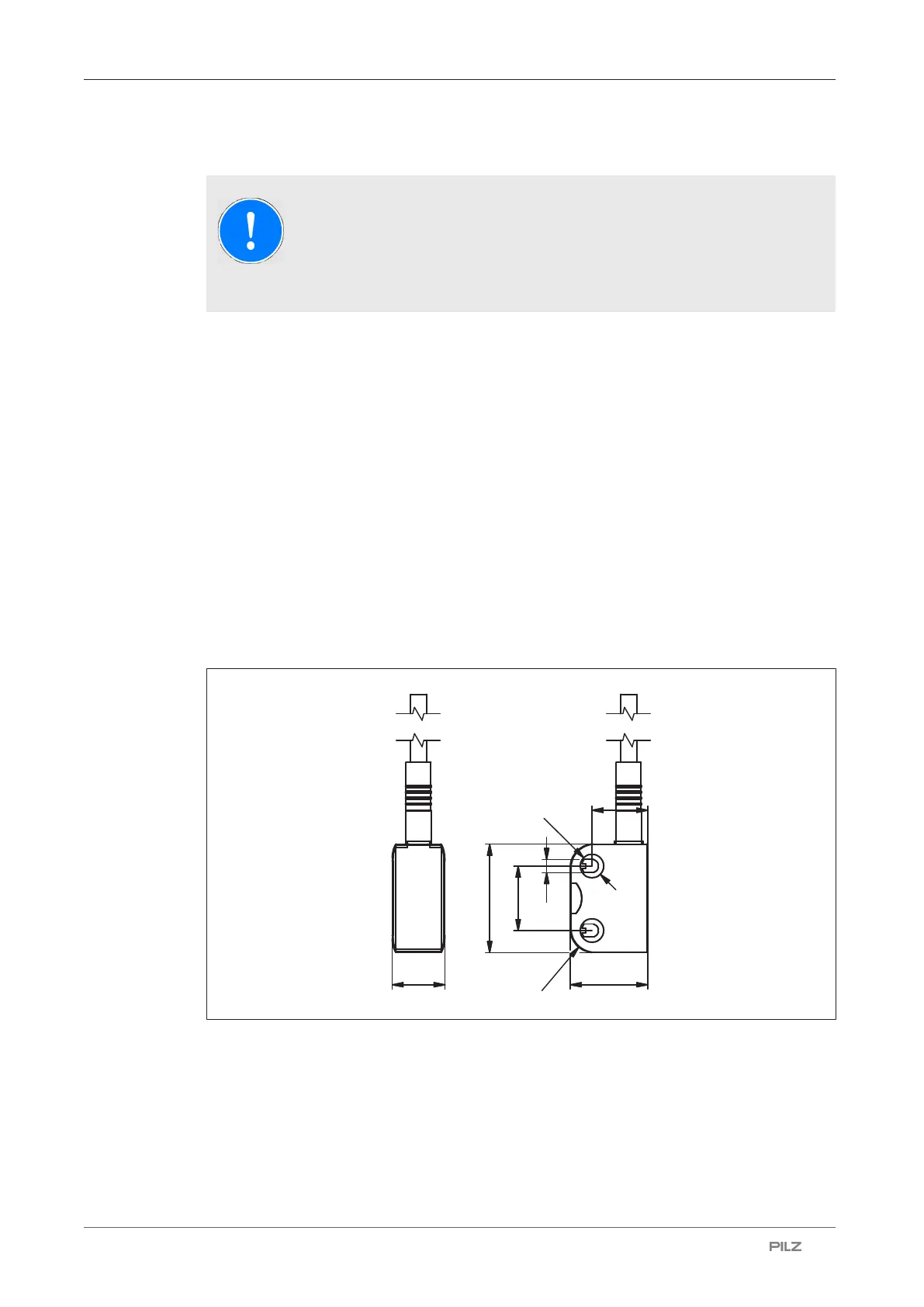PSEN cs3.1a/b
Operating Manual PSEN cs3.1a/b
1003295-EN-08
| 29
Operation
NOTICE
The safety function should be checked after initial commissioning and each
time the plant/machine is changed. The safety functions may only be
checked by qualified personnel.
Status indicators:
} "Power/Fault" LED lights up green: The unit is ready for operation
} "Safety Gate" LED lights up yellow: Actuator is within the response range
} "Input" LED lights up yellow: There is a high signal at both inputs
Fault indicator:
} "Input" LED lights up yellow: the signal switches from high to low at one input, while a
high signal remains on the other input (partial operation).
Remedy: Open both channels of the input circuit.
} "Power/Fault" LED lights up red: Error message
Remedy: Rectify fault and interrupt power supply.
Dimensions in mm
Safety switch
