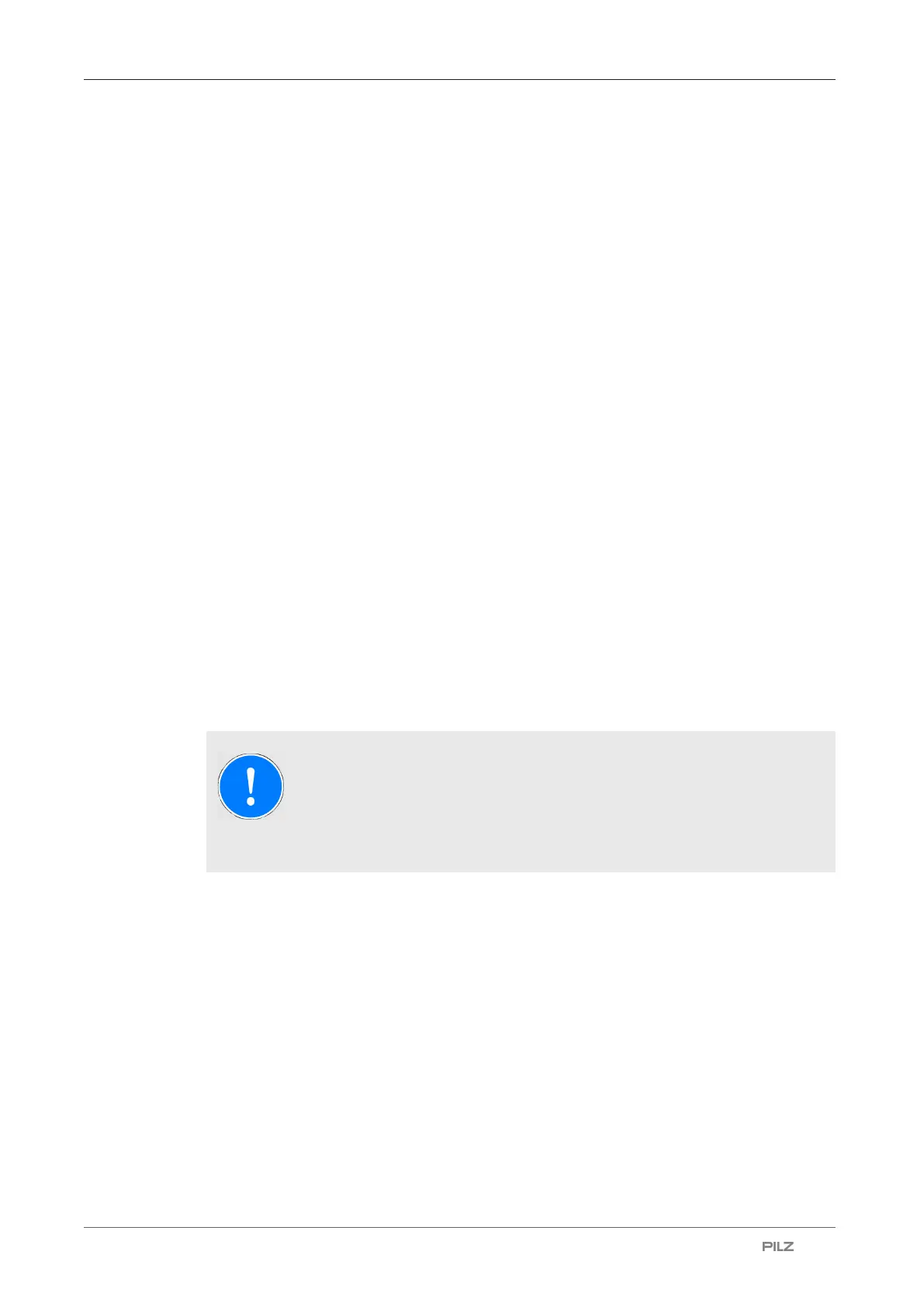Cleaning, checks and maintenance
Operating Manual PSEN sc M 3.0/5.5 08-17
1005387-EN-05
| 119
12. Display master unit: Confirm / Cancel
Display subscriber unit: CHECK MASTER
Confirm your entry with Confirm
13. Checking the configuration
Display master unit: RES FAILED. Could not copy the configuration successfully. Con-
tinue by selecting the data for the restoring.
Display master unit: RUN TEST MODE
On the display of the master unit, select Enter Test. Test operation starts. Continue
with accept or reject configuration.
14. Accept or reject configuration
Test operation is complete.
Select Validate conf to accept the configuration. The safety laser scanner is ready for
operation again.
Select Reject conf to reject the configuration. Continue by selecting the data for the
restoring.
15. Create new configuration in the PSENscan Configurator
Display master unit: WAITING CONF
Display subscriber unit: CHECK MASTER
Configure the safety laser scanner in the PSENscan Configurator.
12.3.3 Exchange PSEN sc head
NOTICE
Error exchanging the PSEN sc head
If PSENschead is incorrectly installed, this may lead to a not suitable be-
haviour of the safety laser scanner.
Prerequisites
} The exchange of PSENschead is done only by qualified personnel
} The machine in the danger zone is switched off and protected against switching on again.
} The new PSEN sc head is dry and dust-free
} Safety laser scanner is dry and dust-free
} Exchange of the PSEN sc head takes place in a controlled and pollutant-free environ-
ment
– Temperature between 18 and 30° C
– Relative humidity < 80%
} Within a radius of 275° around the safety laser scanner an area of 2 m must remain free.
} Ensure that the front screen of the new PSEN sc head is not damaged when the PSEN
sc head is installed.
