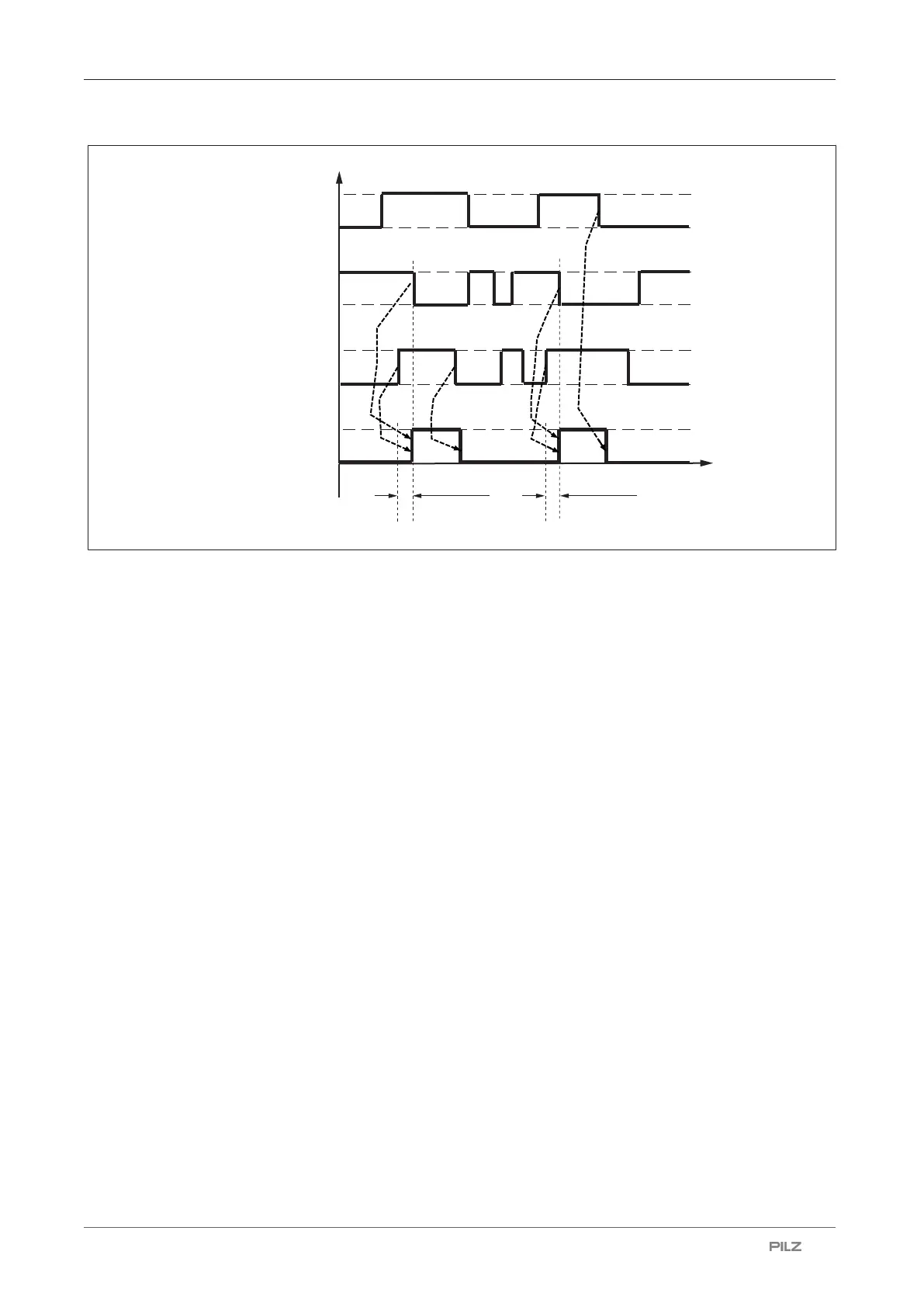Project configuration
Operating Manual PSEN sc M 3.0/5.5 08-17
1005387-EN-05
| 62
Condition
Override
Override 1
Yes
No
24 V
0 V
Status
Override
At
Off
Override 2
24 V
0 V
Fig.: Timing diagram for override function signal-triggered
6.15 Rest condition
The safety laser scanner can only be switched to the rest condition, when
} more than one zone set is configured
} no safety or warning zones are configured in the relevant zone set.
The settings in a configuration remain saved.
Forms drawn in a configuration are deleted when the rest condition is activated.
During the rest condition, the following actions are not possible:
} Changes to the configuration
} Update firmware
} Changes of network settings (e.g. IP address)
Remove device from the safety laser scanner arrangement
If a device is removed from a safety laser scanner arrangement while this arrangement is in
a rest state, error message INTF18 is displayed when the arrangement is switched on.
Switch off the arrangement again, deactivate the rest state in the configuration and switch
the arrangement back on.
The master unit displays the error INTF18, the subscriber units are in normal operation.
Now change the structure of the safety laser scanner arrangement.
