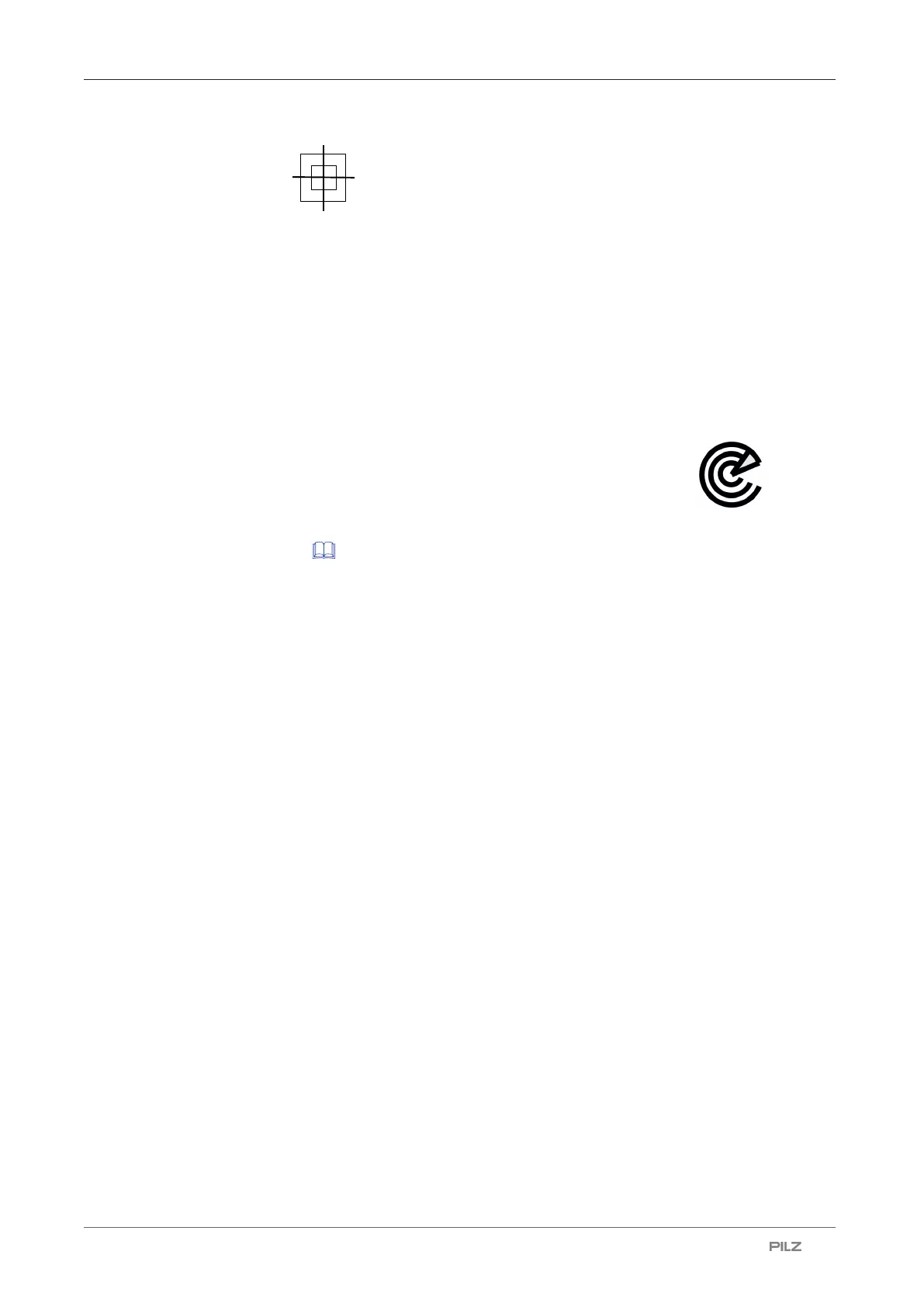First commissioning
Operating Manual PSEN sc M 3.0/5.5 08-17
1005387-EN-05
| 99
15. Click on .
Specify at least 3 (max. 15) reference points. Specify a max. permitted tolerance for
each reference point. Tol - is the tolerance for the side that faces the safety laser scan-
ner, Tol + is the tolerance for the side that is facing away from the safety laser scanner.
16. In a safety laser scanner arrangement you can configure the detection capability and
the zones for each subscriber unit separately.
When configuring a safety laser scanner arrangement, configure the detection capabil-
ity and the zones separately for each subscriber unit.
Select the subscriber unit(s) you want to configure one after the other and configure the
detection capability, the zones and the reference outlines, as required.
17. Switch the display in the work window to a live image by clicking on .
Check the safety function of the safety laser scanner as indicated in
Inspection [ 100].
Each time the test piece enters into the safety zone, the OSSDs must switch to the OFF
state and the status of the OSSDs in the Monitoring work window must show the viola-
tion of the safety zone.
The OSSDs must switch to the OFF state each time the reference point changes bey-
ond the tolerance range, and the status of the OSSDs in the Monitoring work window
must show the changing of the reference points.
18. Select Download configuration to device, to transfer the configuration to the device.
Click Accept to activate the downloaded configuration in the connected device and re-
ject the existing configuration on the connected device.
Save the report in PDF format.
Click Reject to reject the downloaded configuration in the connected device and con-
tinue to use the existing configuration on the connected device. The downloaded con-
figuration in the connected device will be deleted.
