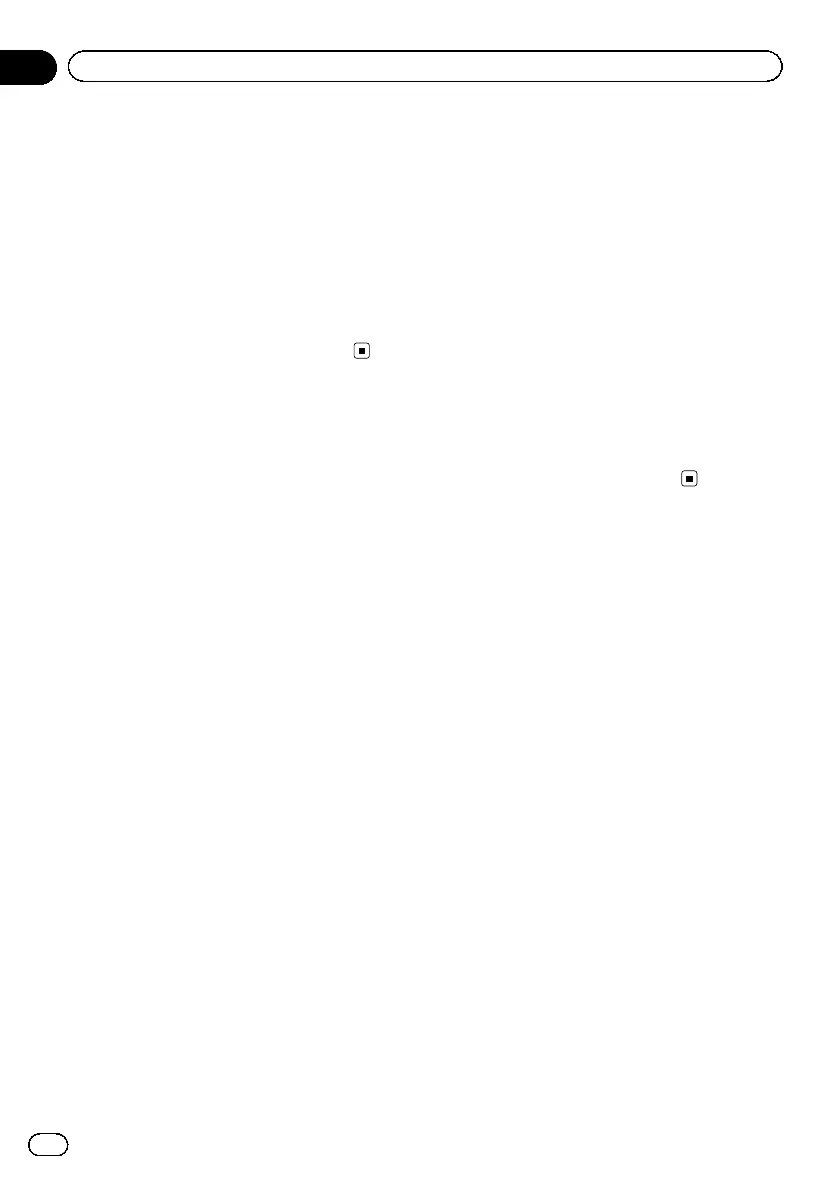# It takes about nine minutes for auto EQ mea-
surement to be completed when all the speakers
are connected.
# To stop auto EQ, touch Stop.
9 Store the microphone carefully in the
glove compartment or another safe place.
If the microphone is subjected to direct sun-
light for an extended period, high tempera-
tures may cause distortion, color change or
malfunction.
10 Press h(eject) to close the panel.
Favorite menu
1 Display menu columns to register.
Refer to Introduction of menu operations on
page 56.
# You can customize menus except
Video Setup menu.
2 Touch and hold the menu column to
register it.
# To cancel registration, touch and hold the
menu column again.
3 Display the favorite menu and choose a
registered menu.
Refer to Introduction of menu operations on
page 56.
Note
You can register up to 12 columns.
En
70
Section
15
Menu operations