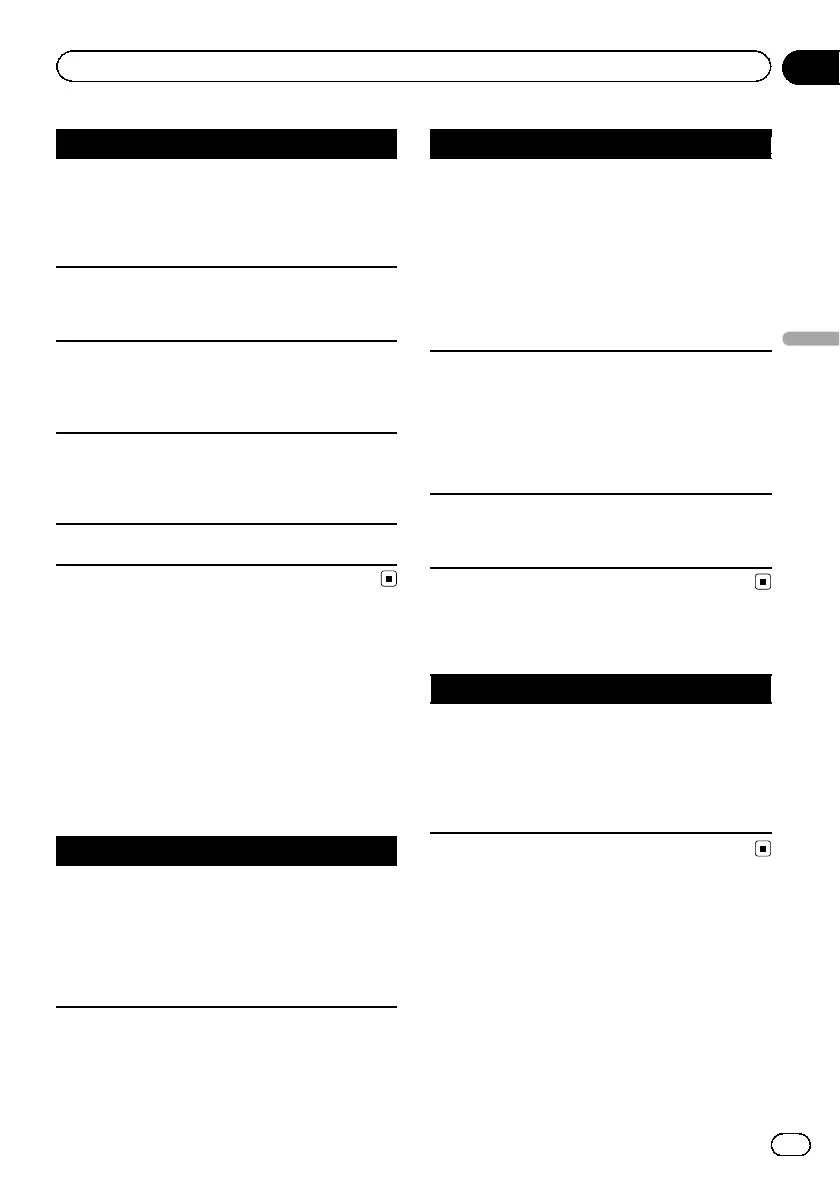Message Cause Action
This version
of the
Pandora Ap-
plication is
not sup-
ported.
This version of
the Pandora ap-
plication is not
supported.
Connect an iPod/
iPhone that has a
compatible version
of the Pandora ap-
plication installed.
Check Device Device error mes-
sage displayed in
Pandora Applica-
tion.
Please check your
iPod/iPhone.
Pandora is un-
able to play
music. Please
see your De-
vice.
Unable to play
music from
Pandora.
Please check your
iPod/iPhone.
Create station
within the
Pandora Ap-
plication on
Device.
No station found. Create a station in
the Pandora appli-
cation on your
iPod/iPhone.
No Active Sta-
tion
No station se-
lected.
Select a station.
Understanding auto EQ
error messages
When correct measurement of the car’s inter-
ior acoustic characteristics is not possible
using auto EQ, an error message may appear
on the display. In such cases, refer to the table
below to see what the problem is and how it
may be corrected. After checking, try again.
Message Cause Action
Please con-
nect the mi-
crophone for
measurement.
When fin-
ished, please
push HOME
key.
The microphone
is not connected.
Plug the optional
microphone se-
curely into the
jack.
Message Cause Action
Error. Please
check xxxx
speaker.
The microphone
cannot pick up
the measuring
tone of a speaker.
! Confirm that the
speakers are con-
nected correctly.
! Correct the input
level setting of the
power amp con-
nected to the
speakers.
! Plug the micro-
phone securely
into the jack.
Error. Please
check noise.
The surrounding
noise level is too
high.
! Stop your car in
a place that is
quiet, and switch
off the engine, air
conditioner and
heater.
! Set the micro-
phone correctly.
Error. Please
check battery.
Power is not
being supplied
from the battery
to this unit.
! Connect the bat-
tery correctly.
! Check the batter y
voltage.
Understanding messages
Messages Translation
Screen image may ap-
pear reversed.
Pioneer recommends
the use of a camera
which outputs mirror-
reversed images.
Otherwise, the screen
image will appear re-
versed.
En
97
Appendix
Additional information
Additional information
