J
Jamie BrooksJul 29, 2025
Why won't my Pioneer AVH-P8400BH Car Receiver turn on?

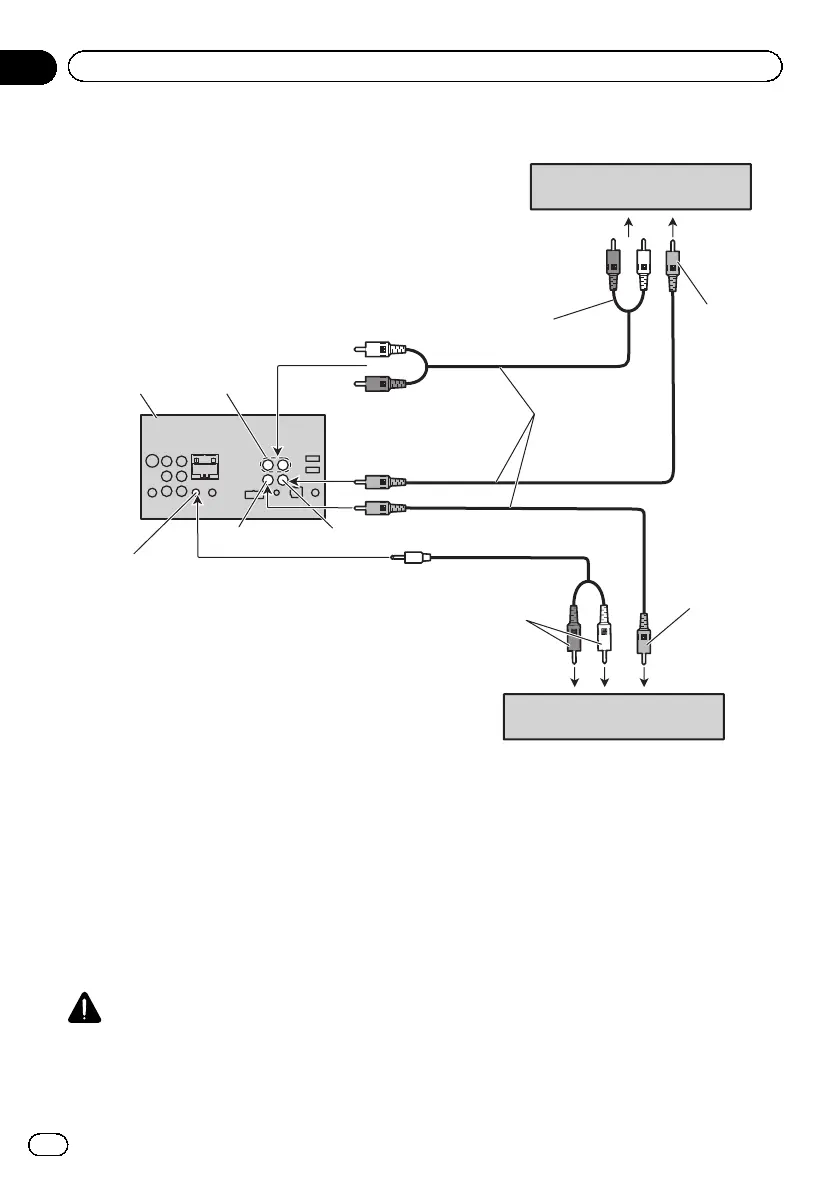 Loading...
Loading...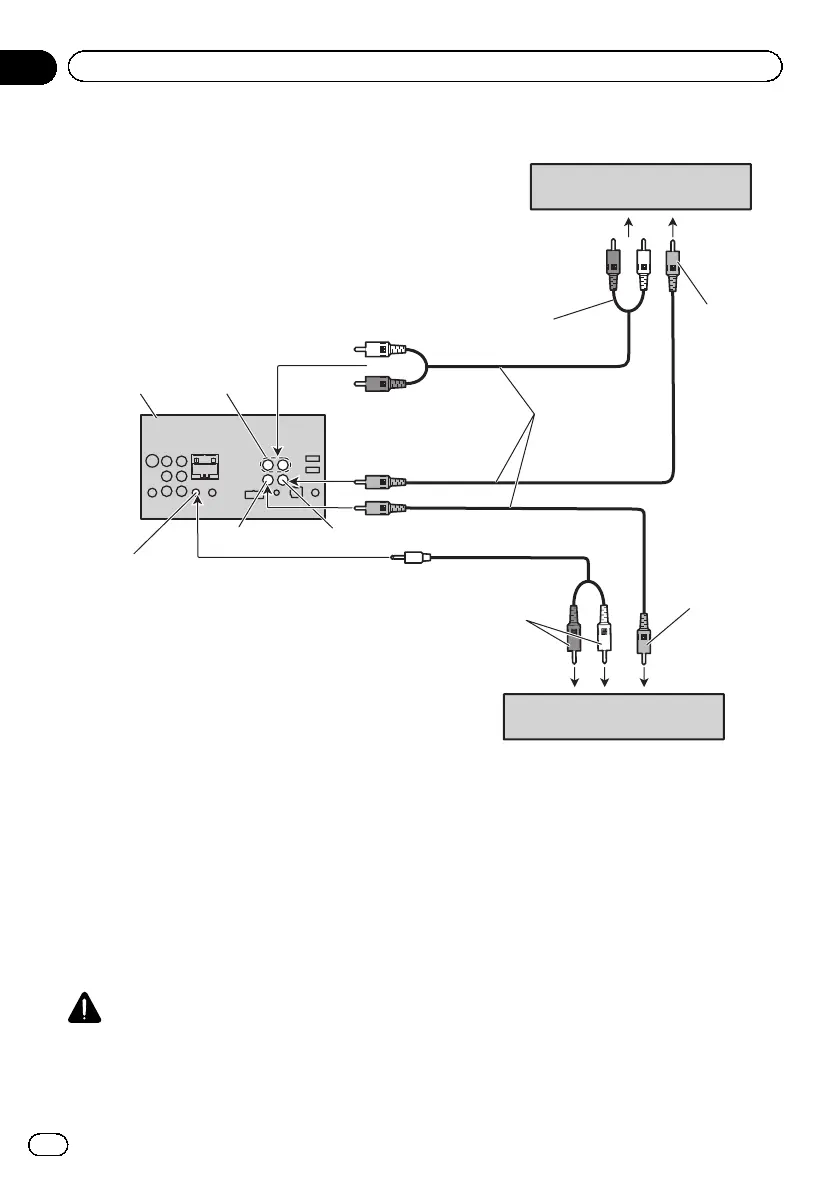
Why won't my Pioneer AVH-P8400BH Car Receiver turn on?
| Resolution | 800 x 480 pixels |
|---|---|
| Touchscreen | Yes |
| Bluetooth | Yes |
| Preamp Outputs | 3 (front, rear, subwoofer) |
| Built-in Amplifier | Yes |
| Navigation | No |
| HD Radio | Yes |
| SiriusXM Ready | Yes |
| Pandora Control | Yes |
| iPod/iPhone Control | Yes |
| SD Card Slot | Yes |
| DVD Player | Yes |
| RMS Power Output | 14 watts x 4 channels |
| Peak Power Output | 50 watts x 4 channels |
| CD Playback | Yes |
| AM/FM Tuner | Yes |
| AppRadio Mode | Yes |
| Rear View Camera Input | Yes |
| USB Ports | 1 |
| Audio Formats Supported | MP3, WMA, AAC |
| Video Formats Supported | MPEG-1, MPEG-2, MPEG-4, AVI, WMV |
| EQ | 13-band graphic equalizer |
| Display Size | 7 inches |











