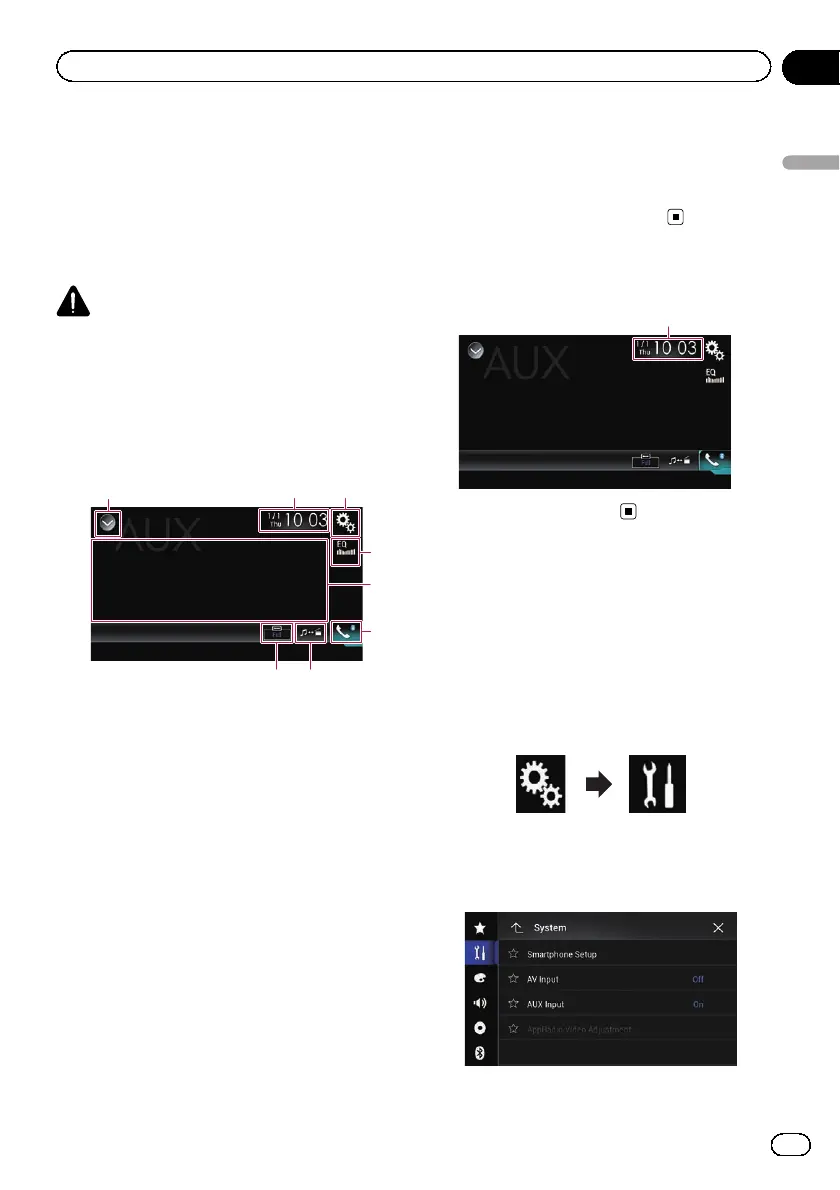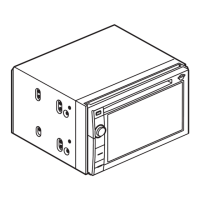You can display the video image output by the
device connected to this product. This section
describes operations for an AUX source.
p A Mini-jack AV cable (CD-RM10) (sold sepa-
rately) is required for connection.
= For details of the connection method,
refer to the Installation Manual.
CAUTION
For safety reasons, video images cannot be
viewed while your vehicle is in motion. To view
video images, you must stop in a safe place and
apply the handbrake.
Using the touch panel keys
132
8
5
4
6
7
1 Displays the source list.
= For details, refer to Selecting a front
source on the source list on page 21.
2 Displays the Time and date setting
screen.
= For details, refer to Setting the time and
date on page 201.
3 Displays the Setting menu screen.
4 Recalls equaliser curves.
= For details, refer to Using the equaliser
on page 181.
5 Hides the touch panel keys.
Touching this area hides the touch panel keys.
p Touch anywhere on the LCD screen to
display the touch panel keys again.
6 Displays the Phone menu screen.
= For details, refer to Displaying the phone
menu on page 76.
7 Switches the operation screen.
= For details, refer to Switching the opera-
tion screen on page 150.
8 Changes the wide screen mode.
= For details, refer to Changing the wide
screen mode on page 202.
Reading the screen
1
1 Current time and date
Starting procedure
You can display the video image output by the
device connected to video input.
1 Press the HOME button to display the
Top menu screen.
2 Touch the following keys in the follow-
ing order.
The “System” screen appears.
3 Touch [Input/Output Settings].
The following screen appears.
Engb
149
Chapter
26
Using an AUX source
Using an AUX source
