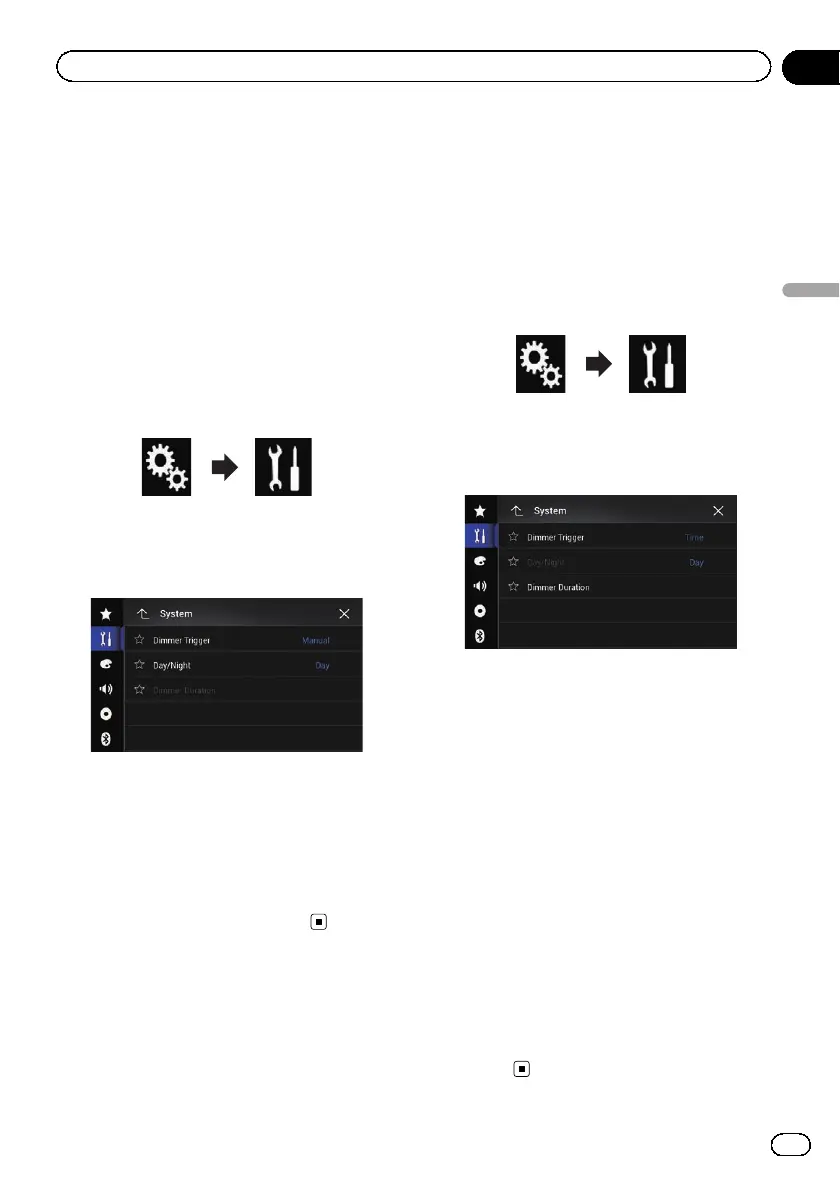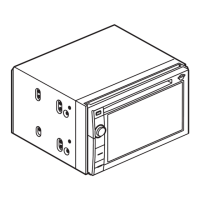Setting whether to activate
the dimmer function
You can set whether to activate the dimmer
function at nighttime.
p This function is available only when “Dim-
mer Trigger” is set to “Manual ”.
= For details, refer to Setting the dimmer
function on page 166.
1 Press the HOME button to display the
Top menu screen.
2 Touch the following keys in the follow-
ing order.
The “System” screen appears.
3 Touch [Dimmer Settings].
The following screen appears.
4 Touch [Day/Night].
The pop-up menu appears.
5 Touch the item you want to set.
! Day (default):
Deactivates the dimmer function.
! Night:
Activates the dimmer function.
Setting the duration of
time for the dimmer
function to be active
You can set the duration of time for the dim-
mer function to be active.
p This function is available only when “Dim-
mer Trigger” is set to “Time”.
= For details, refer to Setting the dimmer
function on page 166.
1 Press the HOME button to display the
Top menu screen.
2 Touch the following keys in the follow-
ing order.
The “System” screen appears.
3 Touch [Dimmer Settings].
The following screen appears.
4 Touch [Dimmer Duration].
The duration setting bar appears.
5 Touch the desired points on the dura-
tion setting bar, or slide the cursors to spe-
cify the start time and the end time,
respectively.
p The time display format depends on the
“Time Format” setting.
p The value displayed at the centre of the
duration setting bar (“12” for 12-hour format
and “00” for 24-hour format) indicates mid-
night. The values to the left of the value at
the centre are for the afternoon, and the va-
lues to the right of value at the centre are
for the morning.
p The default values are “18:00” (start time)
and “6:00” (end time).
p The value can be changed in 15-minute
steps.
Engb
167
Chapter
29
System settings
System settings
