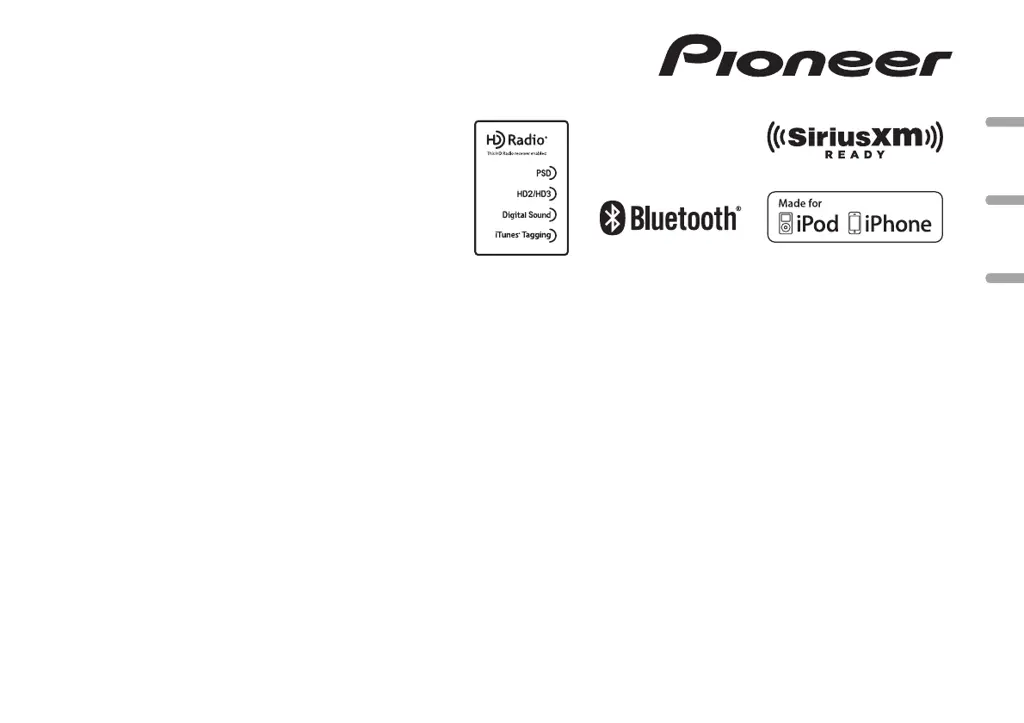What to do if sound from Bluetooth audio source is not playing on Pioneer DEH-X9500BHS?
- SSarah HornJul 31, 2025
If you are experiencing issues with the sound from the Bluetooth audio source not playing back, try reconnecting the Bluetooth connection between your unit and the cellular phone.