
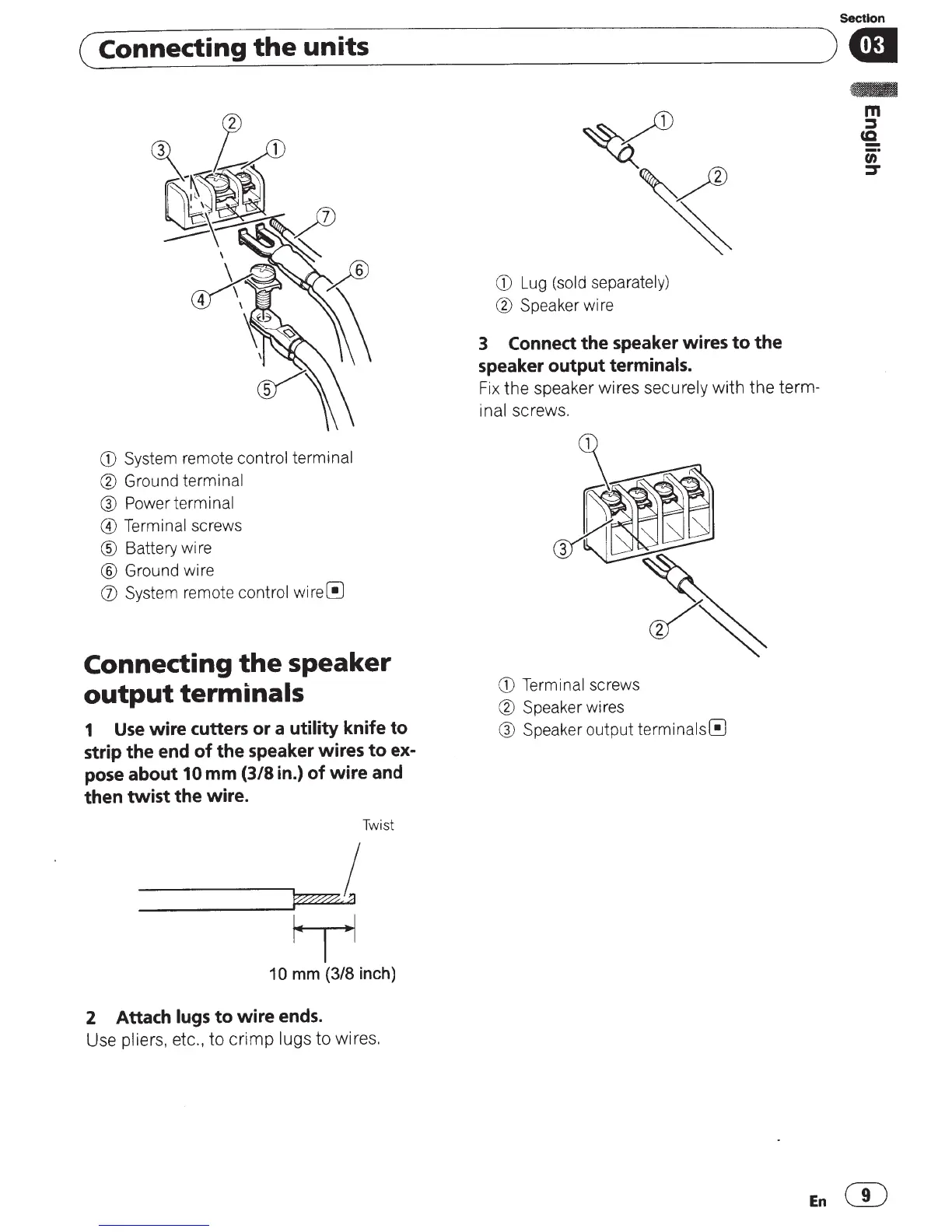 Loading...
Loading...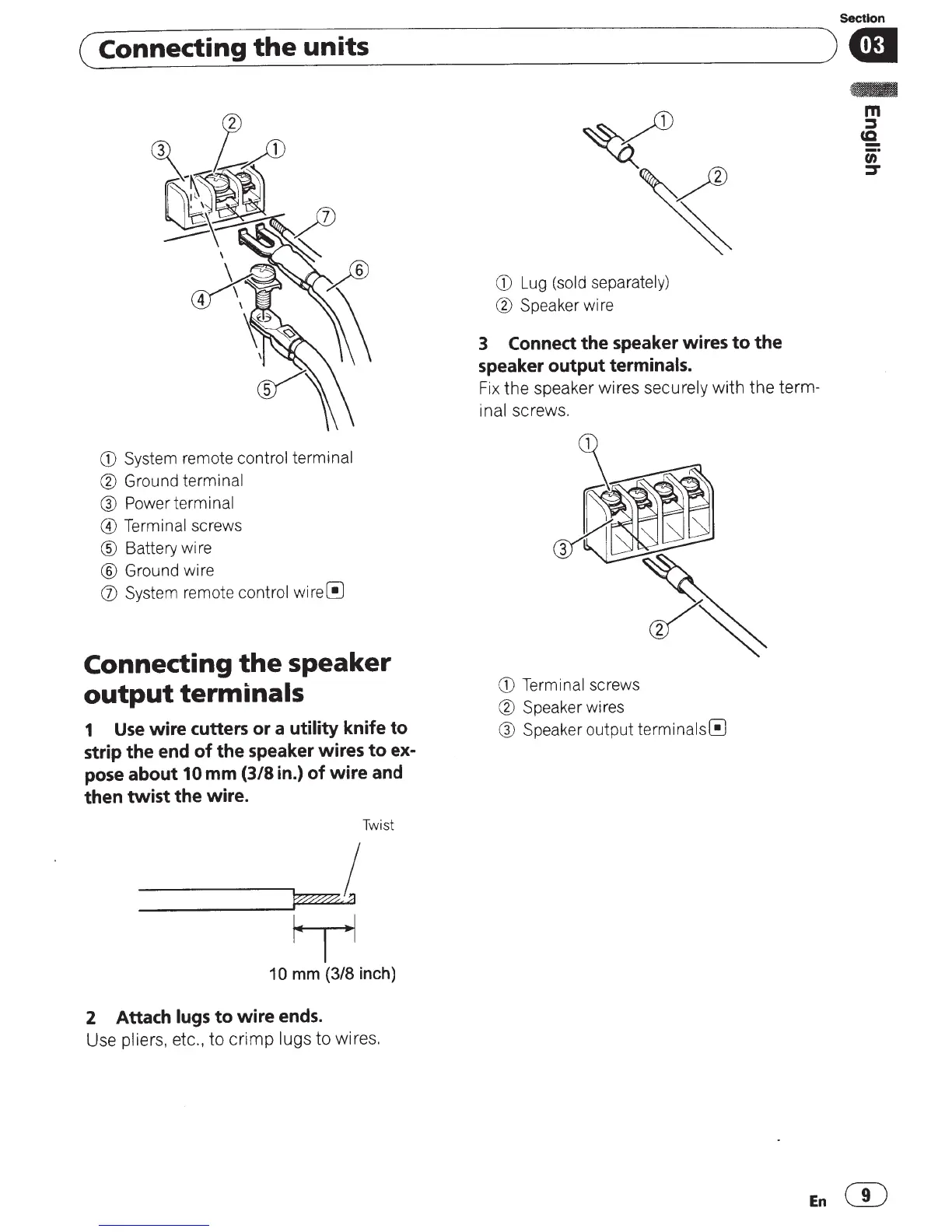
Do you have a question about the Pioneer GM-5500T and is the answer not in the manual?
| Amplifier class | - |
|---|---|
| Frequency range | 10 - 70000 Hz |
| Output impedance | 4 Ω |
| Input sensitivity | 200 mV |
| Audio output channels | 2.0 channels |
| Peak power per channel | 820 W |
| Signal-to-Noise Ratio (SNR) | 90 dB |
| Total Harmonic Distortion (THD) | 0.03 % |
| RMS power output per channel (2 Ohm) | 85 W |
| RMS power output per channel (4 Ohm) | 60 W |
| Speakers connectivity type | RCA |
| Purpose | Car |
| Product color | Black, Red, Silver |
| Connectivity technology | Wired |
| Depth | 219 mm |
|---|---|
| Width | 289 mm |
| Height | 62 mm |
| Weight | 2000 g |