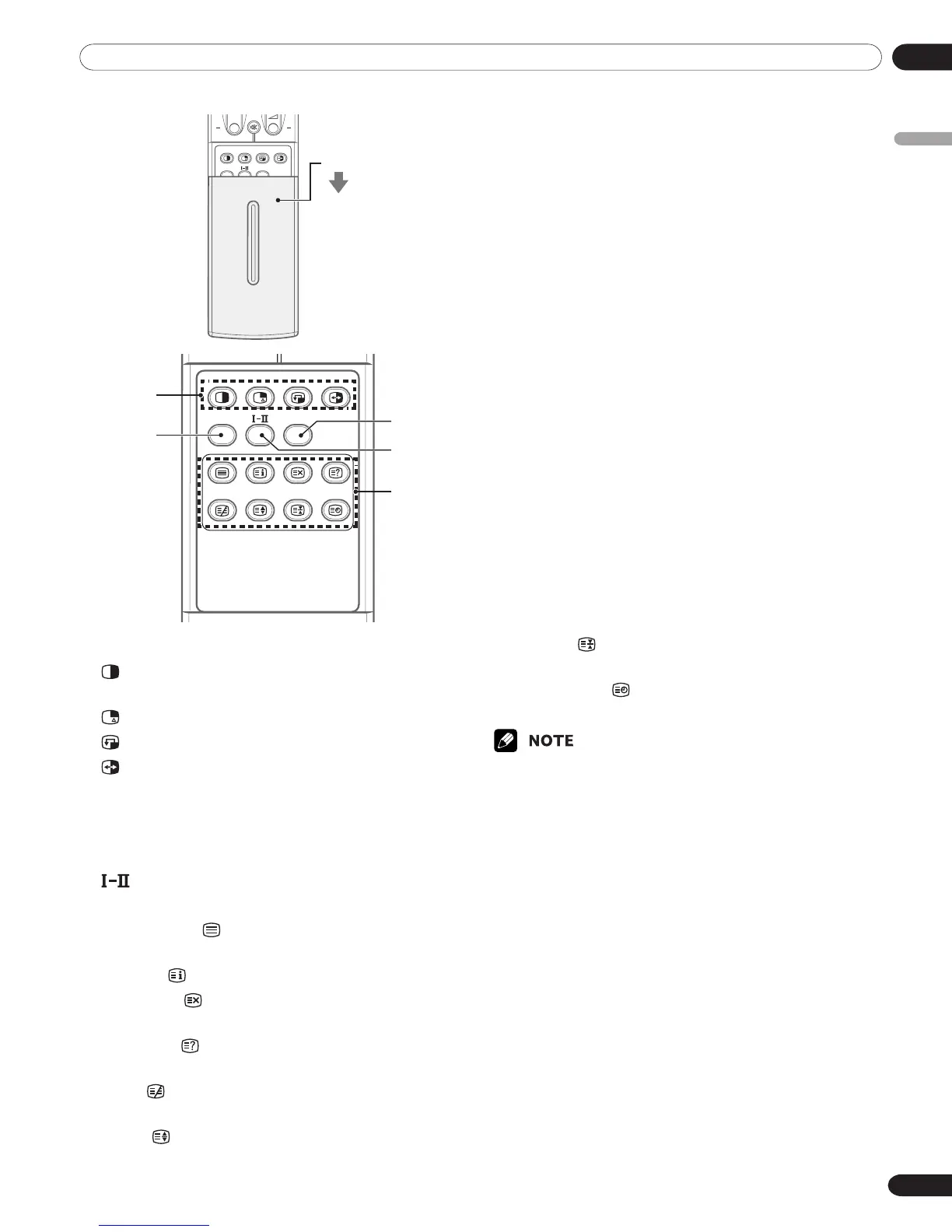04Part Names
English
13
En
SLEEP
FAVOURITE
CH
SLEEP
FAVOURITE
CH
23
24
22
20
21
20 SPLIT Function Buttons
: Selects the SPLIT mode (Off, PIP, Twin1 or
Twin2).
: Selects an input source for the sub picture.
: Selects a position for the sub-picture.
: Interchanges the main picture and sub-
picture.
21 SLEEP: Sets the sleep timer.
22 FAVOURITE CH: Selects the favourite chan-
nel.
23 : Selects the sound mode.
24 TELETEXT Function Buttons
TELETEXT (
): Activates/Deactivates the
Teletext service.
INDEX (
): Displays the Teletext index page.
CANCEL (
): Displays the normal image
while waiting for the new Teletext pages.
REVEAL (
): Displays the concealed informa-
tion.
MIX (
): Displays the Teletext with the normal
image.
SIZE (
): Selects a Teletext size.
Slide
HOLD ( ): Stops updating Tetelext pages.
Press again to cancel the function.
SUBPAGE (
): Searches the sub-page using
the sub code.
• When using the remote control unit, point it at the Plasma Display.
05-PDP42RXE-Eng (10-13) 9/30/05, 12:15 PM13
