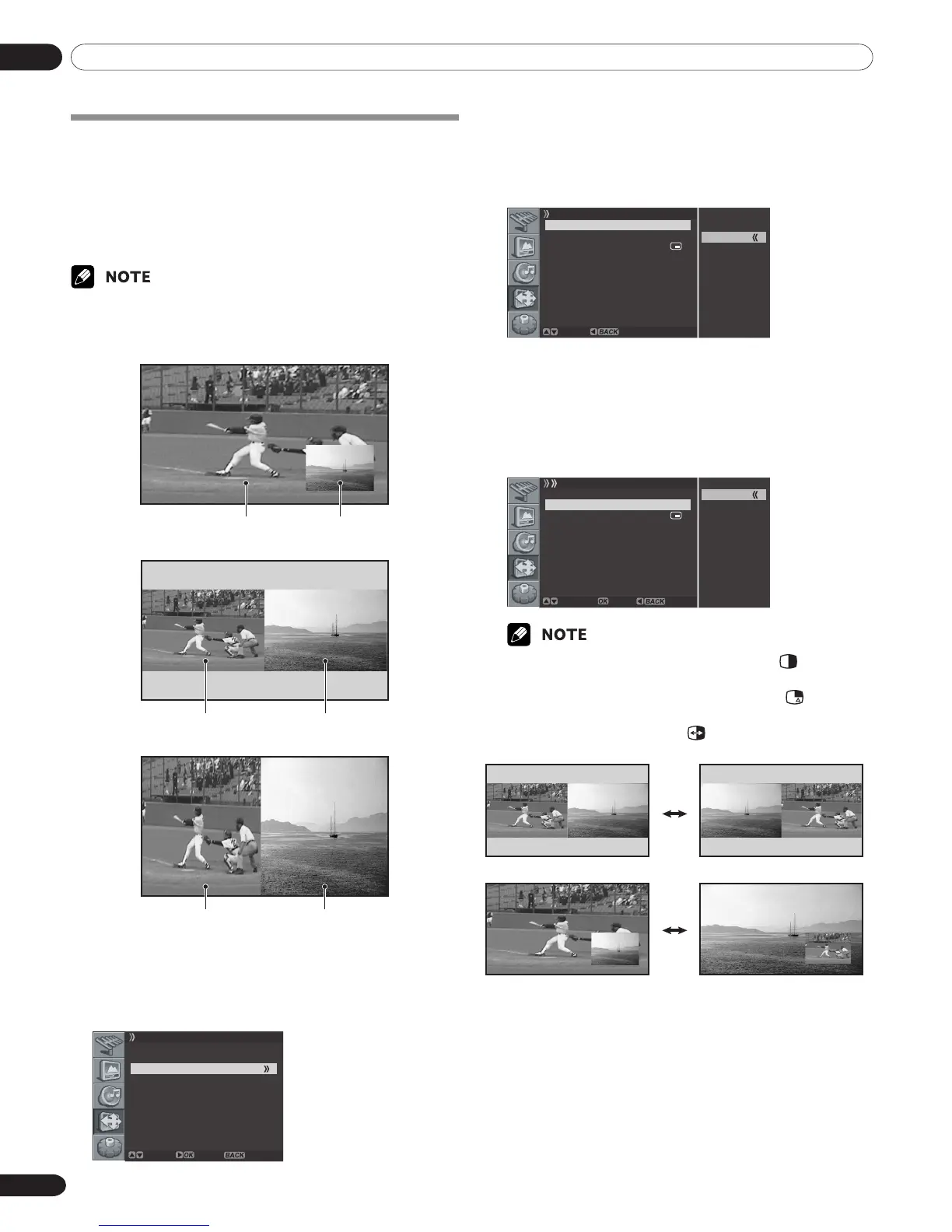06 Basic Operations
22
En
Using the multiscreen functions
You can display a sub-picture within the main picture. In this
way you can watch a TV programme or monitor the video input
from any connected device while watching TV or another video
input.
Use this function following the procedures below to select the
Twin (2-screen) or PIP (picture in picture) mode.
• In the multiscreen function, the sound of a main input is always
output.
PIP (picture in picture)
Main input Sub-picture
Twin 1 (2-screen)
Main input Sub-picture
Twin 2 (2-screen)
Main input Sub-picture
1
Press the MENU button.
2
Press the c or d button to move to Screen, then press
the \ or OK button.
3
Press the c or d button to move to PIP/TWIN, then
press the \ or OK button.
Screen
Screen Size Full
Main Input ANALOG CH
PIP/TWIN
AV1 Input VIDEO
AV2 Output ANALOG CH
Screen Saver
Move Enter Return
4
Select PIP/TWIN Mode and press the \ or OK button
again.
5
Press the c or d button to select the required option as
follows, then press the [ or the BACK button.
Off - PIP - TWIN1 - TWIN2
Off
PIP
TWIN1
TWIN2
PIP/TWIN
PIP/TWIN Mode PIP
PIP/TWIN Input AV1
PIP Position
Adjust Return
• If you set to Off, the following steps are not available.
6
Press the c or d button to move to PIP/TWIN Input,
then press the \ or OK button.
7
Press the c or d button to select the required input
source as follows, then press [ or the BACK button.
ANALOG CH - AV1 - AV2 - AV3 - S-VIDEO - VIDEO -
COMPONENT - HDMI
PIP/TWIN
PIP/TWIN Mode PIP
PIP/TWIN Input AV1
PIP Position
ANALOG CH
AV
1
AV 2
AV 3
S-VIDEO
VIDEO
COMPONENT
HDMI
Move Enter Cancel
•You can select the mode by simply pressing the button on
the remote control.
•You can select the source by simply pressing the button on
the remote control.
• In Twin or PIP mode, press the button to switch the position
of the 2-screen shown.
07-PDP42RXE-Eng (18-23) 9/30/05, 12:16 PM22
