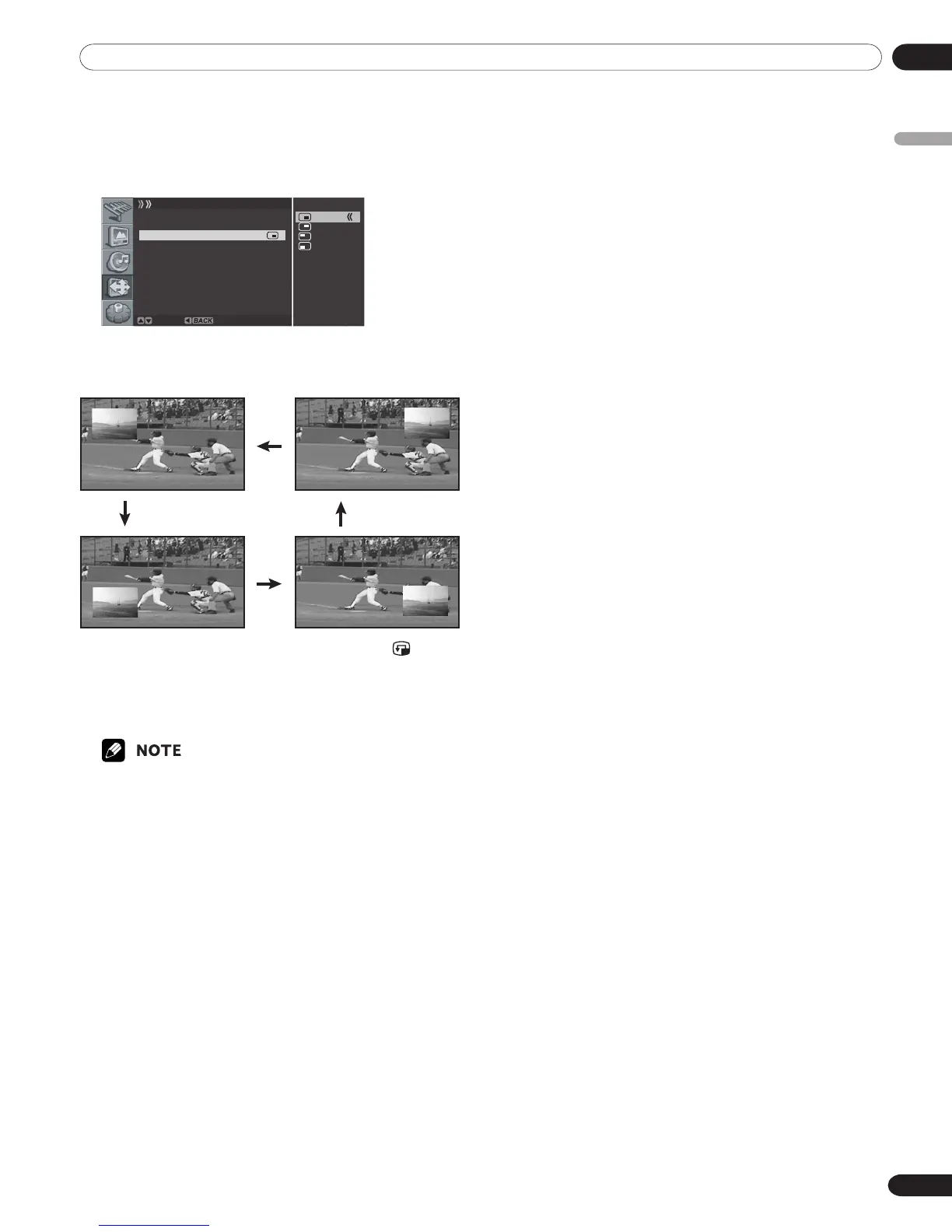06Basic Operations
English
23
En
If you select “PIP” in step 5
You can select the position of picture in picture display.
Press the c or d button to move to PIP Position, then press
the \ or OK button.
PIP/TWIN
PIP/TWIN Mode PIP
PIP/TWIN Input AV1
PIP Position
Adjust Return
•You can select the positions by simply pressing the button on
the remote control.
8
Press the c or d button to select the required position
for the sub-picture, then press the [ or BACK button.
9
Press the EXIT button.
•You can turn off the sub-picture by simply pressing the EXIT
button on the remote control.
• Multiscreen function is available with the following combina-
tions:
ANALOG CH - AV1/2/3, S-VIDEO, VIDEO COMPONENT or HDMI
(Upper left) (Upper right)
(Bottom left) (Bottom right)
07-PDP42RXE-Eng (18-23) 9/30/05, 12:16 PM23
