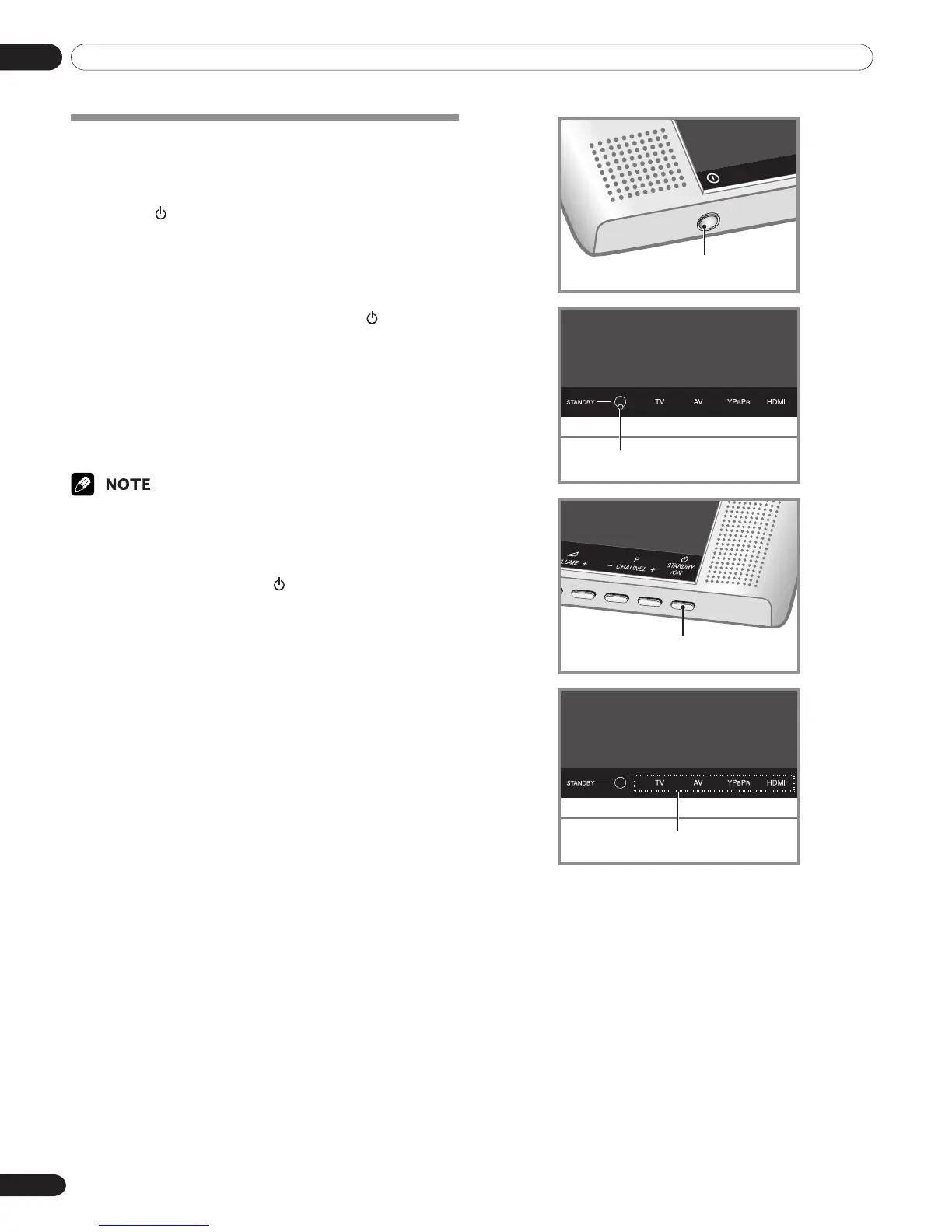06 Basic Operations
18
En
Turning the power on and off (Standby)
1
Press the POWER button on the bottom of the Plasma
Display to enter the standby mode.
• The STANDBY indicator lights up.
2
Press the or any button from 0 to 9 on the remote
control or the STANDBY/ ON button on the bottom of
the Plasma Display.
• The Plasma Display switches to on. The STANDBY
indicator lights off and the current input source
indicator lights up.
3
To switch the Plasma Display off, press the button on
the remote control or the STANDBY/ ON button on the
bottom of the Plasma Display for 1 second.
• The Plasma Display enters to standby mode and the
STANDBY indicator lights up instead of the current
input source indicator.
4
To switch the Plasma Display off completely, press the
POWER button on the bottom of the Plasma Display.
• The STANDBY indicator lights off.
• If you are not going to use the Plasma Display for a long period of
time, press the POWER button on the bottom of the Plasma Display
to switch the Plasma Display off completely and disconnect the
power cord of the Plasma Display from a wall outlet.
• If the Plasma Display is switched off completely, you cannot turn the
Plasma Display on by pressing the button on the remote control.
• If the Plasma Display is switched off completely, it cannot switch the
Plasma Display on automatically by the “On Timer“ setting.
06 Basic Operations
POWER
POWER
button
STANDBY indicator
STANDBY/ON button
Current input source indicator
07-PDP42RXE-Eng (18-23) 9/30/05, 12:16 PM18
