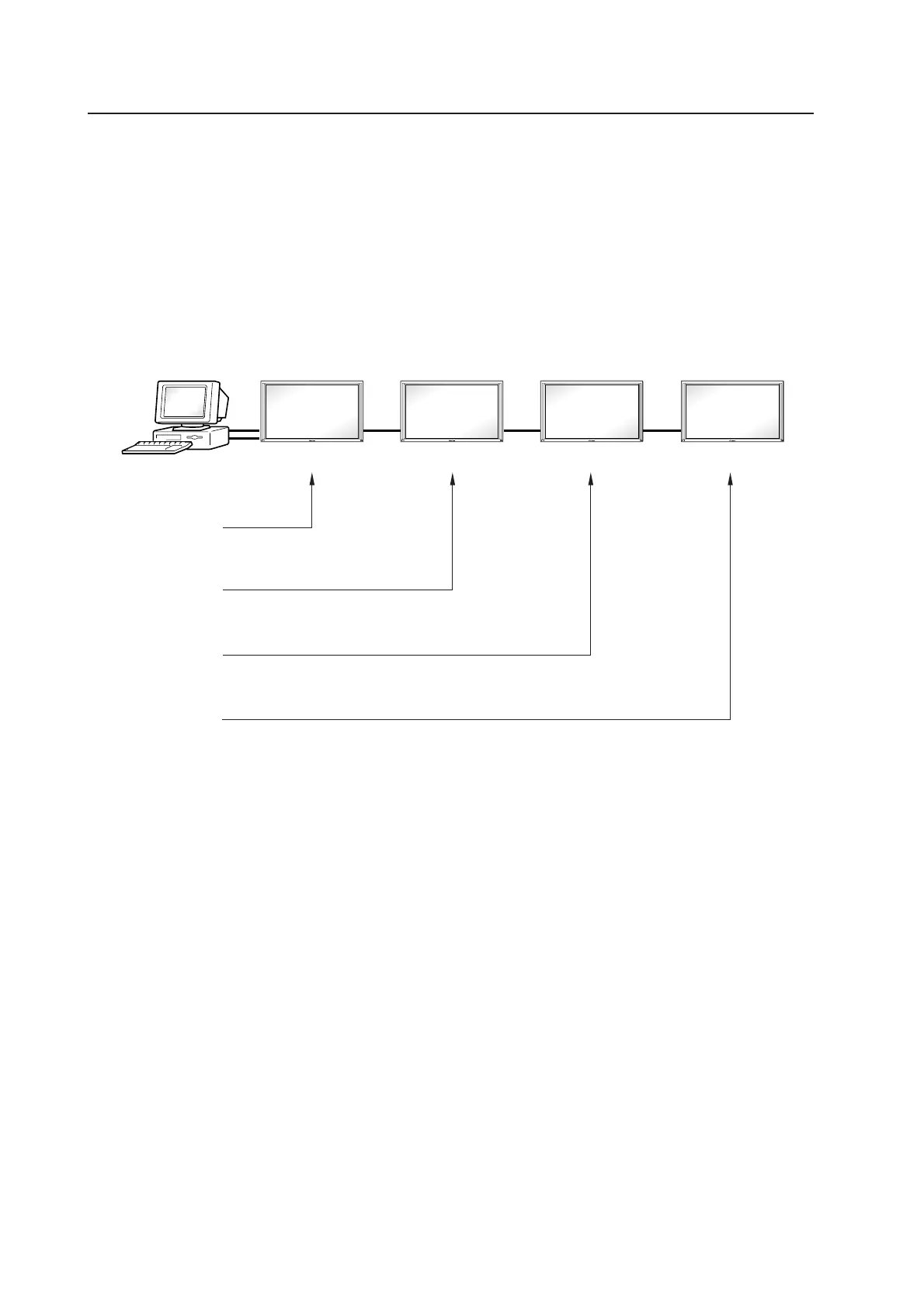116
RS-232C Adjustment Mode
5.5.3 ID assignment
When a connection is made, this feature assigns an ID. ID assignment is performed in the PC.
Commands: <IDC> (ID CLEAR) Clears assigned IDs.
<IDS> (ID SET) Assigns IDs
IDS is only effective when an ID has not been assigned.
It is assigned from a unit close to the PC.
Example: 4 units (At first, the ID is assigned at the PC.)
First of all, following the example in the diagram below, carry out the RS-232C connection and the combination
connection (see “5.6 Combination connection”).
If you send commands in this order, you can assign an ID to each set.
A unit to which an ID has been assigned can only receive commands which have that ID attached. Attach ID to the
beginning of commands before transmitting them.
Characters that may be used for ID are 0 to 9 and A to F (there is no uppercase/lowercase differentiation).
Asterisks (∗) are used as follows:
<∗∗IDC> : Clear assigned ID of all units.
<∗1AJY> : Units with 1 as the second digit in their ID will go into adjustment mode.
<2∗IN1> : Units with 2 as their first digit will use INPUT 1.
Cautionary notes regarding ID assignment
Units connected to other units from which IDs were cleared will become inoperable by RS-232C.
After making settings as in the diagram above, if you carry out <**AJY> and <**IDC> then the IDs will be cleared for
all of the Units #1~#4, and it will become such that you can only control the set connected directly to the PC (Unit #1).
By carrying out <∗∗AJY> <01 IDS>, the second unit from the computer would become operable.
By setting ID likewise thereafter, the setting of subsequent units will become operable.
Unit #4
ID = 04
Unit #1 Unit #2 Unit #3
ID = 01
Command transmitted
1 <∗∗AJY>
2 <01 IDS>
3 <∗∗AJY>
4 <02 IDS>
5 <∗∗AJY>
6 <03 IDS>
7 <∗∗AJY>
8 <04 IDS>
ID = 02 ID = 03
PC
OUT IN OUT IN OUT IN
‘
‘
‘
±
RS-232C connection
