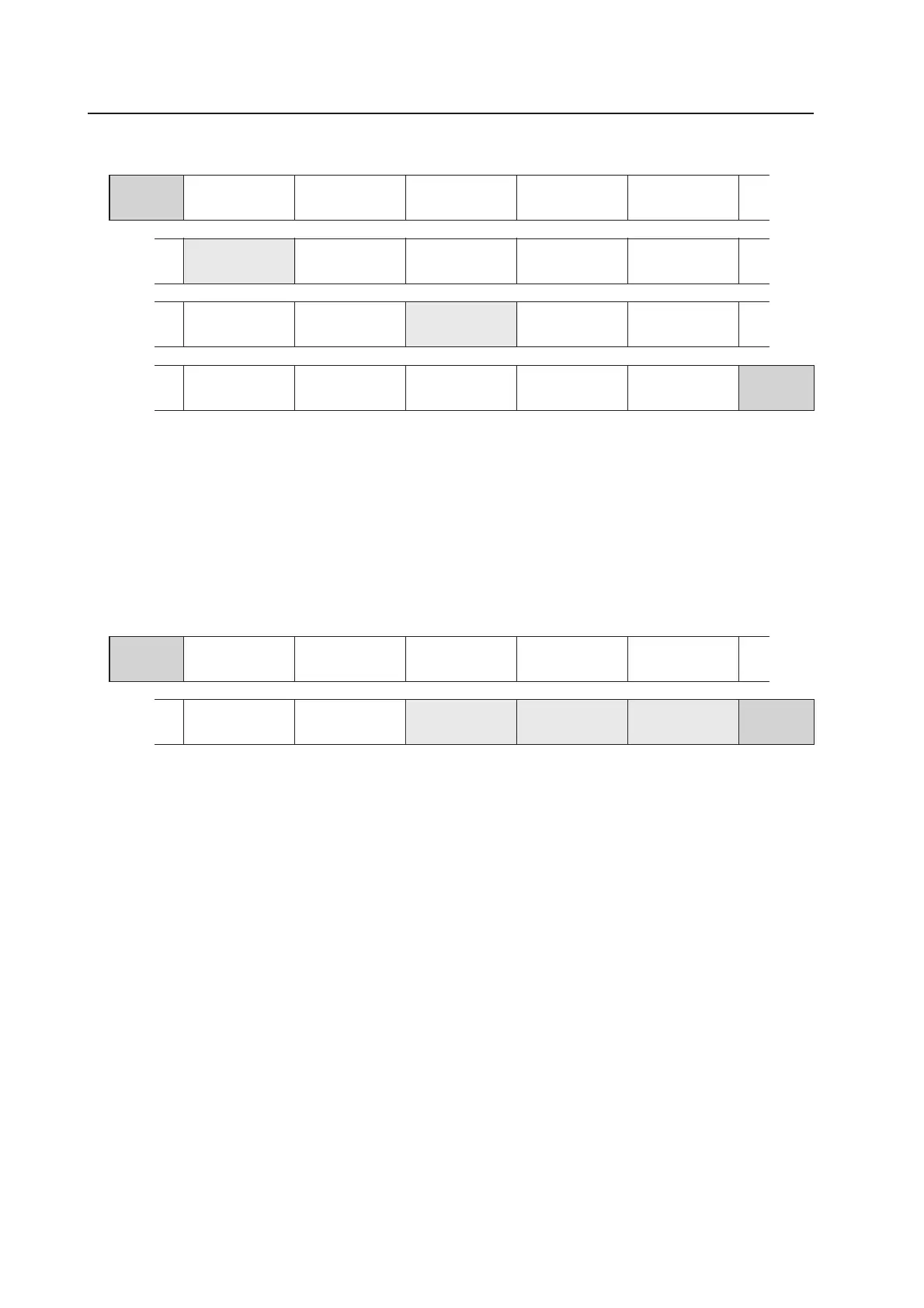120
3) <GST> (GET STATUS) – The status of various settings is transmitted in the following formats:
RS-232C Adjustment Mode
STX
(02 hex)
PC SOFTWARE
VERSION (5 Byte)
INPUT FUNCTION
(3 Byte)
COLOR MODE
(3 Byte)
SCREEN SIZE
(3 Byte)
POWER SAVE
(3 Byte) 1
DUMMY DATA
(3 Byte)
COLOR SYSTEM
(3 Byte) 2
3D Y/C
(3 Byte) 3
HIGH CONTRAST
(3 Byte)
INPUT SETTING
(3 Byte) 4
CLAMP
(3 Byte) 4
ABL
(3 Byte) 4
DUMMY DATA
(3 Byte)
KEY LOCK
(3 Byte)
OSD DISPLAY
(3 Byte) 1
MIRROR MODE
(3 Byte)
ETX
(03 hex)
CENTRAL SCREEN
BRIGHTNESS
(3 Byte)
1
FAN CONTROL
FORMAT (3 Byte)
EASY TEMPERATURE
MEASUREMENT
(3 Byte)
ACCUMULATED
ON TIME (5 Byte)
(NOTE) • Items not related to the ongoing INPUT functions/INPUT signals will output dummy data.
1 ........ Depending on the present signal input (video or PC signal) the output content will switch.
2 ........ Dummy data will be output unless in INPUT 1 or 2.
3 ........ Dummy data will be output unless in INPUT 1.
4 ........ Dummy data will be out put unless in INPUT 3 or 4.
• For more information concerning output, refer to section 5.5.4, “List of RS-232C Commands”.
4) GS2 (GET STATUS 2) - Outputs the state of the various settings in the format shown below.
G SIDE MASK
(3 Byte)
ETX
(03 hex)
B SIDE MASK
(3 Byte)
DUMMY DATA
(3 Byte)
DUMMY DATA
(3 Byte)
DUMMY DATA
(3 Byte)
STX
(02 hex)
SUB VOLUME
INPUT 1 (3 Byte)
SUB VOLUME
INPUT 2 (3 Byte)
SUB VOLUME
INPUT 3 (3 Byte)
SUB VOLUME
INPUT 4 (3 Byte)
R SIDE MASK
(3 Byte)
