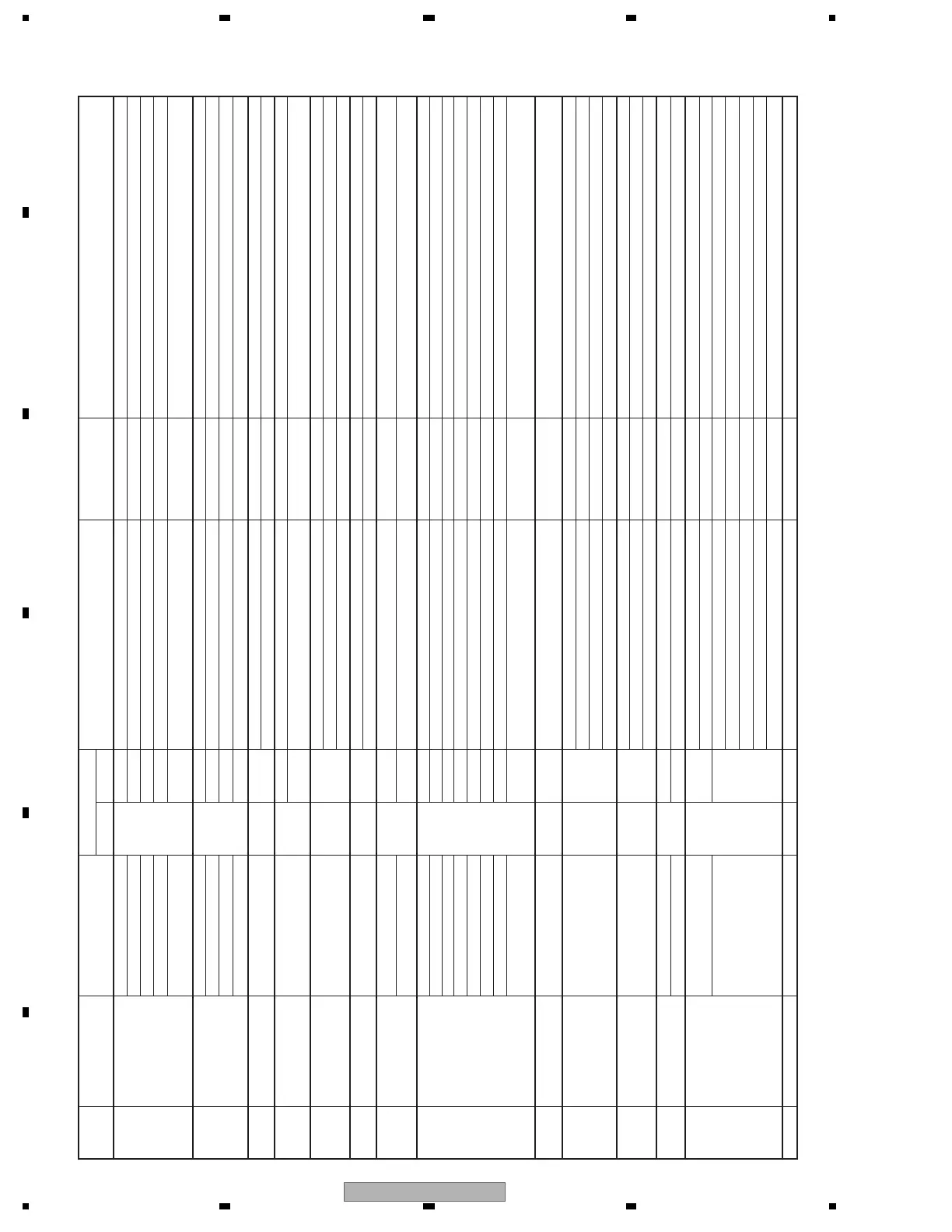PDP-508XG
30
1234
1 234
C
D
F
A
B
E
4.3 DIAGNOSIS OF SD (SHUTDOWN)
4.3.1 SD (SHUTDOWN) DIAGNOSIS
Frequency of
LED Flashing
Major Type Detailed Type
Log Indication in Factory Mode
Checkpoint
Possible Defective
Part
Remarks
MAIN SUB
Blue 1
Abnormality in the
Sequence LSI
Communication error
SQ-LSI
RTRY CLK_SQ/TXD_SQ, etc.
IC3401, IC3151
SQ_IC communication not established. IC3401 may not have properly started up.
Drive stop
SQNO
Check if the video sync signal is input to IC3401.
CN3001, IC3001,IC3401
A shutdown occurs if IC3401 has not properly started up (a communication failure between IC3401 and IC3306 [FLASH]).
Busy
BUSY
BUSY_SQ
IC3401, IC3151 If BUSY_SQ remains high, a shutdown is generated.
Incoherent version (hardware, software)
VER-HS
Check the model number of the DIGITAL Assy and the destination of SEQ-PROS.
IC3306, IC3151 The written SEQ-PROG is incoherent with data on the DIGITAL Assy.
Incoherent version (memory,
software)
VER-MS
Check the model number of the DIGITAL Assy and the
destination of SEQ-PROS.
IC3306, IC3151
A shutdown occurs if the SEQ-PROG that has been stored in backup
memory does not coincide with the actual SEQ-PROG.
Blue 2
Failure in IIC
communication with the
module microcomputer
DIGITAL Assy EEPROM
MD-IIC
EEPROM IIC communication line of IC3156 IC3156, IC3151
Check the pull-up resistor of the IIC control line and the power to the corresponding IC.
SENSOR Assy EEPROM BACKUP
IIC communication line of IC3652
IC3652, IC3151
Check the pull-up resistor of the IIC control line and the power to the corresponding IC.
DAC1 DAC1
IIC communication line of IC3157
IC3157, IC3151
Check the pull-up resistor of the IIC control line and the power to the corresponding IC.
DAC2 DAC2
IIC communication line of IC3158
IC3158, IC3151
Check the pull-up resistor of the IIC control line and the power to the corresponding IC.
Blue 3
Abnormality in RST2
power decrease
– RST2 –
Is the output voltage of the DC-DC converter low? IC3602(BD9302FP)
If RST2 does not become high after the unit is turned on, a shutdown will be generated in several seconds.
The 12 V power is not output.
POWER SUPPLY Unit,FU3601
Check if V + 12 V is started. Also check if the FU3601 on the DIGITAL Assy has been melted.
Blue 4
Abnormality in panel
temperature
–
TMP-NG
TMP-H
TMP-L
High temperature abnormality in the panel temperature sensor
If TEMP1 that is read by the module microcomputer is 75°C or higher, a shutdown will be generated.
Low temperature abnormality in the panel temperature sensor
SENSOR Assy (IC3651)
SENSOR Assy (IC3651)
A shutdown occurs if the reading of TEMP1 detected by the module microcomputer is
–20°C or less. Also check the connection with the SENSOR Assy.
Blue 5
Short-circuiting of the
speakers / D-AMP
temperature abnormality
– AUDIO –
Speaker terminals
JA9301
Check if any speaker cable is in contact with the chassis.
AUDIO_AMP IC9201, IC9101 Check if the AMP output is short-circuited.
Periphery of the cable between IO3 and M8, and IO6 and P5
CN8803,CN4001,CN8806,P5
Check if cables are firmly connected.
Blue 6
Failure in communication with
the module microcomputer
– MODULE –
Communication line between MAIN and MOD IC3151, IC8401
Check the communication lines (TXD_MOD/RXD_MOD/REQ_MOD).
Periphery of the cable between D11 and M1 CN3001, CN4101 Check if cables are firmly connected.
Blue 7
Failure in main
microcomputer 3-wire
serial communication
IF microcomputer
MA-3L
IF
Communication line between IF and MAIN
IC8301, IC8401
Check the communication lines (TXD_IF/RXD_IF/CLK_IF/BUSY_IF/CE_IF/REQ_IF).
MULTI processor
MULTI
Communication line between MULTI and MAIN
IC8001, IC8401
Check the communication lines (TXD_IC3/RXD_IC3).
Blue 8
Failure in IIC
communication with the
main microcomputer
Tuner 1
MA-IIC
FE1 IIC communication line between Tuner and MAIN U6001,IC8401,IC6101 Check the communication lines (SCL_TU/SDA_TU or SCL_AV5/SDA_AV5).
MSP/MAP MSPMAP IIC communication line between MSP/MAP and MAIN IC9101, IC8401 Check the communication lines (SCL_AV/SDA_AV).
AV switch AV-SW IIC communication line between AV-SW and MAIN IC4601, IC8401 Check the communication lines (SCL_AV5/SDA_AV5).
RGB switch RGB-SW IIC communication line between RGB-SW and MAIN IC4701, IC8401 Check the communication lines (SCL_AV5/SDA_AV5).
VDEC VDEC IIC communication line between M-VDEC and MAIN IC4801, IC8401 Check the communication lines (SCL_MB/SDA_MB).
VDEC SDRAM SDRAM IIC communication line between VDEC and SDRAM IC4801, IC4802 Check the communication lines (SDRAM). Defective SDRAM
AD/PLL ADC IIC communication line between ADC and MAIN IC5001, IC8401 Check the communication lines (SCL_AV/SDA_AV).
HDMI HDMI IIC communication line between HDMI_RX and MAIN IC5201, IC8401 Check the communication lines (SCL_MB/SDA_MB).
IIC communication line between EEPROM and MAIN
Check the comm
unication lines (SCL_EP/SDA_EP).
DTV startup error
IC8404, IC8401
Blue 9
Failure in communication
with the main microcomputer
MAIN –
FAN1
–
Communication line between IF and MAIN
IC8301, IC8401
Check the communication lines (TXD_IF/RXD_IF/CLK_IF/BUSY_IF/CE_IF/REQ_IF).
Blue 10 FAN NG
FAN
PS/RST
–
Dirt attached to the fan motor – Check the fan(AXM1057).
Periphery of the FAN CONNECT AWW1290, AWW1329 FAN NG
Check if cables are firmly connected.
Periphery of the cable between FA1 and M5, FAN and M4, and FA2 and FA5
CN9551 to CN9555,CN4103,CN4108
Periphery of the fan control regulator IC4310, IC4303 –
Blue 11
High temperature of the
unit
–
FAN1
TEMP2 –
Temperature sensor or its periphery – TEMP2 A shutdown occurs because of high temperature.
Periphery of the temperature sensor TH9091 TEMP2
Periphery of the cable between IO4 and M6 CN8804, CN4004 Check if cables are firmly connected.
Blue 12
Blue 15
Digital Tuner
(PDP-508XDA only)
Main EEPROM
DTUNER
MA-EEP
–IC8401 Check if DTV antenna is short-circuited.
DTV communication error
RETRY
–– –
Blue 13
Failure in the power
supply
DC-DC Converter power decrease
Main EEPROM communication error
RST-MA
M-DCDC
DC-DC converter or its periphery, RST2 IC4403, Q4404 Check if V + 3.3 V_D4 is started.
EMG_USB IC4309 Check if the voltage at a waveform check point is 5 V.
POWER SUPPLY RELAY
The 12 V power is not output, RST4 POWER SUPPLY Unit Check if V + 12 V is started.
The 6.5 V power is not outputPOWER SUPPLY Unit Check if V + 6.5 V is started.
The 5.1 V power is not outputPOWER SUPPLY Unit Check if V + 5.1 V is started.
EMG_DDC DCDC converter Check if the DCDC converter is overloaded.
Periphery of the cable between P8 and M3 CN4105 Check if cables are firmly connected.
