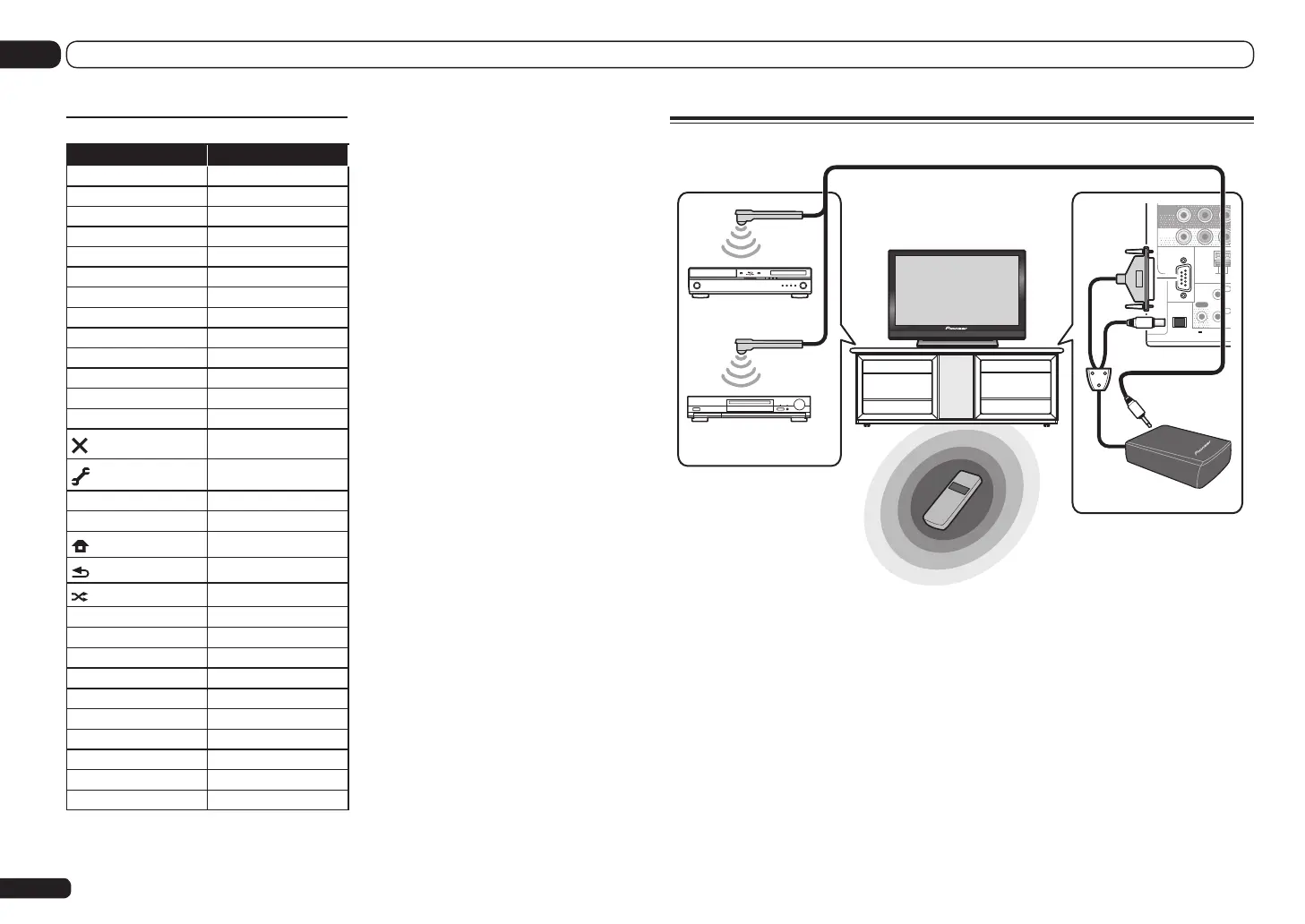Using the RF communications function
RS-232C
MONITOR
OUT
ZONE2
OUT
CU-RF100
AM LOOP
ANTENNA
(
OUTPUT 5 V
150 mA MAX
)
IR
OUT
IN
IN
Remote control operation
Receiver
RF Adapter
IR blaster (only required when you
want to operate other components by
RF two-way communications) (max. 4
components)
Operation of the receiver or
other components placed in
a rack is possible
Operation is possible in any
direction the remote control
is pointed (360°)
En
70
10 Controlling the rest of your system (In case of SC-LX85)
TV (Projector)
Button(s) TV (Projector)
u SOURCE
POWER ON
1
MOVIE
2
STANDARD
3
DYNAMIC
4
USER1
5
USER2
6
USER3
7
COLOR+
8
SHARP+
9
GAMMA
0
COLOR–
!/CLR
SHARP–
ENTER (CLASS) COLOR TEMP
EXIT
INFO
i/j/k/l i/j/k/l
ENTER
ENTER
TEST
HIDE
MENU
m
HDMI1
d
HDMI2
n
COMP.
o
VIDEO
e
S-VIDEO
g
BRIGHT–
p
BRIGHT+
AUDIO
POWER OFF
DISP
ASPECT
CH +/–
CONTRAST+/–
With this receiver, two-way communications
between the receiver and remote control are
possible by connecting the included RF adapter
to the RS-232C and CU-RF100 terminals. For
instructions on connecting the RF adapter, see
Connecting the RF adapter on page 15. Two-way
communications allow you to use the following
functions:
! The receiver can be operated by pointing
the remote control in any direction (360º)
(maximum line-of-sight distance for two-way
communications: about 10 meters).
! Operate is possible without being affected
by obstacles (even products in racks can be
operated).
! The information shown on the receiver’s
display can be displayed on the remote
control’s display as you operate.
! RF communications can be used to operate
up to 4 other components connected to the
receiver (using the included IR blaster. For
details, see Operating other components by RF
communications on page 71).
! The remote control input display names
can be synchronized with the input names
changed at Input Name on the receiver’s
Input Setup menu (page 36) and acquired
automatically. For details, see Renaming input
function names in synchrony with the receiver
on page 72.
