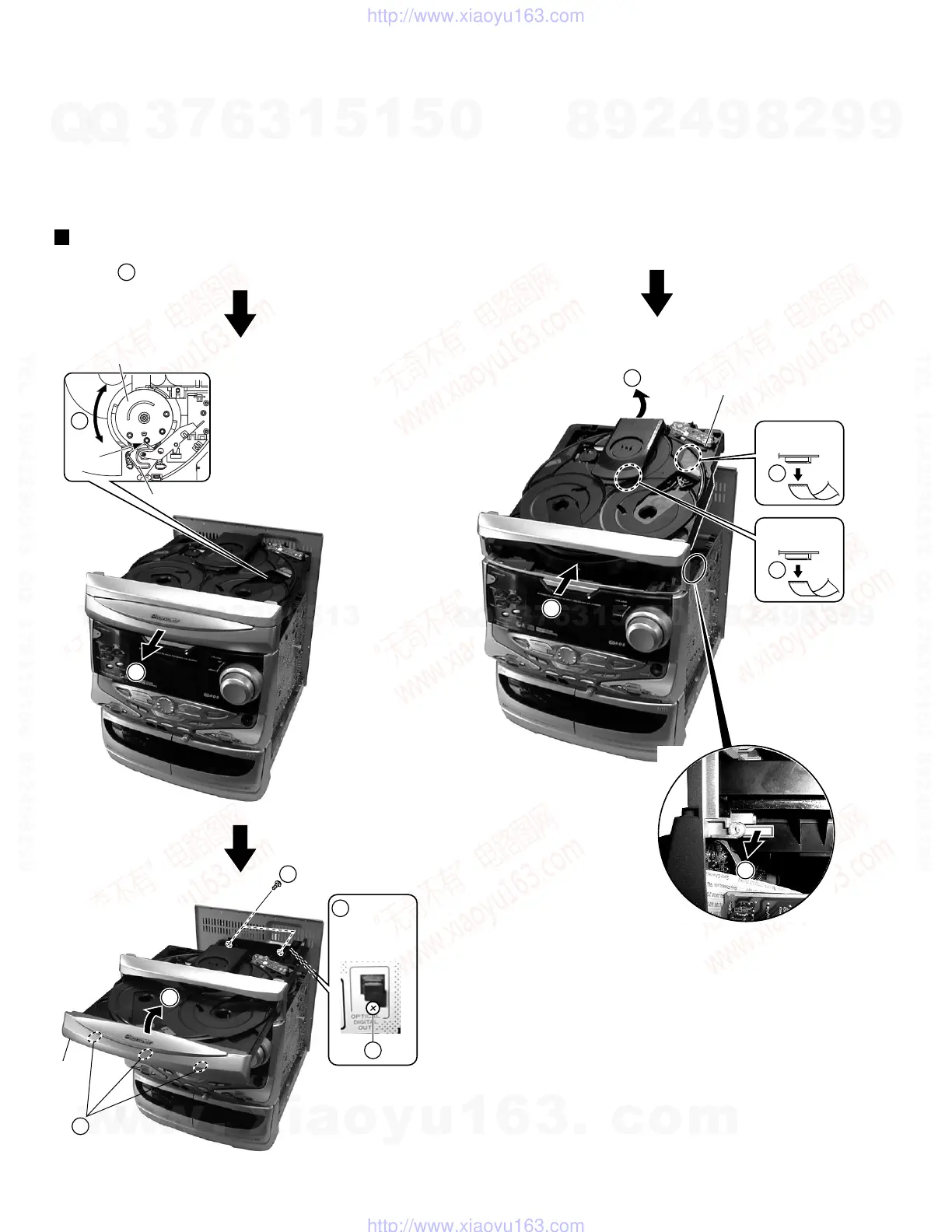62
XR-A6800, XR-A4800
Fitting
Lock Lever
7.1.1 DISASSEMBLY
7.1 DIAGNOSIS
7. GENERAL INFORMATION
$M MECHANISM CD-2
1
× 2
Remove the Bonnet Case (Screws × 11)
Unhook × 3
Tray
Cap
OPTICAL
DIGITAL OUT
Cap Release
$M Mechanism CD-2
CD Assy
CN8204
XR-A6800
Only
Main Cam
2
Note: The loading tray can be pulled out
when the main cam is in this position.
(The Lock Lever should be in the
notch of the Main Cam.)
3
9
11
12
10
5
8
7
6
4
CD Assy
CN8201
UnhookUnhook
10
w
w
w
.
x
i
a
o
y
u
1
6
3
.
c
o
m
Q
Q
3
7
6
3
1
5
1
5
0
9
9
2
8
9
4
2
9
8
T
E
L
1
3
9
4
2
2
9
6
5
1
3
9
9
2
8
9
4
2
9
8
0
5
1
5
1
3
6
7
3
Q
Q
TEL 13942296513 QQ 376315150 892498299
TEL 13942296513 QQ 376315150 892498299
http://www.xiaoyu163.com
http://www.xiaoyu163.com
