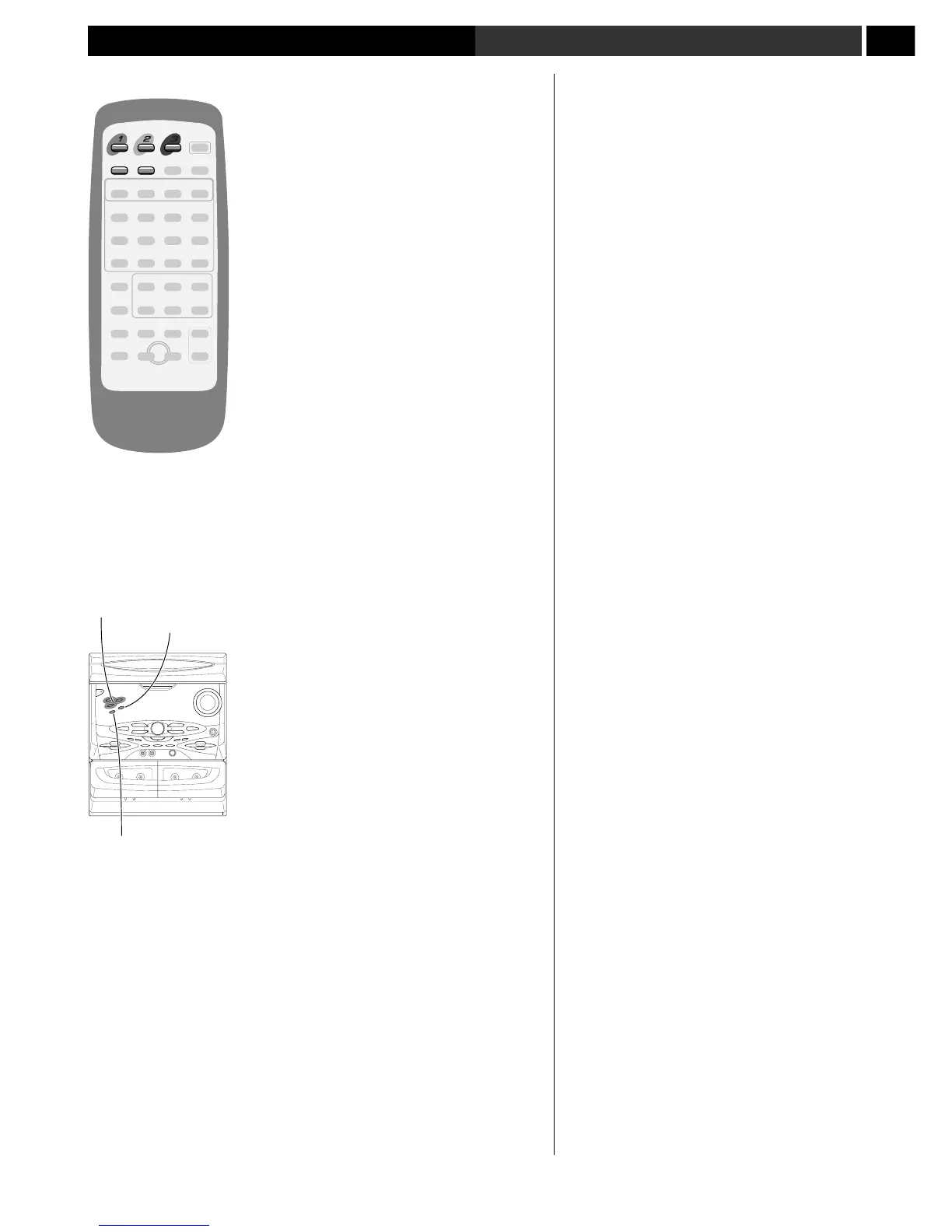4Getting Started Mise en service
21
En/Fr
DISC DISC DISC
OPEN/CLOSE DISC CHANGE
DISC CHANGE
OPEN/CLOSE
DISC-1/2/3
Changing discs
The disc tray has space for up to three discs.
• To start playing the next disc loaded,
press DISC CHANGE.
You can do this while the system is playing a disc.
• To playback a disc directly, use one of
the three DISC-1/2/3 buttons.
You can do this while the system is playing a disc,
or when it’s stopped.
• To rotate the disc tray when it’s open,
press DISC CHANGE.
This gives you access to all the discs loaded.
• To load/change discs during playback,
press OPEN/CLOSE.
The disc tray opens giving you access to the two
discs not currently playing.
Changer les disques
Le plateau peut recevoir un maximum de trois
disques.
• Pour commencer la lecture du disque
suivant, appuyez sur DISC CHANGE.
Vous pouvez effectuer cette opération pendant que
le système fonctionne.
• Pour lire un disque directement,
utilisez une des trois touches DISC-1/
2/3.
Vous pouvez effectuer cette opération pendant que
le système fonctionne ou lorsqu’il est à l’arrêt.
• Pour faire tourner le plateau lorsqu’il
est sorti, appuyez sur DISC CHANGE.
Vous pourrez ainsi accéder aux disques chargés.
• Pour charger / changer les disques au
cours de la lecture, appuyez sur
OPEN/CLOSE.
Le plateau s’ouvre et vous pouvez accéder aux
disques qui ne sont pas en cours de lecture.
