Troubleshooting Tips:
• Your sketch always has to start with the pulse Begin block. If you want to
end a program, you can use the pulse End block or press the red Stop/Reset
button on the controller.
• If your sketch won’t load onto the PULSE controller, try disconnecting the USB
cable and reconnecting it. You can also try closing the software and opening
it again.
• Open your sketch in the Arduino IDE output window to see if you have
coding errors.
• Remember that you can use the resources in the appendix if you need
additional information.
• Want to see it in action? You can by watching the RoboBench video series for
the PULSE Programming Guide. You can find the entire series at
video.tetrixrobotics.com or on the TETRIXrobotics YouTube channel.
Getting Started 23
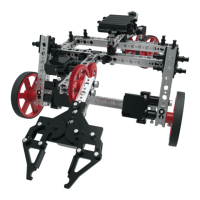
