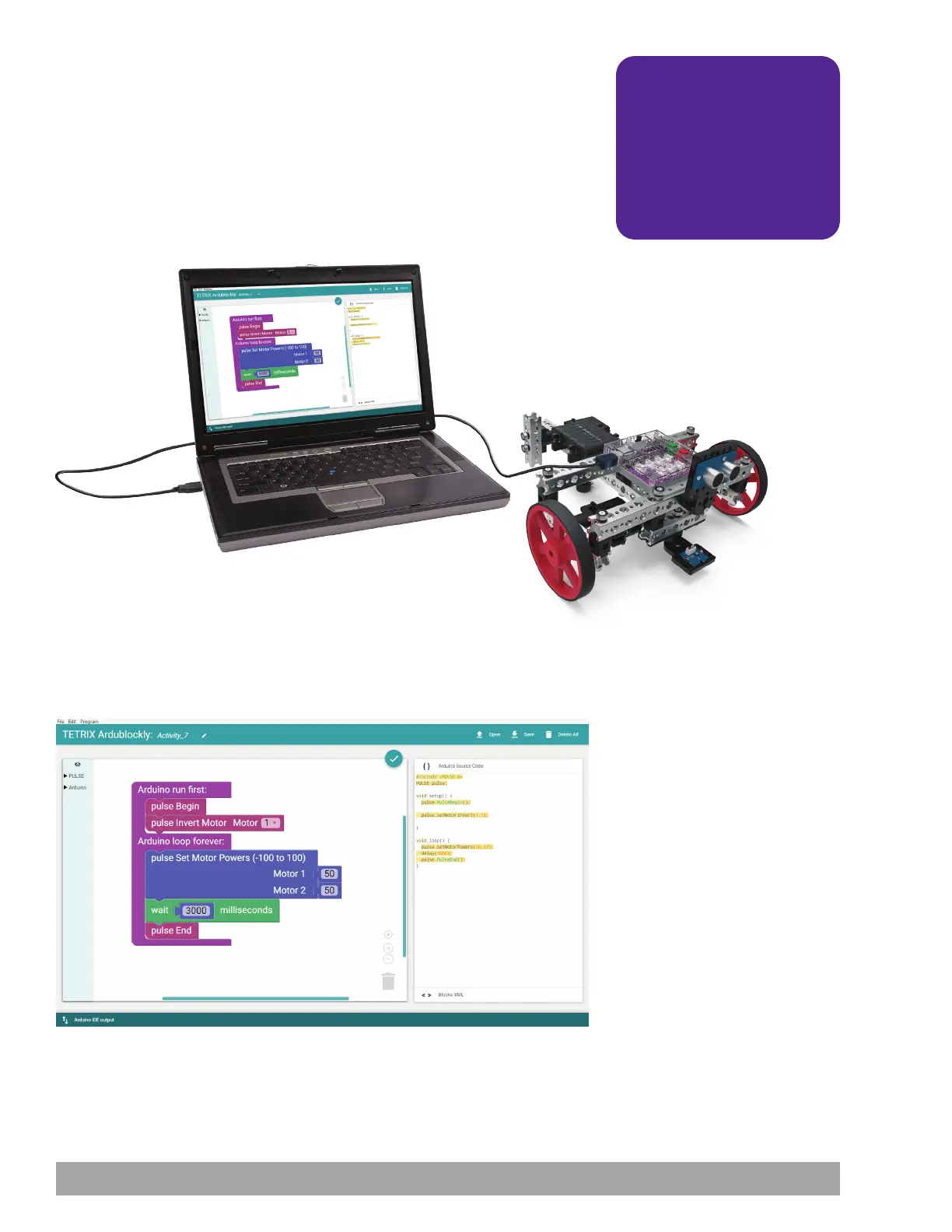Activity 7: Drive Forward
Introduction
This is your first coding activity with the PULSE Codee Bot, so you’ll keep it simple.
In this activity, you will create a sketch to move the Codee Bot forward for three
seconds and stop, and the program will end.
Building on what you learned in Activity 2, you will add a second DC motor and
have the two motors work together in unison. Being able to use two motors
together in unison is a fundamental requirement for mobile robots.
Figure 45
Teacher Note: Other factors
can affect building time,
including matters such as set
organization and whether
the builder has a partner.
The building time is only an
estimate. Actual time might
vary.
Open the Program
Let’s start by looking at the example sketch. Open the sketch by selecting
Examples > Activity_7. A new sketch window will open titled Activity_7
(Figure 45).
Parts Needed
88 Building and Coding the PULSE CodeeBot
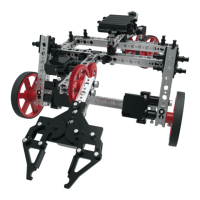