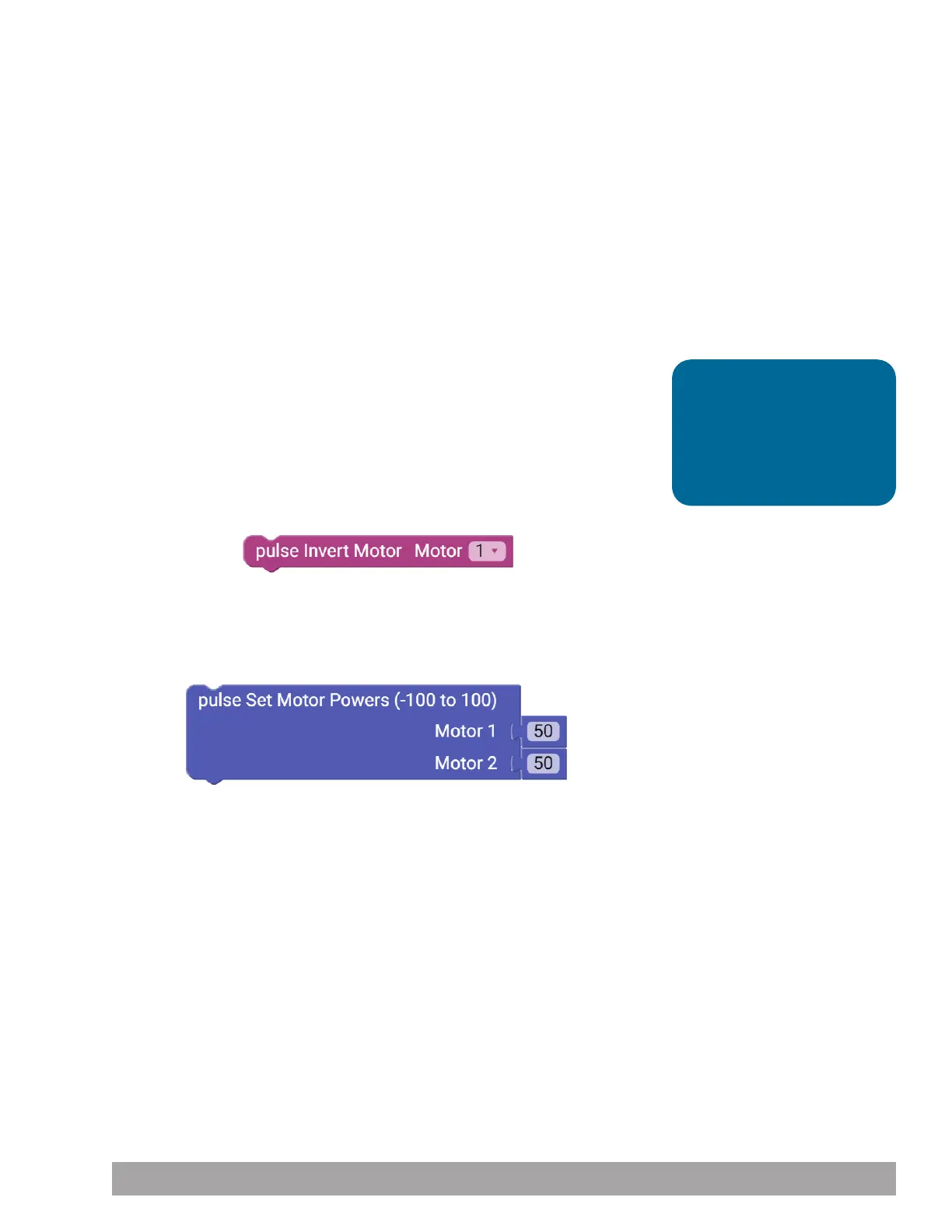Execute the Code
Before you can upload the sketch to the PULSE, remember to check your
connections. Upload the sketch. The green LED will light up, indicating the code is
ready to execute. When the LED comes on, disconnect the USB cable and set the
Codee Bot on the floor.
Place the Codee Bot so the wheels are at the front of the bot. If your robot goes
backward instead of forward, switch the DC motors’ cords in the ports on the
controller.
Press the green Start button to execute the sketch. Observe the direction and
duration of the Codee Bot’s motion. Based on the sketch comments, did the
behavior match expectations? The Codee Bot should stop moving after three
seconds.
Further Investigate
This sketch introduces three new blocks: pulse Invert Motor, pulse Set Motor
Powers, and pulse End. The pulse Invert Motor block (Figure 46) enables you to
invert the rotational direction of a motor.
When two motors are mounted on opposite sides, this block enables you to give
a single direction command to both motors and have them work together. This
makes your job as a programmer easier. There are two parameters to the function.
The first parameter designates the motor channel, and the second parameter
designates no invert or invert (0 or 1).
The pulse Set Motor Powers block (Figure 47) enables you to set the power level of
Motor 1 and Motor 2 at the same time. The two parameters set the speed for each
motor. In this sketch, the motor power for each motor is set at 50 percent.
The pulse End block ends or terminates the sketch. If this block weren’t present,
your program would continue to execute the loop until you stopped the program
by pressing the red button on the controller.
Figure 46
Figure 47
Tip: Without the use of
encoders, speeds of DC
motors using the power
commands can vary
depending on the charge
level of the battery.
Building and Coding the PULSE CodeeBot 89
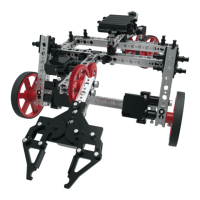