Activity 4: Introduction to the Line Finder Sensor
Introduction
For the fourth activity, you will use a line-finding sensor. In this example, you will
connect a Line Finder Sensor to digital sensor port D2. You will create a sketch to
read digital input from the Line Finder Sensor.
Sensors enable us to gather information from the world around us. The type of
information depends on the type of sensor. The Line Finder Sensor uses reflected
infrared light to distinguish between light and dark surfaces.
Figure 37
Open the Program
Before you open your next example sketch, be sure to save any sketch you want
to reference later. Let’s start by looking at the example sketch. Open the sketch by
selecting Examples > GS_Activity_4. A new sketch window will open titled GS_
Activity_4 (Figure 37).
1x
Contrasting light
and dark surface
Parts Needed
1x
6 V NiMH Battery
Pack 40235
1x
TETRIX® PULSE™
Controller 44268
1x
3-Foot Type A-B USB
Cable 40967
1x
Computer
1x
Line Finder Sensor
Pack 43056
Getting Started Activities 37
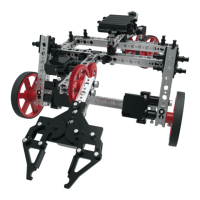
