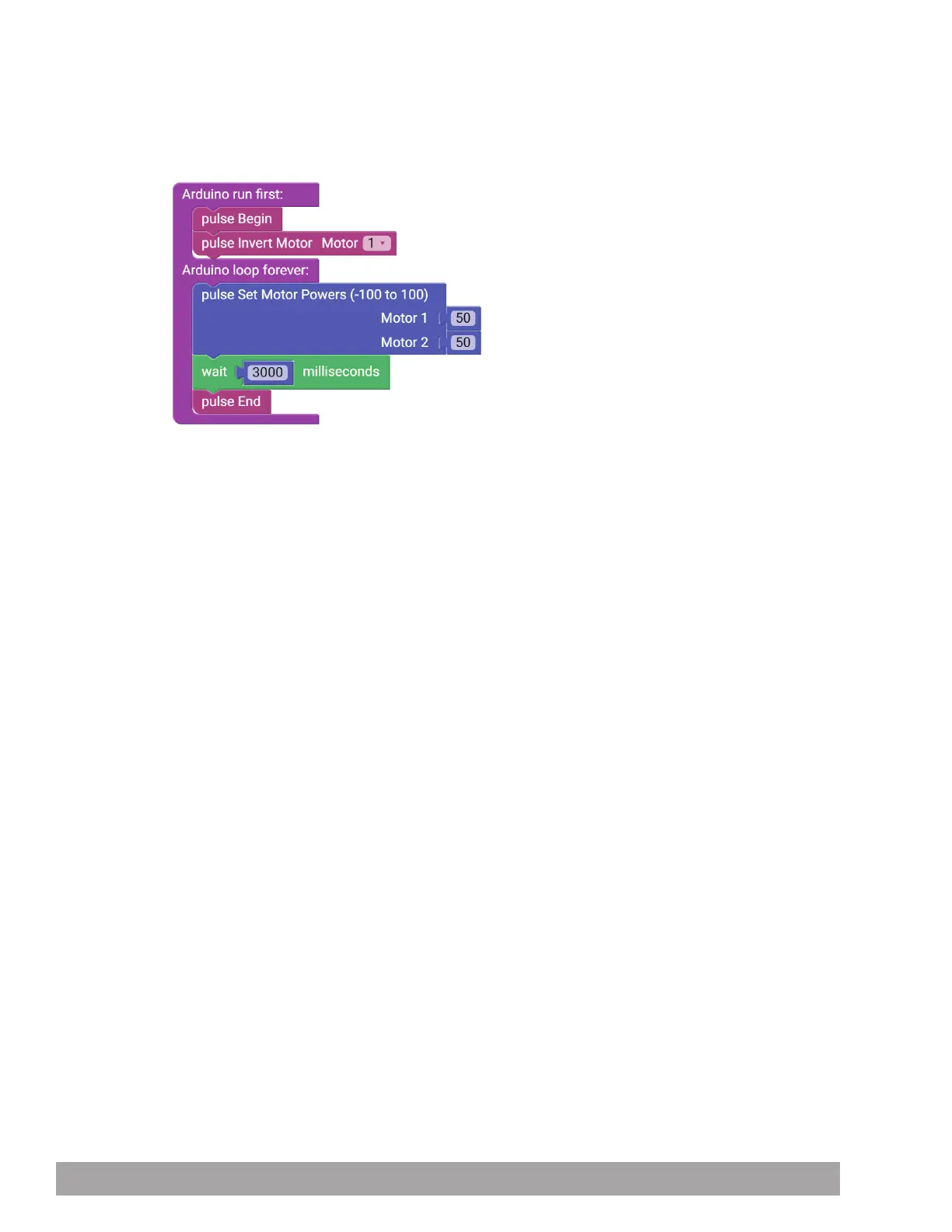Figure 48
Extension Activity
With the example as a reference, try creating a new sketch to move the Codee Bot
forward and stop. Remember what you have learned from your previous activities
and experiment with trying to make the Codee Bot move forward for an amount of
time and then reverse to the same spot.
You have the fundamentals to explore speed because you can measure distance
over time. In your sketch, when you use a specified time, you can physically
measure how far the robot moves. When you change your power parameter, it
should affect the distance traveled in the same time frame.
With that in mind, create a challenge by marking a specified distance on the floor.
Using the data you have collected, program the Codee Bot to get as close to the
specified distance as possible without going over.
In this simple sketch, all these blocks work together so the robot can move forward
for three seconds and then stop. Because you want the motors to always work
together, the pulse Invert Motor block needs to be used only in the setup part of
the loop block. The pulse Set Motor Powers block tells both motors to move at 50%
power with a single block. To finish the sketch, you use pulse End instead of having
it loop (Figure 48).
90 Building and Coding the PULSE CodeeBot
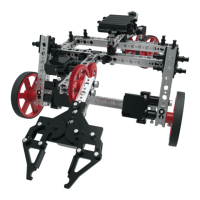