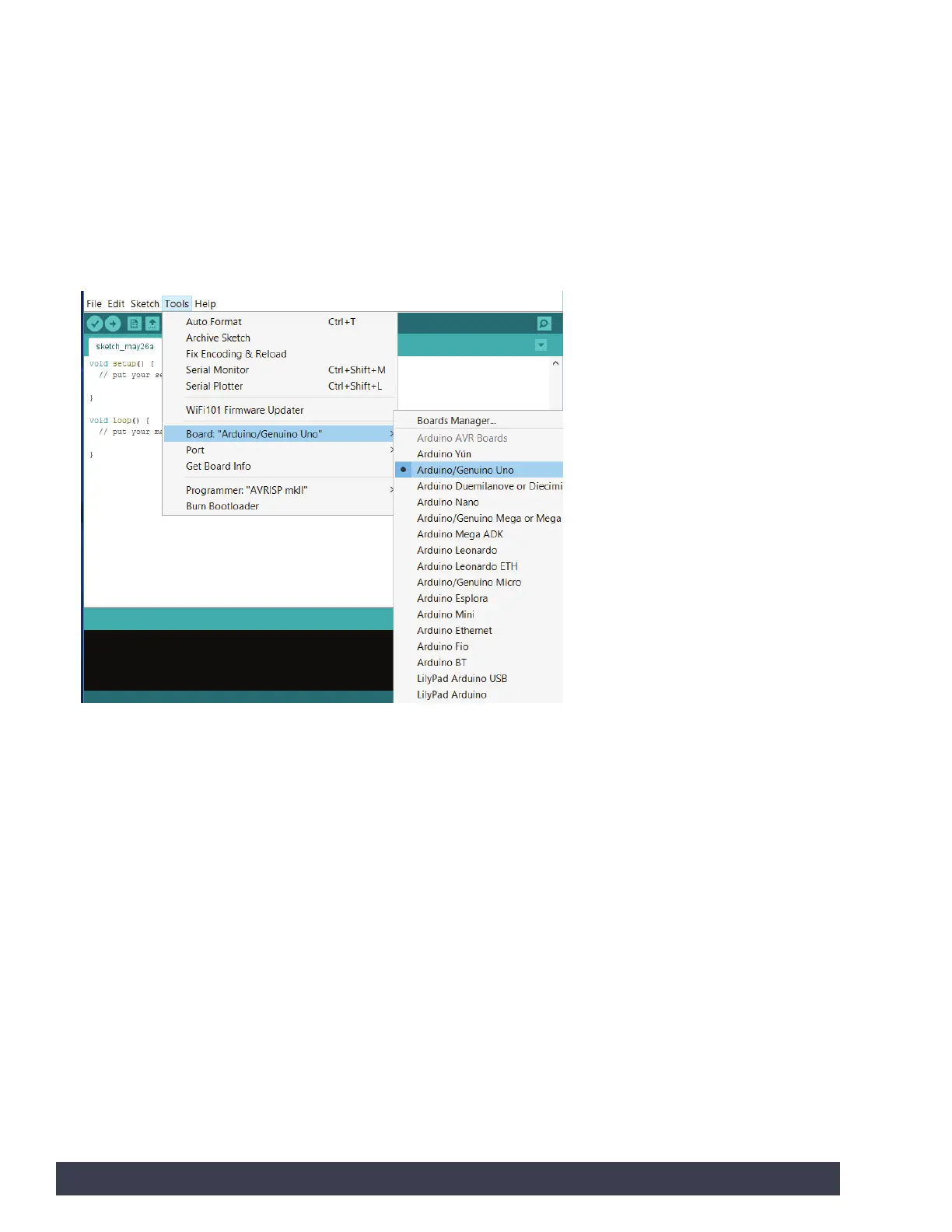Configuring USB Communication
PULSE and the Arduino Software (IDE) will communicate with each other through
the computer’s USB port.
Therefore, before we can begin programming, we first need to be sure that the
PULSE controller is properly set up in the Arduino Software (IDE) for communication
over the USB port.
The easiest way to do this is to first start the Arduino Software (IDE) and navigate to
Tools > Board and select Arduino/Genuino Uno (Figure 3). The PULSE controller
uses the same processor chip as a genuine Arduino UNO, so this is the board you
will select.
Figure 3
12 Getting Started