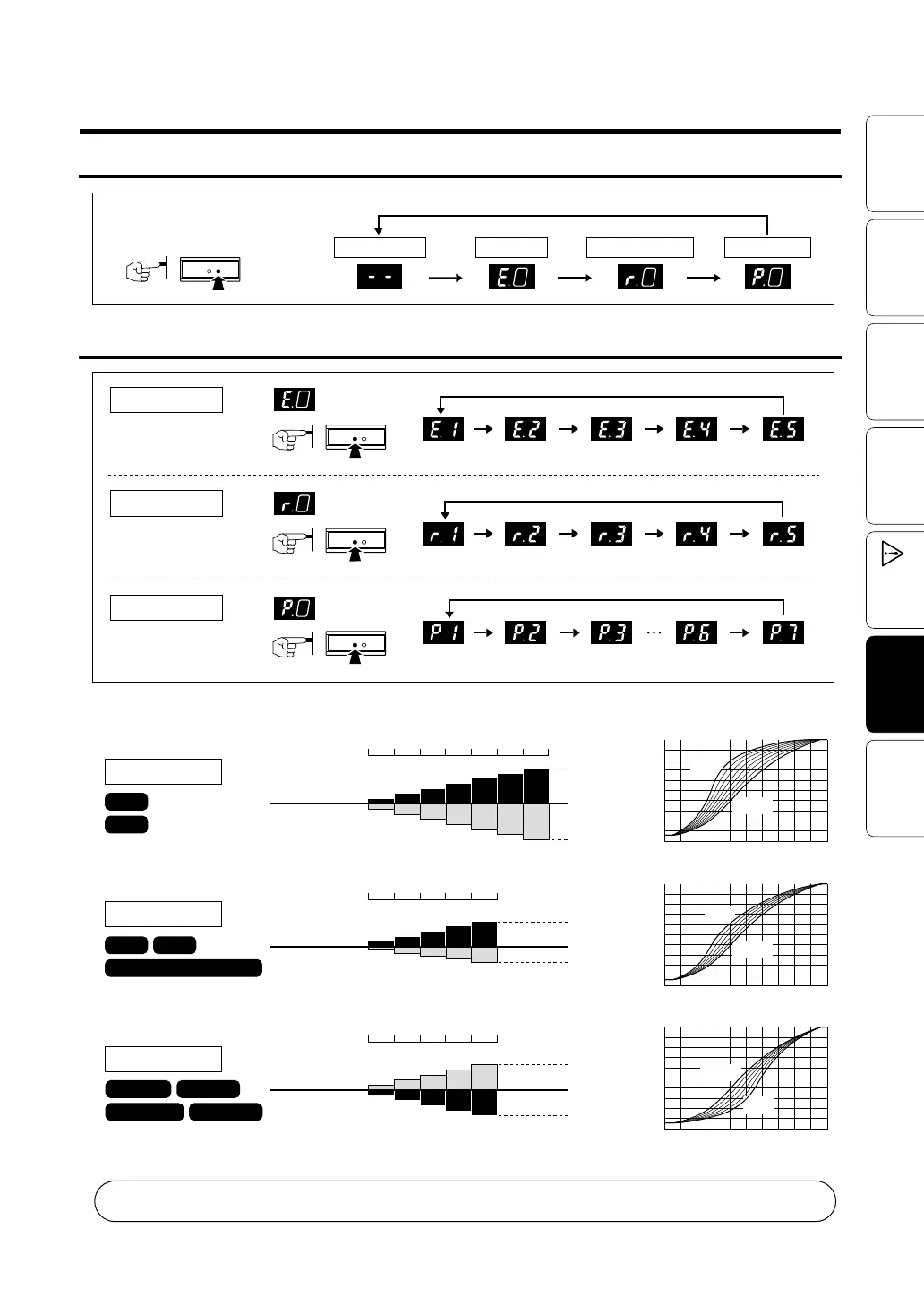5
Trouble-
Shooting
Before
Using
Initial
Settings
Connecting
The Wires
Installing
The Product
How to
Operate
Features
Normal
100
50
050100
100
50
050100
100
50
050100
P7
Normal
Normal
r5
E5
How to Operate
RESPONSE Mode
ECO Mode
POWER Mode
Switch the Mode
Switch the Change Ratio
is displayed
is displayed
is displayed
Change with each pressing
of the SET switch.
Change with each pressing
of the SET switch.
Change with each pressing
of the SET switch.
The Mode will change with each
pressing of the MODE switch.
ECO Mode
POWER Mode
RESPONSE Mode
NORMAL Mode
Greatest
Change Ratio
Smallest
Change Ratio
Greatest
Change Ratio
Smallest
Change Ratio
Greatest
Change Ratio
Smallest
Change Ratio
Even if the mode is switched the respective change ratio settings will not be changed.
Low and mid-range
is improved.
Features of each mode
RESPONSE Mode
ECO Mode
POWER Mode
Change
Ratio
Change
Ratio
Change
Ratio
12345
12345
12345
67
Up
Down
Normal
Up
Down
Normal
Up
Down
Normal
Sports
ECO-driving City driving
In heavy traffic Slippery road
Circuit
Sports
Near the wired characteristics
Circuit
RESPONSE
FUEL EFFICIENCY
Note: Better than POWER mode.
All range is improved.
Downward trend.
RESPONSE
FUEL EFFICIENCY
Downward trend.
FUEL EFFICIENCY
RESPONSE
Improving trend.
All range is downward.
Degree of Acceleration (%)
Degree of Acceleration (%)
Degree of Acceleration (%)
Throttle Opening (%) Throttle Opening (%) Throttle Opening (%)
