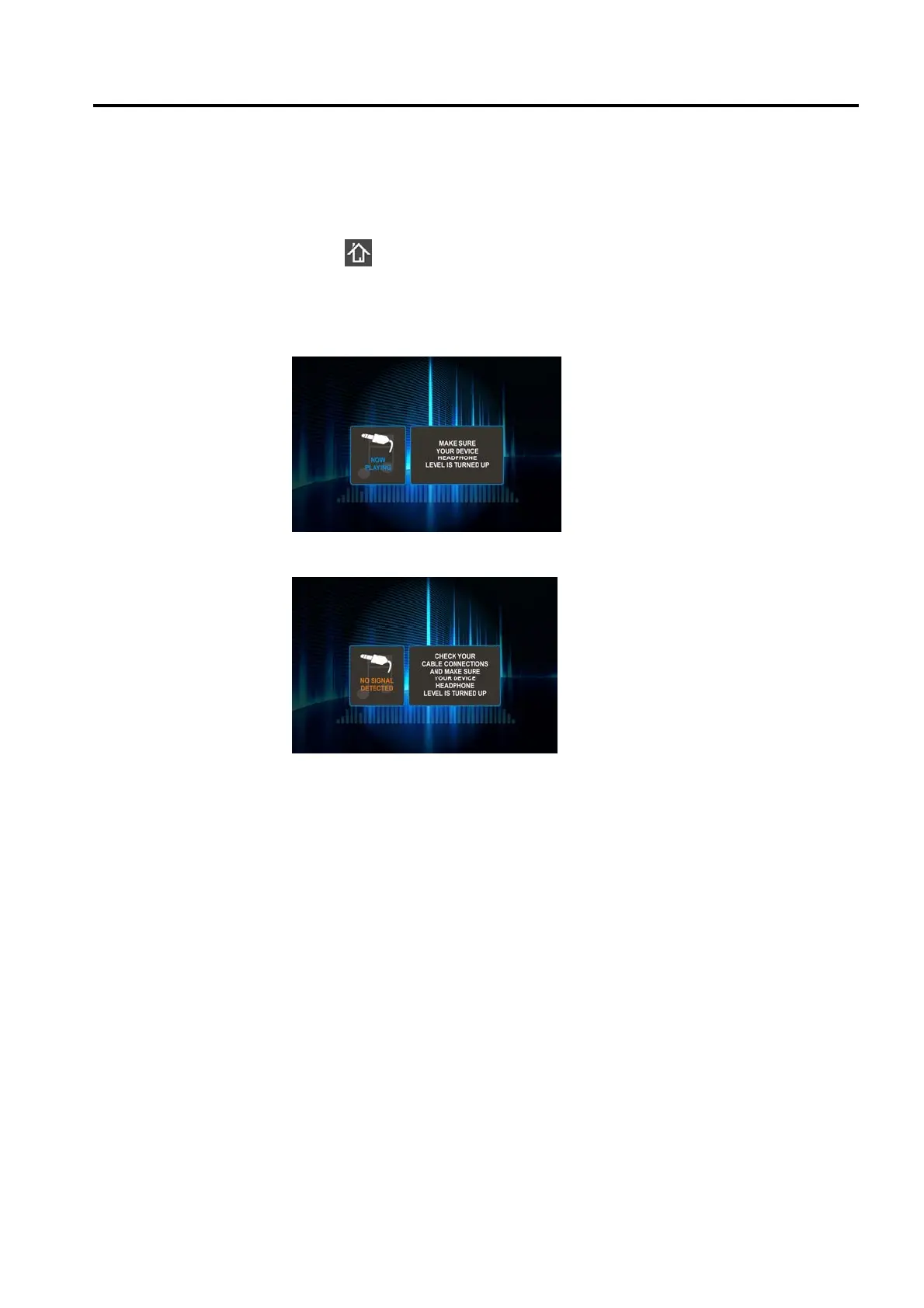Aux-In Operation
Aux-In MODE
To start Aux-In Mode, tap Aux-In icon from main menu screen. connect the external audio signal source
to this unit will display “NOW PLAYING”.
Note: Aux-In does not support a video display function. So, there is “NO SIGNAL DETECTED” displayed
if no audio signal input. Press the
icon to be back to main menu.
18