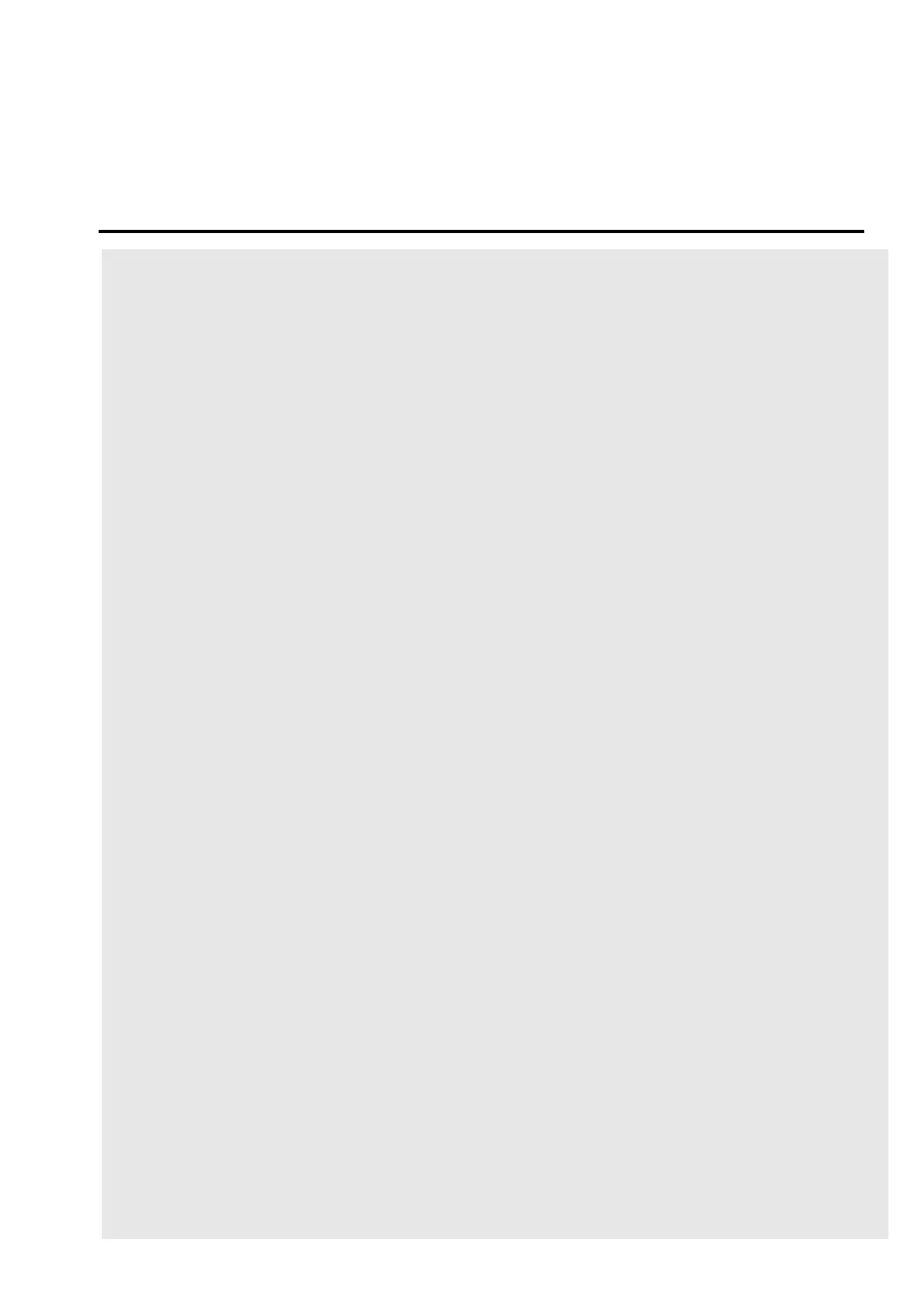Congratulations on your purchase of a Planet Audio Multimedia
Receiver. It has been designed, engineered and manufactured to bring
you the highest level of performance and quality, and will offer you
years of entertainment pleasure.
Content
01
ccessories ………………………………………………………………………………………………………………………………………...02
Unit Installation………………………………………………………………………………………………………………………………..03
Wire Connection………………………………………………………………………………………………………………………………03
Parking Brake Connection ………………………………………………………………………………………………………04
Speaker connection……………………………………………………………………………………………………………………….05
Button Description………………………………………………………………………………………………………………………….06
Remote Control………………………………………………………………………………………………………………………………..07
Main Menu…………………………………………………………………………………………………………………………………………...10
Radio Operation……………………………………………………………………………………………………………………………….10
DVD Operation………………………………………………………………………………………………………………………………..11
USB /SD Operation………………………………………………………………………………………………………………………..12
Settings Operation ………………………………………………………………………………………………………………………..13
Bluetooth Operation……………………………………………………………………………………………………………………..16
ux-In Operation ……………………………………………………………………………………………………………………………18
Notes of Disc……………………………………………………………………………………………………………………………………...19
roubleshooting ………………………………………………………………………………………………………………………………20
General Specification…………………………………………………………………………………………………………………..22