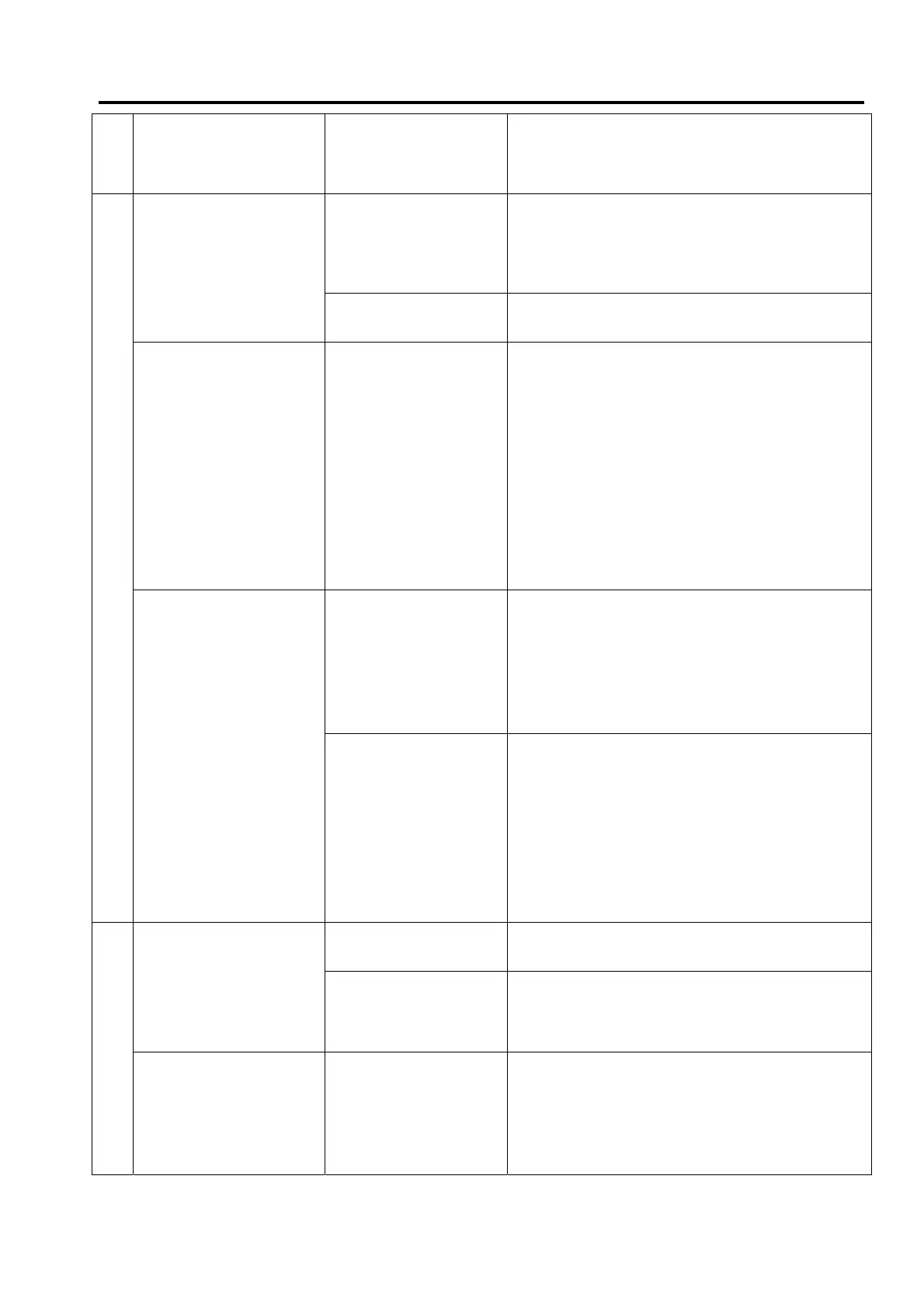Troubleshooting
Symptom Cause Remedy
General
Power does not turn
on
(No sound is
produced)
Fuse is blown
Replace with fuse of the same amperage. If
the fuse blows again, consult your store of
purchase
Incorrect wiring Consult your local retailer
No sound output when
operating the unit with
amplifiers or power
antenna attached
Power antennal lead
is shorted to ground,
excessive current is
required or remote
on the amplifiers or
power antenna
1. Turn off the unit
2. Remove all wires attached to the power
antenna lead, check each wire for a
possible short to ground using an ohm
meter
3. Turn on the unit
4. Reconnect each amplifier remote wire to
the power antenna lead one by one. If the
amplifiers turn off before all wires are
attached, use an external replay to provide
remote-on voltage (excessive current
required)
Nothing happens
when buttons
are pressed
Display is not
Accurate
Unit needs to be
Reset
Using a pen or toothpick, press and release
the Reset button.
Panel or main unit
Connectors are dirty
Wipe the dirt off with a soft cloth moistened
with cleaning alcohol
CD
Sound is bad directly
after power is turned
on
Compact disc is dirty Clean the compact disc without scratches
Compact disc is
heavily scratched or
warped
Replace with a compact disc without
scratches
Sound is bad directly
after power is turned
on
Water droplets may
form on the internal
lens when the car is
parked in a humid
place
Let it dry for about 1 hour with the power on
20