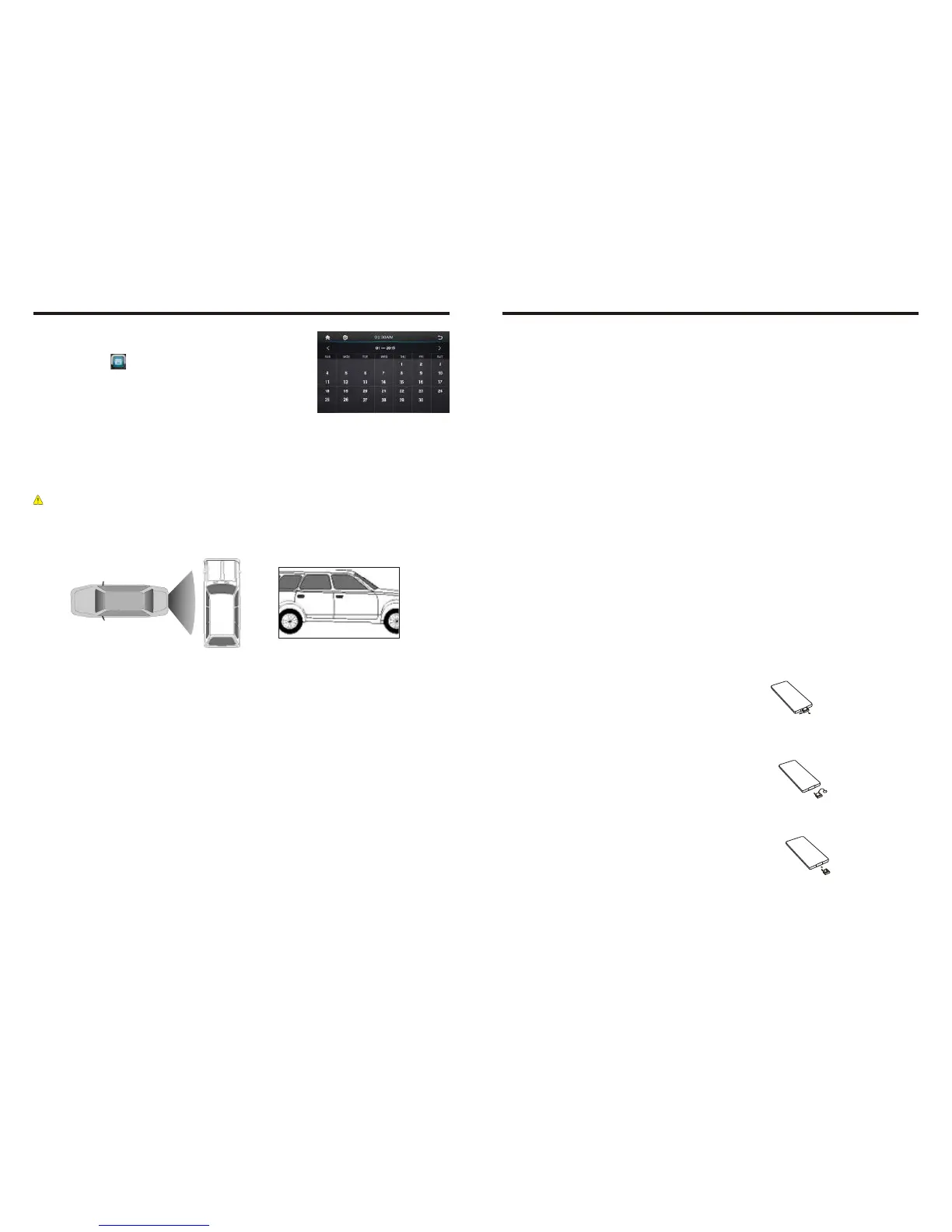INSTRUCTIONS
06
15. 0-9+ Button
16. AMS Button
In radio mode, press this button to browse
stored stations.
17. TITLE Button
In DVD mode, press this button to play
back to the top menu of disc. (Versatile disc
support this function) .
18. AUDIO button
In DVD mode, press this button to switch
language of dialogue.
In VCD mode, press this button to choose
left track, right track,and stereo.
19. GO TO Button
In playing mode, press this button with
number button + enter button, you can
choose songs/videos to play.
20. SUB-T button
In DVD mode, press this button to switch
language of subtitle.
21. PBC Button
In VCD/DVD mode, press this button to go
back to root menu of disc.
22. UP, DOWN, LEFT, RIGHT, ENTER
button
When playing VCD/DVD, press these
buttons to work with ZOOM to move.
23. RPT Button
In Audio mode, press this button to play
repeatedly.
In Audio/Radio mode, press number button
+ enter button to choose desired song
section/preset stations.
In Video mode, press GOTO button+
number button + enter button to choose
desired song section/preset stations.
24. ANGLE Button
In DVD mode, press this button to change
play angle. (Versatile disc support this
function)
25. ST Button
In radio mode, press this button to choose
stereo or mono station.
26. OSD Button
Press this button to show screen display,
like playing time, title, etc.
27. ZOOM button
In DVD/VCD mode, press this button to
ZOOM in/out.
28. MENU button
Press button to back to the main menu.
BATTERY CHANGE
When control distance of remote control
becomes shorter or no function, please
change battery, please confirm polarity
before change.
One hand press stopper, then pull out
battery.
Put battery into controller.
Insert battery holder into controller.
13
Other Operation
Rear view function
In any running state, the video signal can switch to reverse video state when reversing
the car, and the system shall return to its initial running state after reversing the car.
Reverse field simulation
Rearview backup image
Warning
Do not solely rely on rear view camera.
Objects maybe reversed ,always be aware of you surroundings.
Calendar
Touch the icon [ ] in main interface to enter the
following Calendar interface:
Other Operation