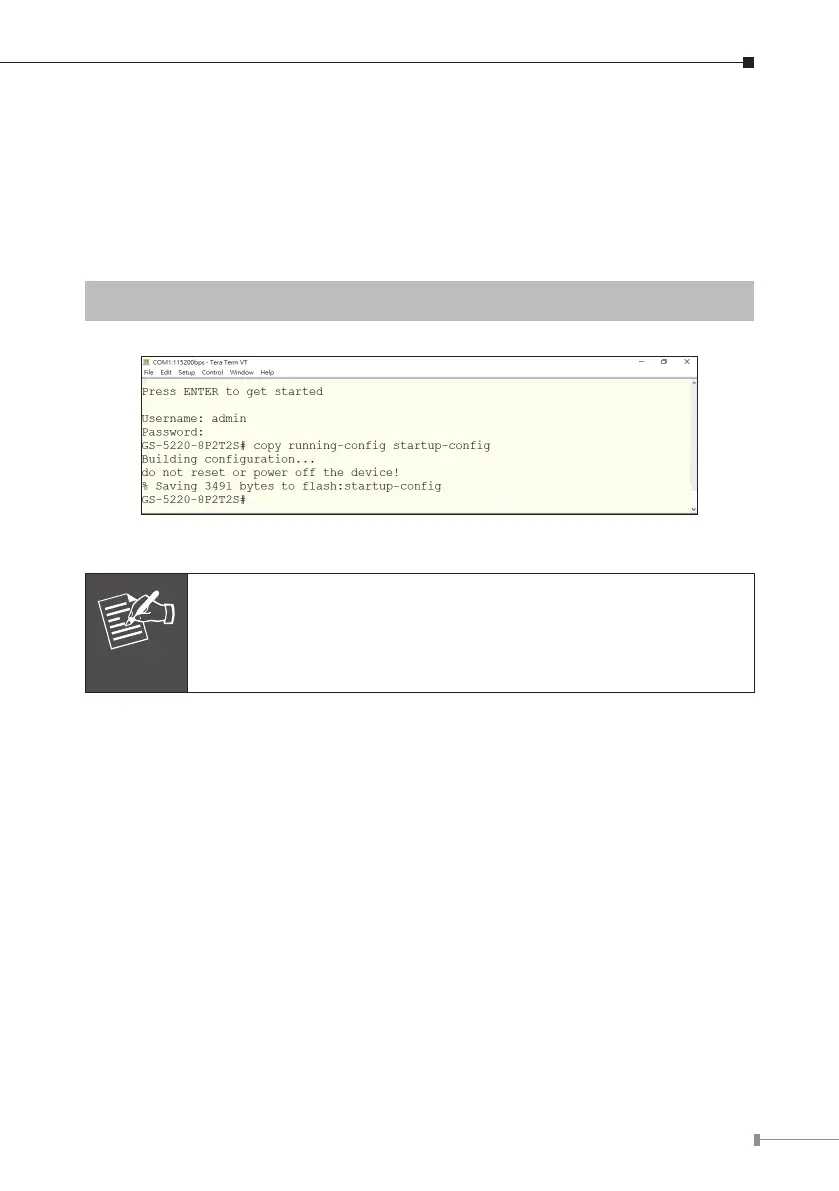9
3.3 StoringCurrentSwitchConguration
In the L2+ Managed PoE+ Switch, the running conguration sequence running-
cong can be saved from the RAM to FLASH by “copy” command, so that the
running conguration sequence becomes the start-up conguration le, which is
calledcongurationsave.
Atthe“#”prompt,enterthefollowingcommandandpress<Enter>.
# copy running-cong startup-cong
Figure 3-6: Saving Current Conguration Command Screen
Note
If you are not familiar with the console command or the related
parameter, enter “help” anytime in console to get the help
description.
