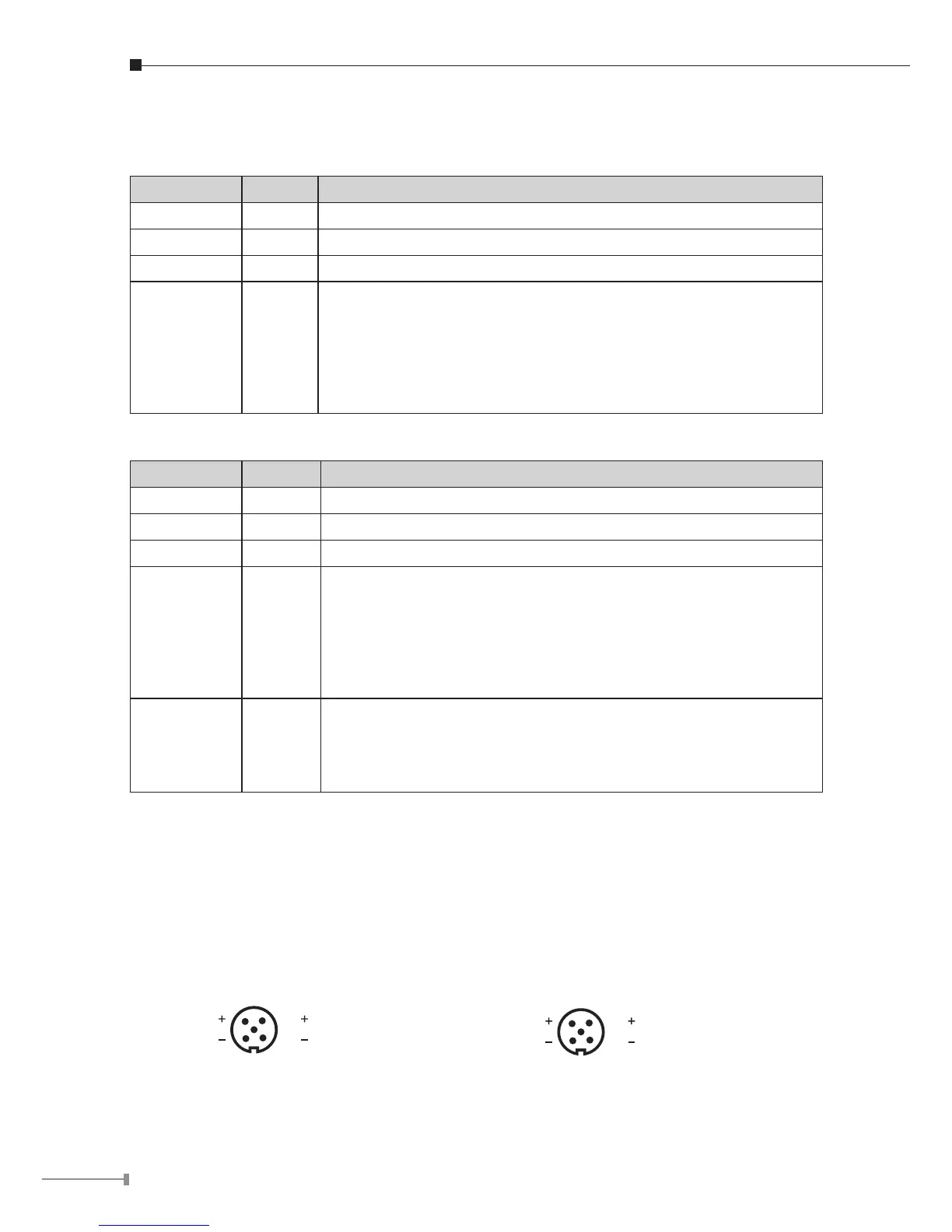14
2.1.3 LED Indicators
ISW-800T-M12
LED Color Function
PWR 1 Green Lit: indicate the power 1 has power.
PWR 2 Green Lit: indicate the power 2 has power.
FAULT Green Lit: indicate the either power 1 or power 2 has no power.
LNK / ACT Green
Lit: indicate the Switch is successfully connecting to the
network at 10/100Mbps.
Blink: indicate that the Switch is actively sending or
receiving data over that port.
Off: indicate the Switch is not connecting to the network
at 10/100Mbps.
ISW-804PT-M12
LED Color Function
PWR 1 Green Lit: indicate the power 1 has power.
PWR 2 Green Lit: indicate the power 2 has power.
FAULT Green Lit: indicate the either power 1 or power 2 has no power.
LNK / ACT Green
Lit: indicate the Switch is successfully connecting to the
network at 10/100Mbps.
Blink: indicate that the Switch is actively sending or
receiving data over that port.
Off: indicate the Switch is not connecting to the network
at 10/100Mbps.
PoE In-Use
Port 5 to
port 8
Orange
Lit: indicate the Switch port is providing 15.4 Watts PoE
power output.
Off: indicate the Switch port is not providing 15.4 Watts
PoE power output.
2.1.4 M12 DC Power Cable Pinout
The Industrial M12 Ethernet Switch front panel provides one M12 A-coded 5 pin
male connector for DC power input; please use the power cable with M12 A-coded
5 pin female connector from Industrial M12 Ethernet Switch package for DC power
input. The Industrial M12 Ethernet Switch power input port pinout is shown as
below
