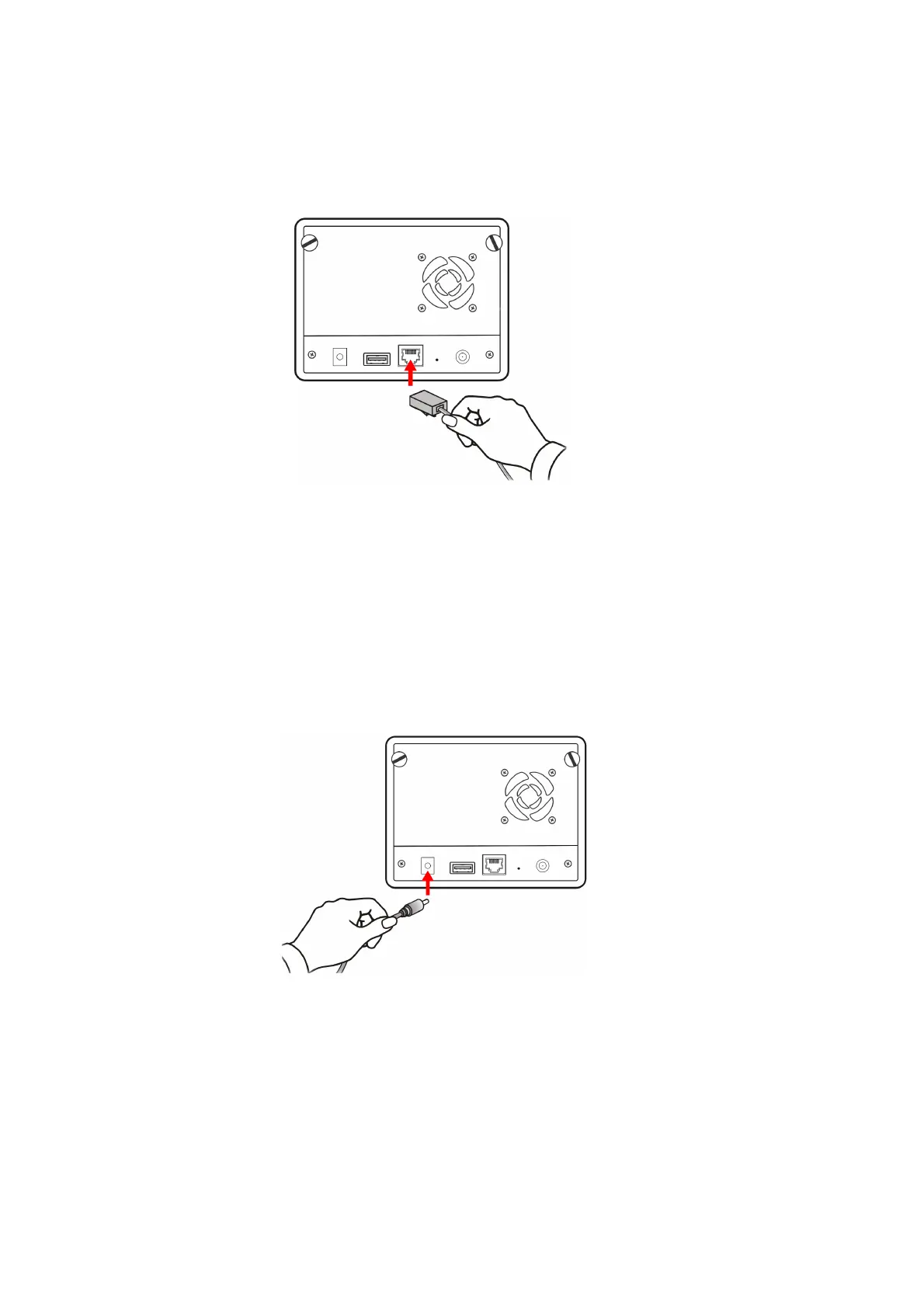2.3 Connecting the Network
Plug an Ethernet cable to the LAN connector located on the device’s rear panel, and then
connect it to the network or directly to a computer for configuration.
Connecting the LAN cable
2.4 Connecting the Power Adapter
Plug the AC power adapter to the power connector located on the device’s rear panel, and
then connect it to your local power supply.
Connecting the power cable
NVR-400 User Guide
- 9 -
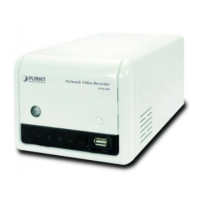