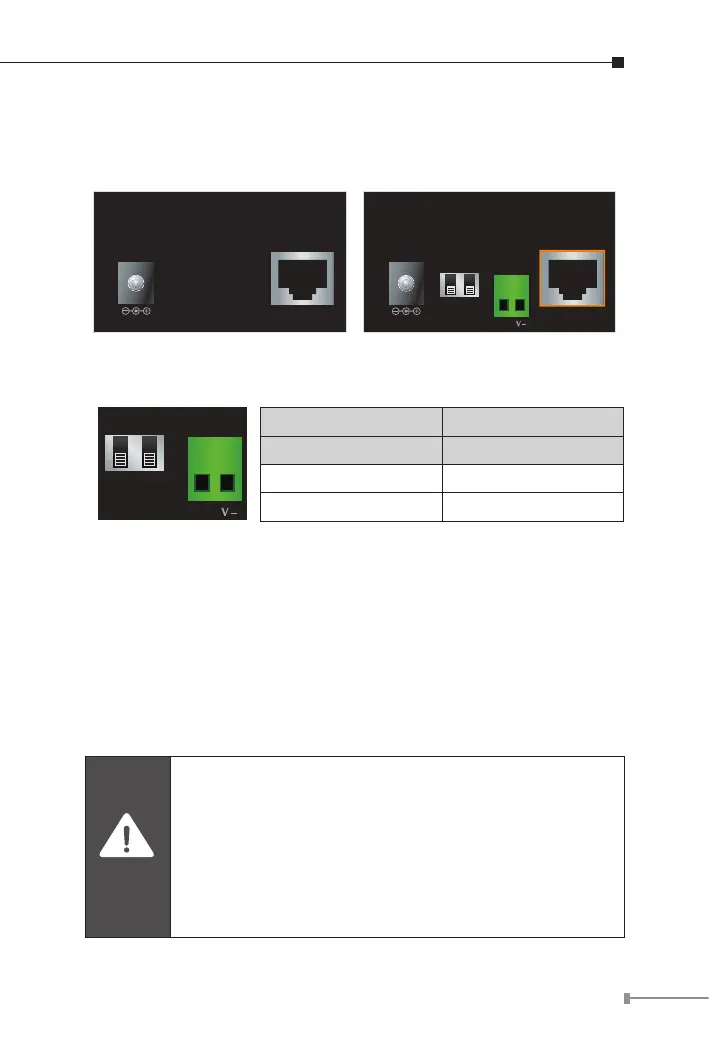15
2.1.3 Power over Coaxial Extender Rear Panel
Figure 2-3 and Figure 2-4 show the rear panels of the VC-203PT and
VC-203PR Industrial Power over Coaxial Extenders.
52~56V DC IN
PoE IN
10/100Base-TX
DC
Out DC Out
V+
52~56V DC IN
PoE Out
10/100Base-TX
PoE
Out
24V
12V
Figure 2-3: VC-203PT rear panel Figure 2-3: VC-203PR rear panel
VC-203PR Rear Panel: DIP Switch Setting
DC
Out DC Out
V+
PoE
Out
24V
12V
DIP-1 DIP-2
Power Output Voltage
DC Out 24V
PoE Out (default) 12V (default)
VC-203PR Rear Panel: 2-Pin Terminal Block
If there is no power socket in the network environment for Non-PoE
networked device, the VC-203PR can be of great help by conveniently
and easily providing this Ethernet device with DC power. Via the DIP
switch conguration, the VC-203PR separates the power out and
provides two kinds of DC power output and its voltage and current are
shown below:
12V DC, 2A max.
24V DC, 1A max.
● VC-203PR has two power output options; only one
mode is available at one time. It cannot use DC power
output if power output of DIP switch is in PoE output
position.
● Disconnect “PoE IN” coaxial cable before changing
12/24V DIP Switch.
● Incorrect voltage from “DC Out” might cause damage
to connected device.
