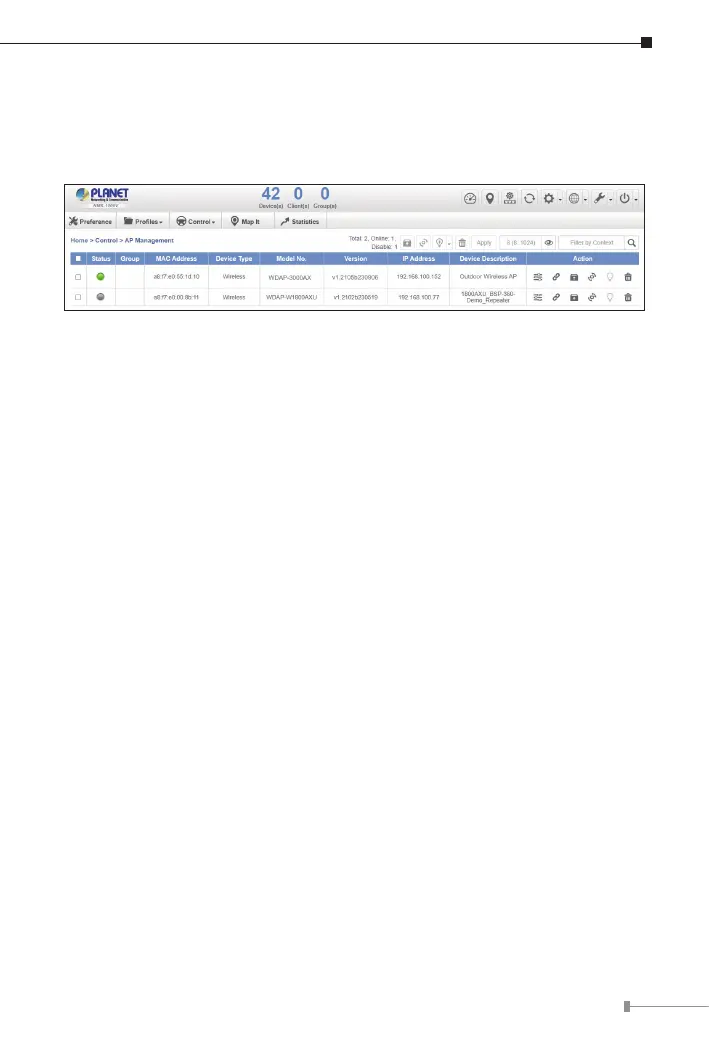13
Step 2: Go to the “Domain” page to discover and add the managed AP
to the device list. Then, you can go to the “AP Control-> AP
Management” page to congure proles to the managed AP without
loggingontotheAP’swebpage.
For information about further conguration of Managed AP by using PLANET
SmartAP Control,refer tothe congurationguide ofthe NMScontroller(NMS-
500/NMS-1000V).
