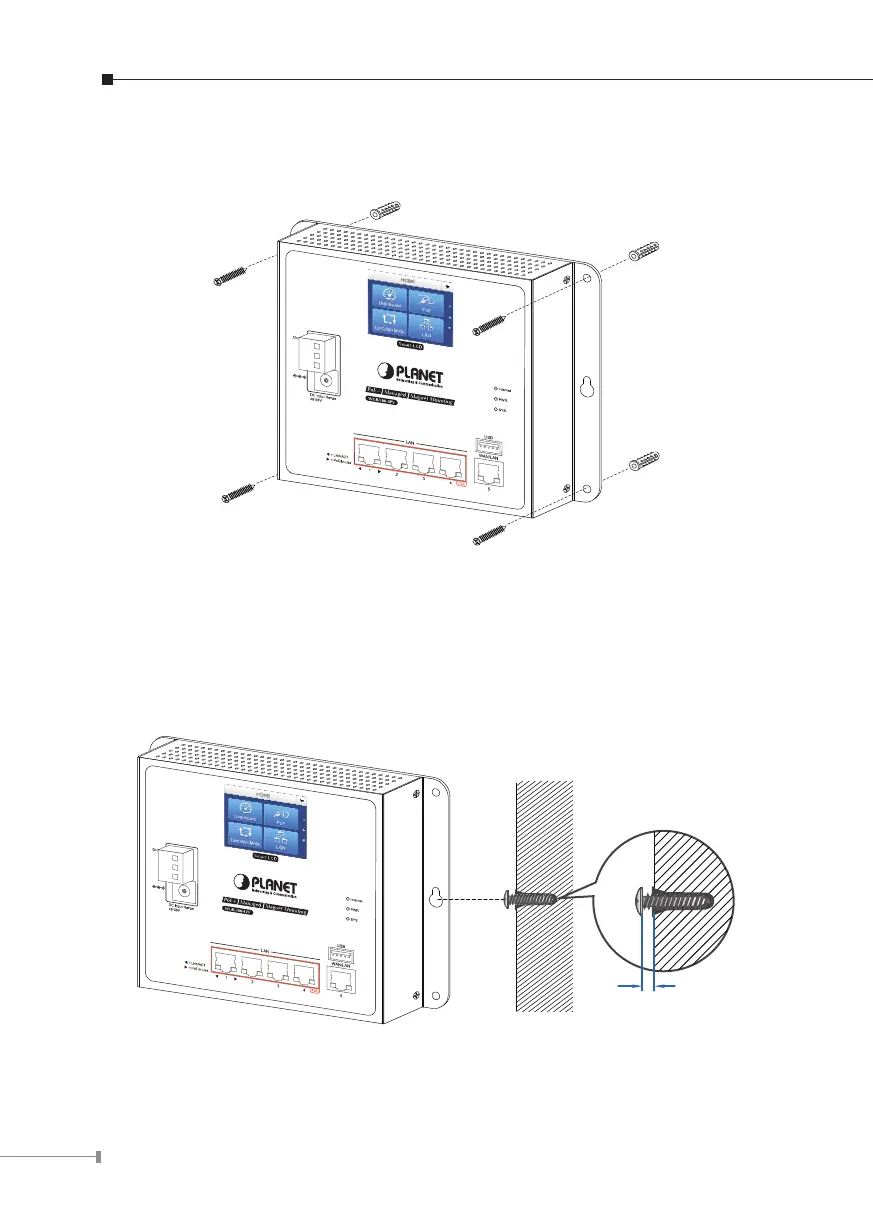8
Step 3-1: Screw the bolts into the conductor pipe. The Industrial Router is
between bolts and conductor pipe, as shown below.
Figure 4-3: Router is screwed to the wall
Step 3-2: Insert screws into the wall anchors, leaving 2mm of each screw
exposed. Place the wall-mount slots over the screws and slide the
device down until the screws t snugly into the wall-mount slots. The
industry router can be hung on the wall.
2mm
Figure 4-4: Router is hung on the wall
