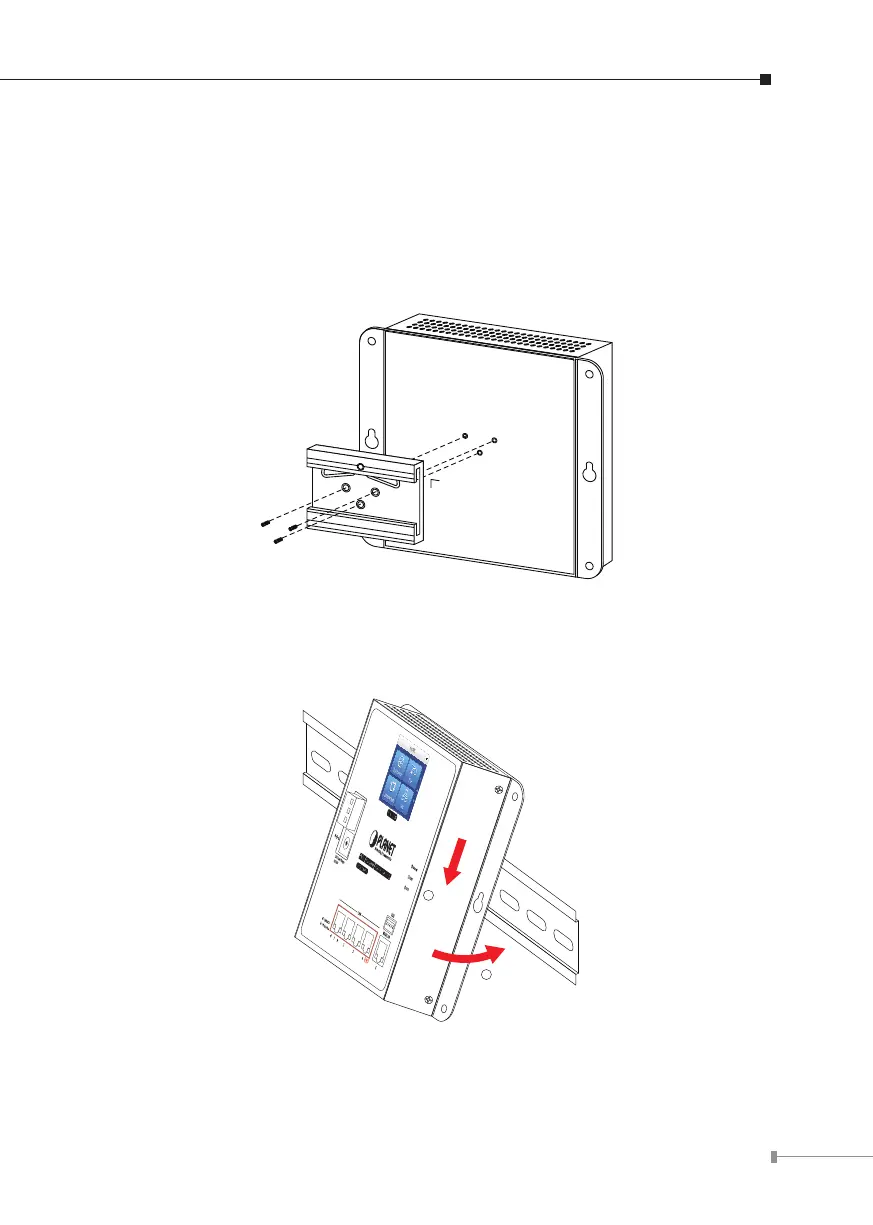9
4.2 DIN-rail Installation
The DIN-rail kit is included in the package. When the wall-mount application for
the Industrial Router needs to be replaced with DIN-rail application, please refer to
thefollowing guresto screw theDIN-railonthe IndustrialRouter. To hangup the
Industrial Router, follow the steps below:
Step 1: Screw the DIN-rail bracket on the Industrial Router.
Figure 4-5: DIN-rail bracket is attached to router
Step 2: Lightly insert the DIN-rail bracket into the track.
1
Push
2
Click
Figure 4-6: Router is placed on the track
